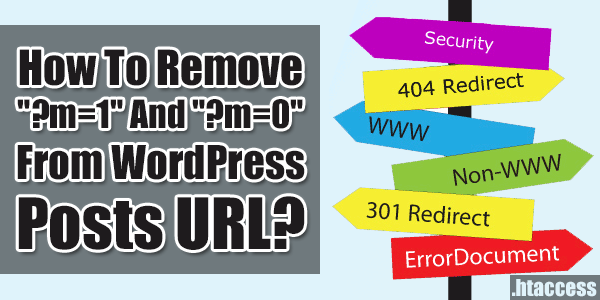
After migrating from Blogger to WordPress, you have to do many things to make your SEO same as it was as WordPress is totally different from Blogger. From changing permalink to adding same setting, you have many work to do but still you have many errors worldwide after changing the platform.
Like in BLogger, your mobile template is shown as http://www.example.blogspot.com?m=1 and desktop as http://www.example.blogspot.com?m=0 but in WordPress, there is no changing like Blogger so after migrating, you still have many backlinks, users, incoming links that are hitting your ?m=1 ?m=0 urls that after 404 page at WordPress, Google WebMaster start showing that you have too many 404 pages that will kill your SEO.
Now yes you know that you still have page but it is now not access by ?m=1 ?m=0 but how to tell others and Google. So for this purpose and tell everyone that you have the page here, you have to remove ?m=1 ?m=0 from your all URL even if someone type it in address bar. Here we got solution for this so if you have this problem then try this by adding below codes in top of .htaccess file, you will be able to remove ?m=1 ?m=0 from your WordPress posts URLs.
The below code will only work when your URL will be like http://www.example.blogspot.com?m=1 but not when http://www.example.blogspot.com?m=1&foo=bar that is awesome measn it will not effect your WordPress blog other setting. So now move on and garb the code and remove all your Google WebMaster errors and 404 errors too and make your SEO as it was.
Table of Contents
How To Remove “?m=1” And “?m=0” From WordPress Posts URL?
Step 1:) Open your web-hosting account panel.
Step 2:) Go to your WordPress hosting folder.
Step 3:) Find .htaccess file there.
Step 4:) Edit that file and add the below code there.
## Remove ?m=1 & ?m=0 From URLs ##
RewriteEngine On
RewriteCond %{QUERY_STRING} ^m=1$
RewriteRule ^(.*)$ /$1? [R=301,L]
RewriteCond %{QUERY_STRING} ^m=0$
RewriteRule ^(.*)$ /$0? [R=301,L]
## Remove ?m=1 & ?m=0 From URLs ##Step 5:) Always add your new code at the top of .htaccess file.
Step 6:) Save and done.
.htaccess File Editing Warning:
When you are editing .htaccess file then keep in mind that you have to start adding your new codes at top. After that, check your site that code is working or not. Then also check your all rest and pre added codes that are they working or not. If not working then add the new code below them.
Last Words:
This is what we have and shared in easy steps for newbies so that they can easily know how it works. Stay with us because we are going to share a whole guide step by step about WordPress and make it easy for you. If you liked it then share it and be with us to get next tutorial. If you have any problem then feel free to ask us. We will help you with what we can or have.


















Thank you, I just ported my website over from blogspot to wordpress today and your solution solved my problem-thanks!
Welcome here and thanks for liking our article. Stay with us to get more like this…