
Starting an optimized LinkedIn page for your blog can significantly enhance its visibility and reach. LinkedIn, a professional networking platform, offers unique opportunities to connect with like-minded individuals and grow your audience. This guide will walk you through the essential steps to set up and optimize your LinkedIn page for maximum impact.
Table of Contents
Why Do You Need A LinkedIn Page For Your Blog?
LinkedIn is not just a platform for job seekers or recruiters; it’s a powerful tool for bloggers to:
- Build professional credibility.
- Drive traffic to their blog.
- Network with industry leaders.
- Establish thought leadership in their niche.
Quote:
“LinkedIn provides a platform where professionals seek meaningful content. For bloggers, it’s the perfect space to showcase expertise and build a loyal audience.”
Step-By-Step Guide To Creating An Optimized LinkedIn Page:
Step 1: Sign Up Or Log In To LinkedIn
- If you don’t already have a LinkedIn account, sign up at LinkedIn.
- Use a professional email address and complete your profile before proceeding.
Step 2: Create A LinkedIn Page
- Navigate to the “Work” icon in the top right corner.
- Click on “Create a Company Page.”
- Select “Company” for your blog’s page type.
- Fill out the required details:
- Page Name: Use your blog’s name for consistency.
- LinkedIn Public URL: Choose a URL that matches your blog’s name.
- Website: Link to your blog.
Step 3: Add A High-Quality Logo And Cover Image
- Logo: Use your blog’s logo to ensure brand consistency.
- Cover Image: Design a visually appealing image that reflects your blog’s theme. Include your tagline if possible.
Step 4: Write An Engaging About Section
Your “About” section is crucial. Here’s how to craft it:
- Start with a powerful opening sentence.
- Highlight your blog’s mission and niche.
- Include keywords related to your blog’s topics for SEO.
Example:
“At [Your Blog’s Name], we empower readers with actionable insights on [Your Niche]. Our mission is to inspire and educate professionals in [Your Industry].”

Optimizing Your LinkedIn Page For Maximum Impact:
Use Keywords Strategically:
Keywords help your LinkedIn page appear in search results. Identify terms relevant to your blog’s niche and use them:
- In your “About” section.
- In post descriptions.
- In hashtags for posts.
Post Regularly:
Consistency is key to growing your LinkedIn presence. Share:
- Blog updates.
- Industry news.
- Insights from your blog posts.
Engage With Your Audience:
- Respond to comments on your posts.
- Participate in discussions within your niche.
- Follow industry influencers and interact with their content.
Leveraging LinkedIn Features For Bloggers:
Showcase Your Blog Posts:
Post snippets or summaries of your blog articles with links to drive traffic. Use engaging visuals or videos to grab attention.
Use LinkedIn Articles:
Publish full articles on LinkedIn to establish authority. Link back to your blog for detailed content.
Join And Create Groups:
- Join groups related to your blog’s niche.
- Create a group to build a community around your blog.
Add Call-To-Actions (CTAs):
- Encourage readers to visit your blog.
- Use phrases like “Read More on Our Blog” or “Join the Discussion on [Your Blog’s Topic].”
Measuring Success And Improving Your LinkedIn Strategy:
Use LinkedIn Analytics:
Monitor:
- Visitor Metrics: Understand who’s viewing your page.
- Post Engagement: Track likes, comments, and shares.
- Follower Growth: Measure your audience expansion.
Experiment With Content:
Test different types of posts, including:
- Text-only updates.
- Image-based posts.
- Short videos.
Update Your Page Regularly:
Keep your page fresh by:
- Updating the cover image for seasonal events.
- Adding new services or features.
- Posting recent achievements.
Final Thoughts:
Creating and optimizing a LinkedIn page for your blog is an effective way to establish your online presence and grow your audience. By following these steps and leveraging LinkedIn’s features, you can turn your blog into a credible source of professional insights.
Meta Description: Learn how to create and optimize a LinkedIn page for your blog. Boost visibility, drive traffic, and grow your professional audience with these actionable tips.









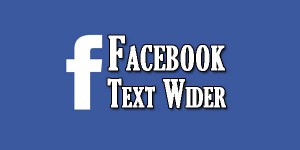








Be the first to write a comment.