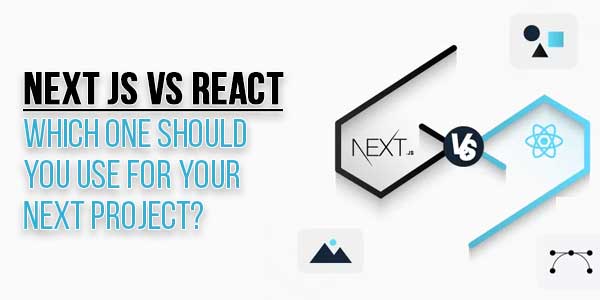
If you’re just starting with web development, you’ve heard about Next JS vs React. They’re both popular tools for building websites and apps, but when you’re new to the game, it can be hard to know which one is right for your project. Should you go with the flexibility of React Development? Or would Next JS Development’s built-in features save you time and effort?
This is a big decision, but don’t worry. We’re going to walk you through what each tool does, and where it shines, and give you examples to help you understand how it works. By the end, you’ll have a solid grasp of which one will make your life easier as you start your journey into web development.
Table of Contents
What’s The Difference?
Think of React Development as a flexible building tool. It’s great if you want control over every detail of your website or app. But if you’re looking for a more complete package with extra features baked in, Next.js might be the better choice. Both are powerful, but they approach things differently.
What Is React Development?
Imagine you’re working on a simple web app—let’s call it RecipePal. This app lets users create and save their favourite recipes. Each recipe has a form where users input ingredients, steps, and cooking time. In React, you’d build these forms and other parts of the app as components.
A component is like a building block you can reuse throughout your app. Once you build a form for creating a recipe, for example, you can reuse that same form on different pages without rewriting the code. This is one of React development’s best features: reusability.
For a project like RecipePal, React Development makes things smooth:
- Reusable Components: Create the recipe form once, and use it across multiple sections of your app. Whether users are adding new recipes or editing old ones, you’re reusing the same piece of code. Saves time and effort.
- Fast and Interactive: When users type in a new ingredient or change something, React updates the page instantly. They don’t have to wait for the whole page to reload—just the part they interacted with changes, which feels fast and seamless.
- Flexibility: With React, you have full control over the structure and features of your app. If RecipePal grows and you want to add a recipe rating system or a search function, React makes it easy to expand.
- But here’s the thing: React is just a library. It doesn’t come with all the features you might need, like navigation between pages. You’ll need to add those yourself, which can be a learning experience, but also gives you tons of flexibility.
What Is Next.Js Development?
Now let’s switch to another fictional project. Let’s say you’re building QuickFit, a blog that helps users find quick workout routines. This website needs to load fast and rank well on Google because users are searching for workout tips. In this case, Next.js would be a great fit.
Next.js is built on top of React, but it comes with extra features already included—like page navigation, SEO benefits, and fast loading times. For a site like QuickFit, where speed and search engine visibility are important, Next.js can make things a lot easier for you as a beginner developer.
Here’s why Next.js works for a project like this:
- Server-Side Rendering (SSR): When a user clicks on a workout routine, Next.js can build that page on the server before sending it to the browser. This means the page is ready to go as soon as the user loads it. They don’t have to wait for their browser to put everything together.
- Static Site Generation (SSG): Next.js can also pre-build the pages ahead of time, so when a user clicks on a workout post, the page loads instantly. This is perfect for content-heavy sites like blogs where fast load times are critical.
- Built-In Navigation: Next.js handles routing (how users move between pages) automatically. You don’t have to worry about setting up complicated routes yourself—Next.js makes it easy to add new pages and links.
Next.js is like having React with extra tools already packed in, which is great if you want to get up and running fast without having to figure out everything yourself.
Performance: React Vs. Next.Js:
Performance is key, and the choice between React and Next.js affects how your app or site performs, especially when it comes to loading times.
- React: React uses client-side rendering. This means when users load a page, most of the work happens in their browser. For an interactive app like RecipePal, this works well because the app is constantly updating in response to user input. However, it might take a bit longer for the page to load the first time a user visits because the browser has to do most of the heavy lifting.
- Next.js: Next.js can speed up the process by using server-side rendering or static site generation. For a site like QuickFit, this means pages load faster right from the start. If users are visiting your blog for workout tips, they’ll get instant access to the content without waiting for the browser to build the page. Faster pages are also better for SEO, which helps with getting more traffic from search engines.
SEO (Search Engine Optimization):
As a new developer, you might be hearing a lot about SEO—making sure your site shows up in search engines like Google. Here’s how React and Next.js handle that:
- React: React’s client-side rendering can make SEO tricky. When the content is loaded by the browser, Google might not always “see” everything on your site, which can hurt your ranking in search results. There are ways to optimize React for SEO, but it requires a bit more setup.
- Next.js: Next.js is much better at handling SEO because it can deliver fully built-pages to search engines. This makes it easier for Google to read and index your content. So, if SEO is important for your project (and it often is), Next.js gives you a head start.
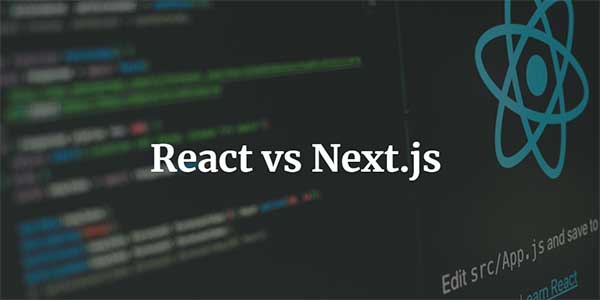
Learning Curve: React Vs. Next.Js:
Both React and Next.js are beginner-friendly, but here’s how they differ in terms of learning:
- React: If you’re just starting, React is a great first step. Its simple component-based system is easy to pick up, and you can gradually add more tools as you go. You get more control over how everything works, but that also means there’s more to learn as your project grows.
- Next.js: Next.js builds on React, so if you’re comfortable with React, learning Next.js won’t be hard. It does a lot of the heavy lifting for you, which is great if you want to focus on building your project instead of figuring out all the technical details. It might feel like a lot at first, but once you understand the basics, it can make development easier.
When Should You Use React?
React is a great choice if you’re building an app that needs lots of interaction and you’re ready to experiment with different tools. For example, in RecipePal, users are constantly engaging with the site by adding, editing, and saving recipes. React’s component system makes managing these interactions easier.
Use React If:
You’re building a single-page application (SPA) where the page doesn’t reload every time a user interacts with it.
You need flexibility to add custom features as you learn more about web development.
You want to manage each part of the app yourself and have control over the tools you use.
When Should You Use Next.js?
Next.js is your go-to if you want some features built-in right from the start. It’s especially useful for content-heavy websites where speed and SEO matter a lot. With QuickFit, for example, you want pages to load fast and rank high on search engines so that people can easily find your workout tips.
Use Next.Js If:
You’re building a website where fast load times and SEO are important, like a blog or an online store.
You want to get started quickly without having to figure out navigation and routing yourself.
You’re looking for a balance between ease of use and performance.
Conclusion:
In the end, both Next.js development and React development bring unique strengths to the table. React is responsive, and excels in performance and SEO capabilities, making it perfect for content-heavy sites. When deciding which to use, think about your project’s needs, complexity, and the user experience you want to deliver. Each framework has strengths tailored for different scenarios. Exploring both frameworks can give you valuable skills.
Understanding when to use each can help you grow as a developer.

 About the Author:
About the Author:
















Be the first to write a comment.