
With the rise of remote work in the modern digital era, collaboration technologies have become more important. With these systems, groups may work remotely on projects by chatting, sharing files, and managing tasks.
With the rise of remote work in the modern digital era, collaboration technologies have become more critical. With these systems, groups may work remotely on projects by chatting, sharing files, and managing tasks.
This blog will explore the best security features before choosing collaboration tools such as Trello, Asana, and Google Workspace.
Table of Contents
What Is A Collaboration Tool?
When people collaborate virtually from different places, using a digital meeting platform, they may work together on specific projects. Team members may collaborate from any location to build a document or presentation. Removing barriers like time and distance and promoting improved connection and communication helps teams and organizations develop and increase project efficiency.
Features Of Collaboration Tools:
Online collaboration offers multiple features that may effectively meet a team’s particular needs, including:
Encryption And Security Systems:
Clients and teams might share confidential details while working online; thus, keeping that data safe is paramount. Devices must also be secure, and businesses often take measures to safeguard customer data.
Encryption keeps data unintelligible to those without the proper authorization, which may assist online collaboration platforms in maintaining security. For security purposes, it may be crucial to utilize biometric identification and two-factor authentication for private collaborations in addition to usernames and passwords.
Two-Factor Authentication:
Using two-factor authentication, which involves asking for two different pieces of information before allowing access, increases security. Even with a hacked password, this method significantly lessens the likelihood of illegal access.
Calendar Views:
Businesses often use calendars to monitor initiatives. Team members should utilize a calendar to know when their tasks are due. Some deadlines and milestones need to be met at certain times.
Using the calendar tool, team members may accomplish departmental goals and stay on top of corporate timetables.
Cloud File Storage:
Teams may use a cloud file storage function to ensure their completed projects’ data are always accessible and safe. Thanks to cloud storage, team members and everyone interested in the final product can access it anywhere, regardless of location. Remote team and client communications may be made easier with its support.
File Sharing:
Every department within an organization may desire to exchange files, including text documents, images, and videos. The use of online collaboration tools ensures that this process is entirely seamless. In several cases, these files contain extensive data that may exceed the acceptable size limit. The originator can monitor the file’s security by monitoring the download history.
Forums For Discussion:
One of the most critical aspects of effective online collaboration is the ability for team members to interact with one another, particularly when it comes to sharing ideas. You may message specific team members or whole groups—a significant aspect of online cooperation. Since these signals arrive promptly, performing and finishing a job more quickly is possible.
Data Loss Prevention:
Data loss prevention policies monitor sensitive information in use, transit, or at rest and restrict any transfers that may lead to a data breach or exfiltration. Credit cards, social security numbers, and secret company information are sensitive data that Teams’ built-in data loss prevention features help keep safe.

Benefits Of Using Secure Collaboration Tools:
There are many ways companies benefit from online collaboration, including:
Improves Team Productivity:
Online collaboration allows teams to meet as challenges arise rather than spending time arranging and hosting an in-person session. It provides an environment for team members to concentrate on their tasks, which may help eliminate side talks among team members and extra topics during an in-person meeting.
Saves Money:
Collaboration online can save businesses money on rent, utilities, and other overhead costs. Thanks to its seamless office-like experience, team members can collaborate from any location. Even when workers aren’t physically present in the workplace while collaborating online, they may achieve the same results as if they were in the same room.
Teamwork And Open Communication:
Integrating collaboration tools improves organizational collaboration by fostering transparent communication and practical cooperation. These technologies provide a smooth and uninterrupted atmosphere that allows team members to collaborate, exchange ideas, and give feedback.
The capacity of team members to engage in real-time discussions, share documents, and collaborate on projects readily leads to enhanced collaboration. It enables a more transparent exchange of information and acknowledges the contributions of all individuals.
Better Planning:
Team members with different availability and preferred methods of processing information might work together more effectively in virtual environments made possible by collaboration technologies.
Furthermore, interactive whiteboards, file sharing, and chat facilitate more organized and innovative brainstorming sessions. In this sense, brainstorming takes on a dynamic and inclusive quality that produces more robust ideas and creative fixes.
Improved Project Management:
Project management elements are integrated into many collaborative systems, enabling teams to plan, carry out, and oversee projects efficiently. These technologies help teams manage projects effectively by handling everything from resource allocation and deadline management to job assignments and progress monitoring.
Secure Document Sharing:
One way to safely exchange and work on documents with others is via a secure collaboration platform. These solutions guarantee that your papers are safe and current with features like version control, real-time collaboration, and access control.
Increased Productivity:
These solutions help eliminate inefficiencies caused by disconnected communication and dispersed information by offering a consolidated platform for cooperation and communication. They provide teams with the tools to operate more efficiently by automating mundane processes and streamlining workflows.
Top Secure Collaboration Tools For Businesses:
Now that we’ve discussed the key features to look out for and the benefits of secure collaboration tools let’s explore some of the best collaboration tools for businesses:
Slack:
Slack is a widely used team collaboration application known for facilitating real-time communications. It offers a platform for exchanging direct messages, participating in group conversations, and sharing files, making it a complete communication tool for remote teams.
Google Workspace:
Google Workspace is a unified platform that integrates the most prominent Google products, including Gmail, Google Docs, Google Meet, and Google Drive. It offers a comprehensive array of secure collaboration features, such as document sharing, real-time collaboration, and video conferencing.
Monday.com
Because of Monday.com’s flexible project management features, teams can organize, monitor, and oversee their work in one location. Monday.com provides an adaptable and graphical project management method, including various perspectives, charts, timelines, and Kanban boards.
Trello:
Trello is an exceptional project management tool because it utilizes a visual board system to organize assignments. Teams can visualize the workflow and progress by creating boards for various projects and relocating duties across different phases.
Final Thoughts:
In the era of digital collaboration and remote work, security must be the primary concern. The collaboration tools we have examined provide various security features intended to safeguard data and guarantee adherence to industry standards.
Businesses can mitigate risks and secure sensitive information by comprehending and implementing these features.

 About the Author:
About the Author:







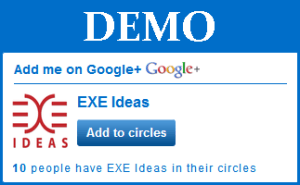








“Great post! Understanding the security features of collaboration tools is essential for protecting sensitive information and maintaining a safe working environment. Your breakdown of the different tools and their security measures is incredibly helpful. Thanks for shedding light on this important aspect of digital collaboration—it’s crucial for making informed choices!”
Welcome here and thanks for reading our article and sharing your view. This will be very helpful to us to let us motivate to provide you with more awesome and valuable content from a different mind. Thanks again.