
In today’s digital age, creating accessible mobile apps is essential to ensure inclusivity for all users. Among the diverse range of disabilities, visual impairment presents unique challenges. One crucial aspect of accessibility for visually impaired users is Braille support. Braille, a tactile writing system used by visually impaired people, enables them to read and interact with digital content. This blog post will explore the idea of building accessible mobile apps for Braille users, covering key concepts, best practices, and practical implementation steps.
Table of Contents
Understanding Braille And Its Importance:
What Iis Braille?
Braille is a tactile writing system that uses raised dots to represent letters, numbers, and punctuation. It was invented by Louis Braille in the 19th century and has since become a fundamental tool for individuals with visual impairments to read and write.
Why Is Braille Accessibility Important?
Ensuring Braille accessibility in mobile apps is vital because it:
- Promotes Inclusivity: Enables visually impaired users to access digital content independently.
- Enhances Usability: Provides an alternative means of interaction for users who rely on Braille.
- Meets Legal Requirements: Complies with accessibility laws and standards in various regions.
Key Principles Of Designing For Braille Users:
Perceivable:
Content must be presented in a way that Braille users can perceive through tactile feedback. This involves ensuring that all essential information is available in a Braille-readable format.
Operable:
Interactive elements must be accessible via Braille displays and input devices. This includes providing keyboard navigation and ensuring that all functionalities are operable through Braille input.
Understandable:
Information and the operation of the app must be understandable for Braille users. This means using clear and concise language and providing context for interactive elements.
Robust:
Content must be robust enough to be interpreted by various Braille devices and assistive technologies. This requires adhering to accessibility standards and best practices.
Tools And Technologies For Braille Accessibility:
Braille Displays:
Braille displays are hardware devices that convert digital text into Braille. These devices connect to mobile devices via Bluetooth or USB and provide tactile feedback for reading and input.
Screen Readers:
Screen readers, such as VoiceOver on iOS and TalkBack on Android, are essential tools for Braille users. They convert text into speech and Braille, enabling users to navigate and interact with apps.
Accessibility APIs:
Mobile operating systems provide accessibility APIs that developers can use to ensure their apps are compatible with Braille devices. These APIs allow apps to communicate with assistive technologies and provide necessary information for Braille conversion.
Implementing Braille Accessibility in Mobile Apps:
Step 1: Use Semantic Markup
Semantic markup helps assistive technologies understand the structure and meaning of content. This is crucial for converting text into Braille accurately. Use appropriate tags and attributes to define headings, lists, buttons, and other elements.
<h1>Main Heading</h1> <p>This is a paragraph of text.</p> <button>Click Me</button>
Step 2: Provide Text Alternatives
Ensure that all non-text content, such as images and icons, has text alternatives. This allows Braille devices to convey the information in a readable format.
<img src="logo.png" alt="Company Logo">
Step 3: Ensure Keyboard Accessibility
Braille users often rely on keyboard navigation. Ensure that all interactive elements are accessible via the keyboard and that the tab order is logical.
<button tabindex="1">Button 1</button> <button tabindex="2">Button 2</button>
Step 4: Use ARIA Roles And Attributes
ARIA (Accessible Rich Internet Applications) roles and attributes provide additional information about the purpose and state of UI elements. This is particularly useful for Braille users who need context to understand interactions.
<div role="dialog" aria-label="Confirmation Dialog"> <p>Are you sure you want to proceed?</p> <button>Yes</button> <button>No</button> </div>
Step 5: Test with Braille Devices
Testing with Braille devices is crucial to identify issues and ensure a seamless experience. Use actual Braille displays and screen readers to test your app and gather feedback from users with visual impairments.

Best Practices For Designing Braille-Friendly Apps:
Consistent And Predictable Navigation:
Ensure that navigation is consistent and predictable throughout the app. This helps Braille users understand and remember how to move through the app.
Clear And Concise Language:
Use clear and concise language to make content easily understandable. Avoid jargon and complex sentences.
Provide Context For Interactive Elements:
Provide context for interactive elements, such as buttons and links. This helps Braille users understand the purpose and function of these elements.
Use Sufficient Contrast:
Ensure sufficient contrast between text and background to enhance readability for users with low vision. This also benefits Braille users who may rely on partial vision.
Avoid Time Limits:
Avoid setting time limits on interactions. If necessary, provide options to extend or disable the time limit to accommodate users who may need more time.
Advanced Braille Accessibility Features:
Custom Braille Commands:
Custom Braille commands can enhance usability for complex interactions. For example, you can define specific Braille commands for navigation or form submissions.
const customCommands = { 'braille-navigate': () => { // Custom navigation action }, 'braille-submit': () => { // Custom form submission action } };Dynamic Braille Content:
Ensure that dynamic content updates are communicated to Braille users. Use live regions and ARIA attributes to announce changes.
<div aria-live="polite">New message received.</div>
Multi-Language Support:
Provide Braille support for multiple languages. Ensure that text alternatives and ARIA attributes are localized to the user’s language.
<p lang="es">Bienvenido a nuestra aplicación</p>
Case Studies:
Case Study 1: Banking App
A banking app implemented Braille accessibility by using semantic markup, providing text alternatives, and ensuring keyboard navigation. They also tested with Braille users and gathered feedback to improve the user experience. As a result, they saw a significant increase in user satisfaction and a decrease in support requests.
Case Study 2: E-commerce App
An e-commerce app focused on providing Braille support by using ARIA roles and attributes, ensuring consistent navigation, and offering clear language. They partnered with organizations that support visually impaired users to test their apps. This led to a higher conversion rate and positive feedback from Braille users.
Challenges and Solutions:
Challenge 1: Lack Of Awareness
Many developers are unaware of Braille accessibility requirements. Solution: Conduct training sessions and provide resources on Braille accessibility.
Challenge 2: Limited Time and Budget
Braille accessibility improvements can be deprioritized due to limited time and budget. Solution: Integrate Braille accessibility into the development process from the start to avoid costly retrofitting later.
Challenge 3: Testing With Real Users
Finding Braille users for testing can be challenging. Solution: Partner with organizations that support visually impaired individuals to recruit testers.
Conclusion:
Building accessible mobile apps for Braille users is not just about compliance; it’s about creating inclusive experiences that benefit all users. By following best practices and leveraging tools and technologies, you can ensure that your app is usable by everyone, regardless of their abilities. Remember, accessibility is a journey, not a destination. Continuously seek feedback, learn, and improve to make your app more accessible and inclusive.
“The power of the Web is in its universality. Access by everyone regardless of disability is an essential aspect.” – Tim Berners-Lee, W3C Director and Inventor of the World Wide Web
By prioritizing Braille accessibility, you are not only enhancing the user experience for visually impaired users but also contributing to a more inclusive digital world. Start implementing these practices today and make a positive impact on your users’ lives.
Creating accessible apps for Braille users requires dedication and continuous effort. By integrating Braille support into your development process and testing with real users, you can create a truly inclusive app that empowers visually impaired users to interact with digital content independently. Let’s embrace the challenge and build a more accessible future for all.














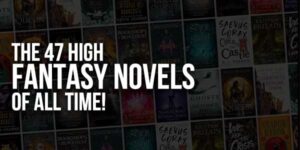



Thank you so much for this insightful article on creating accessible web and mobile apps for Braille users. Your detailed approach and practical advice are incredibly valuable. It’s crucial to ensure that digital experiences are inclusive for everyone, and your guidance is a great step towards achieving that. I appreciate the effort and expertise you’ve shared—this will definitely help many developers in making their applications more accessible. Thanks again!
Welcome here and thanks for reading our article and sharing your view. This will be very helpful to us to let us motivate to provide you with more awesome and valuable content from a different mind. Thanks again.
Great blog post! You did an excellent job summarizing the key points clearly and concisely. Your insights are both informative and engaging. Thanks for sharing such valuable information!
Welcome here and thanks for reading our article and sharing your view. This will be very helpful to us to let us motivate to provide you with more awesome and valuable content from a different mind. Thanks again.
“Thank you for highlighting the importance of building accessible web and mobile apps for Braille users! Ensuring digital inclusivity is crucial in our tech-driven world, and your insights on usability and design considerations are invaluable. It’s inspiring to see the focus on creating a more accessible experience for everyone. Looking forward to seeing more innovations in this space!”
Welcome here and thanks for reading our article and sharing your view. This will be very helpful to us to let us motivate to provide you with more awesome and valuable content from a different mind. Thanks again.
Braille accessibility in mobile apps is essential for promoting inclusivity and usability for visually impaired users. Implementing key principles, such as perceivable content and operable elements, enhances user experience. Utilizing Braille displays, semantic markup, and ARIA roles ensures app compatibility with assistive technologies. Continuous testing and improvement are vital for creating truly inclusive apps.
Welcome here and thanks for reading our article and sharing your view. This will be very helpful to us to let us motivate to provide you with more awesome and valuable content from a different mind. Thanks again.