
Users face difficulties while converting OST files to PDF format. As a result, they frequently ask this query “How do I convert an OST file to PDF?”. If you’re also looking for a solution to this question, then you’ve landed in the right place. In this article, we’ll cover a detailed explanation of the best two solutions to convert OST to PDF. However, the manual solution cannot convert OST files with attachments. Therefore, it is suggested to use OST to PST Converter, an instant solution to convert OST files to PDF with email attachments. Now let’s start the article by discussing a brief introduction of OST and PDF files.
If you’re using Microsoft Outlook, then you must’ve heard about the OST files. OST files are the file format used by Outlook to store the copy of emails and other data. It helps users to access the data even when there is no internet connectivity. PDFs are file formats used to store information in the form of documents. These PDF files can also opened without an internet connection and easily shared with anyone.
OST files often get corrupted which results in data loss. So, if you want to prevent data loss and access the OST files data offline, you need to convert OST to PDF. In the next section, we’ll explore the possible reasons for converting OST files to PDF format. After that, we’ll discuss the step-by-step process of OST file conversion.
Table of Contents
Reasons To Convert OST Files To PDF:
There are many reasons for converting OST files to PDF format. Some of the common reasons for converting OST files to PDF format are as follows:
- Users can easily share PDF files in bulk, however they face problems in sharing bulk OST files.
- PDF files can be printed easily while OST files need modifications in printer properties.
- To protect PDF files, users can set a password to their files so that no one can access them without users’ permission.
- OST files can be corrupted or damaged easily. So, to prevent data loss it is suggested to save OST data in PDF formats.
- PDF files don’t require any additional software or hardware to access them, while OST files require software to open them.
All these reasons insist users convert Outlook OST files to PDF. Now let’s proceed toward the manual approach of converting OST to PDF.
Convert OST To PDF Manually Using The MS Outlook:
The manual procedure requires Outlook installation in your system. After installing MS Outlook, carefully follow the below-mentioned steps to export OST to PDF:
- Open MS Outlook on your device, then select the message you want to convert.
- Click on the File Menu and go to the Save As
- A new Save As Window appears, then press the Save As Type drop-down menu and select the HTML
- Enter the File name and click on the Save
- Close the Outlook application and navigate to the file location where you’ve recently saved the file.
- Right-click on the saved HTML file and choose Open with Word
- After that, the HTML file automatically opens in MS Word. Now go to the File Menu and click on the Save As
- Choose the PDF file from the Save As Type drop-down menu.
- Browse the location where you want to save that PDF file and press the Save









By following the above steps, you’ve successfully converted OST files to PDF. However, there are some restrictions associated with this process. Therefore, it is important to understand these limitations before we move ahead with the instant solution to convert OST to PDF.
Limitations Of The Manual Approach:
- The above method can convert single OST files at once and doesn’t support bulk conversion.
- It cannot convert OST files with attachments, this method can convert only emails.
- Converting OST files in bulk requires a lot of time and effort.
- The manual process can be risky as it might damage or corrupt your OST files resulting in data loss.
Users must go with the professional solution for a secure conversion of OST files. Now, without any further delay, we discuss the instant solution to convert Outlook OST File to PDF.
Instant Solution To Convert OST To PDF With Attachments:
The instant solution recommended by experts to save OST files to PDF is the CloudMigration OST to PST Converter. It is the perfect solution for quick and secure conversion of OST files. Using this tool, users can convert bulk OST files without any data loss. In addition to PDF files, it can convert OST to CSV, PST, MBOX, MSG, DOC, and other formats. This tool provides advanced features for a better user experience. One of the important features is the option to save email attachments. Experience its free demo version and evaluate its working.
Steps To Export OST To PDF Using OST Converter Tool:
- Install and Run the CloudMigration OST to PST Converter.
- Select the Single File/Multiple Files or Select Folder as per your choice.
- Click on the Browse button to add the OST files you want to convert.
- Now, you can see the preview of the selected files in a tree structure.
- Select the items you want to convert and hit the Next
- Choose the PDF option from the Save/Backup/Migrate As drop-down list.
- Customize the additional options as per your requirements and press the Convert
Users need to follow these simple steps to convert their OST files to PDF with attachments. Till now, we’ve covered both the manual and instant solution in detail and let’s move further towards the conclusion.
Conclusion:
In this article, we’ve explained the best two solutions to convert OST to PDF. The manual process doesn’t support bulk conversion of OST files. Also, it cannot convert OST files with attachments. Therefore, we recommend using the instant solution to convert OST files along with their attachments. Moreover, the OST Converter utility allows users to convert OST files in bulk with 100% accuracy. Overall, we conclude that OST to PST Converter is the ultimate solution to convert OST file data.

 About the Author:
About the Author:
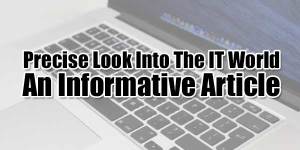















Thanks for sharing was really helpful.
Welcome here and thanks for reading our article and sharing your view. This will be very helpful to us to let us motivate to provide you with more awesome and valuable content from a different mind. Thanks again.