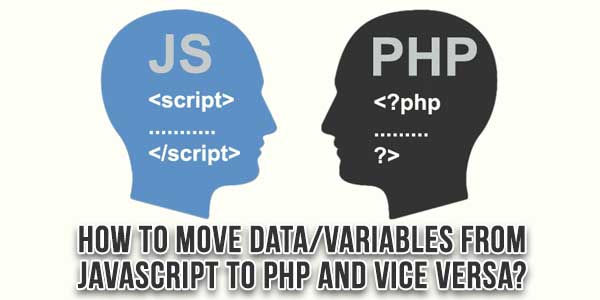
If you are a programmer looking to transfer data or variables between JavaScript and PHP, you have come to the right place. This article will guide you through the process of moving data seamlessly between these two programming languages. By the end of this post, you will have a clear understanding of how to exchange information between JavaScript and PHP effectively.
JavaScript and PHP are two popular programming languages used for web development. JavaScript is a client-side scripting language that runs in the user’s web browser, while PHP is a server-side scripting language that executes on the web server. Oftentimes, developers need to pass data back and forth between these two languages to create dynamic and interactive web applications.
Table of Contents
Understanding Data Transfer:
Before diving into the specifics of moving data between JavaScript and PHP, it is essential to understand how data is transferred between client-side and server-side scripts. When a user interacts with a web page, JavaScript can collect data from input fields or other elements on the page. This data can then be sent to a PHP script on the server for processing. Conversely, PHP can generate data that needs to be displayed on the web page, which can be achieved by sending the data back to the JavaScript script running in the user’s browser.
Moving Data from JavaScript to PHP:
Method 1: Using AJAX
One of the most common ways to transfer data from JavaScript to PHP is by using AJAX (Asynchronous JavaScript and XML). AJAX allows you to send data to a PHP script in the background without reloading the entire web page. Here’s an example of how you can use AJAX to send data to a PHP script:
// JavaScript code
var data = {
message: "Hello, PHP!"
};
$.ajax({
type: "POST",
url: "process_data.php",
data: data,
success: function(response) {
console.log(response);
}
});
In the above code snippet, we are sending a simple message from JavaScript to a PHP script called process_data.php. The PHP script can then access the data sent by JavaScript using $_POST[‘message’].
Method 2: Using Form Submission
Another way to pass data from JavaScript to PHP is by submitting a form. You can collect data from form fields using JavaScript and then send the form data to a PHP script by submitting the form. Here’s an example:
<!-- HTML form -->
<form id="myForm" action="process_data.php" method="POST">
<input type="text" name="message" id="message">
<button type="submit">Submit</button>
</form>
<!-- JavaScript code -->
document.getElementById("myForm").onsubmit = function() {
var message = document.getElementById("message").value;
localStorage.setItem("message", message);
};
In this example, we are storing the input value in local storage before submitting the form. The PHP script process_data.php can then retrieve the data using $_POST[‘message’].
Moving Data from PHP to JavaScript:
Method 1: Using JSON
One of the most common ways to pass data from PHP to JavaScript is by encoding data in JSON format. PHP provides the json_encode() function, which can convert PHP arrays or objects into a JSON string that can be easily consumed by JavaScript. Here’s an example:
// PHP code
$data = array("message" => "Hello, JavaScript!");
echo json_encode($data);
In the above PHP code snippet, we are encoding an array containing a message into a JSON string. In JavaScript, you can parse this JSON string and access the data like this:
// JavaScript code
$.get("get_data.php", function(response) {
var data = JSON.parse(response);
console.log(data.message);
});
Method 2: Using Inline Script
Another way to transfer data from PHP to JavaScript is by embedding PHP variables directly into your JavaScript code. You can echo PHP variables inside <script> tags in your HTML document, allowing JavaScript to access the data directly. Here’s an example:
<!-- PHP code embedded in HTML -->
<script>
var message = "<?php echo $message; ?>";
console.log(message);
</script>
By utilizing these methods, you can seamlessly transfer data between JavaScript and PHP in your web applications. Whether you are building a simple contact form or a complex web application, the ability to move data between client-side and server-side scripts is essential for creating interactive and dynamic user experiences.
Conclusion:
In conclusion, transferring data between JavaScript and PHP is a crucial aspect of web development. By leveraging AJAX, form submission, JSON encoding, and inline scripting, you can easily move data and variables between these two programming languages. Whether you are a beginner or an experienced developer, mastering the art of data transfer will enhance your ability to create dynamic and interactive web applications. So, next time you find yourself needing to move data between JavaScript and PHP, refer back to this article for guidance. Happy coding!


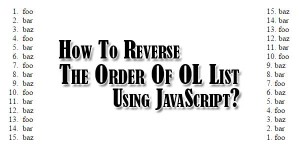






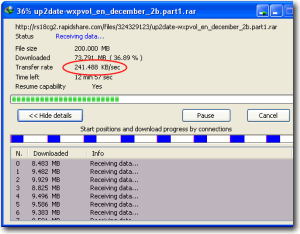







Be the first to write a comment.