
Fixing high ping is essential for a smooth and uninterrupted gaming experience. One effective solution is to use a VPN such as Surfshark to optimize for gaming. These VPNs are specifically designed to prioritize low latency and reduce ping, ensuring optimal gameplay.
In this guide, we will provide you with valuable tips to fix high ping with VPN for gaming. By implementing these tips, you can enhance your network performance, reduce latency, and enjoy lag-free gaming sessions.
For gamers dealing with high ping caused by network congestion or geographic distance, Surfshark Angry Joe offers essential tips to optimize your gaming connection.
With their specialized features and advanced technology, Surfshark Angry Joe ensures an enhanced gaming experience by reducing latency and maximizing performance. Elevate your gaming experience with these valuable tips.
Table of Contents
How To Fix High Ping With A Gaming-Optimized VPN?
To fix high ping with VPN for gaming-optimized with the help of these steps:
- Choose a Reliable Gaming-Optimized VPN: Look for a VPN provider that specifically mentions optimized servers for gaming and low ping.
- Select the Nearest Server: Connect to a server that is geographically close to your location to minimize latency.
- Use a Wired Connection: For the best performance, connect your gaming device directly to your router using an Ethernet cable.
- Close Background Applications: Shut down any unnecessary applications or downloads that might be using your network bandwidth.
- Disable QoS Settings: Quality of Service (QoS) settings can sometimes interfere with your VPN connection, so disable them if necessary.
- Update Your Network Drivers: Ensure that your network drivers are up to date to avoid any compatibility issues.
- Enable Port Forwarding: Configure port forwarding on your router to ensure a smoother and more direct connection to the gaming server.
- Disable Firewall or Antivirus: Temporarily disable any firewall or antivirus software that might be blocking or interfering with your VPN connection.
- Switch VPN Protocols: Experiment with different VPN protocols like UDP or TCP to find the one that provides the best ping performance.
- Contact VPN Support: If you’re still experiencing high ping, reach out to the VPN provider’s customer support for assistance in optimizing your connection.
By following these steps, you can significantly improve your ping and enjoy a more seamless and responsive gaming experience with a VPN optimized for gaming. Remember to test different settings and configurations to find the optimal setup for your specific gaming needs.
What Causes High Ping When Gaming With A VPN?
Fix High ping with VPN for gaming can be caused by various factors. Here are some common causes:
- Server Distance: Connecting to a VPN server located far away from your actual location can increase latency and result in high ping.
- Network Congestion: If the VPN server or your network is experiencing heavy traffic, it can lead to increased ping times.
- VPN Encryption Overhead: The encryption process involved in VPNs can introduce additional latency and contribute to high ping.
To fix high ping with VPN for gaming, consider selecting a closer server, optimizing your network settings, or using a VPN with specialized gaming features to minimize latency and improve your gaming experience.

How To Reduce Ping With A VPN Optimized For Gaming?
To reduce ping with a VPN optimized for gaming, follow these steps:
- Choose a Gaming-Optimized VPN: Select a VPN provider that offers specialized gaming features and optimized servers for low ping.
- Connect to Nearest Servers: Connect to VPN servers located near your physical location to minimize the distance between you and the game server.
- Use Fast VPN Protocols: Opt for VPN protocols like UDP or WireGuard that offer faster speeds and lower latency.
- Enable Split Tunneling: Use split tunneling to route only the game traffic through the VPN, reducing latency for other non-gaming applications.
- Disable Background Apps and Downloads: Close any unnecessary applications or downloads that might be using bandwidth and causing latency.
- Prioritize Quality of Service (QoS): Configure QoS settings on your router to prioritize gaming traffic, ensuring a smoother experience.
- Optimize Network Settings: Adjust your router settings, such as enabling UPnP and optimizing MTU, to improve network performance.
- Update Network Drivers: Keep your network drivers up to date to ensure compatibility and optimal performance.
By following these steps, you can fix high ping with VPN for gaming and enjoy a more responsive gaming experience. Remember to test different servers and configurations to find the best settings for your specific needs.
Which VPNs Are Optimized For Gaming And Offer Low Ping?
When it comes to VPNs optimized for gaming and offering low ping, several providers stand out. Here are some popular options:
- NordVPN: Known for its extensive server network and fast speeds, NordVPN offers dedicated gaming servers and features like NordLynx, which can help reduce ping.
- ExpressVPN: With its high-speed servers and optimized network for gaming, ExpressVPN is a reliable choice for reducing ping and ensuring smooth gameplay.
- VyprVPN: VyprVPN offers its proprietary Chameleon protocol, designed to bypass network restrictions and provide a stable gaming connection with low ping.
- CyberGhost: CyberGhost provides specialized servers for gaming and prioritizes traffic to reduce latency, resulting in improved ping for gamers.
Remember, the performance of a VPN can vary depending on your location and the server you connect to. It’s recommended to test different VPNs and server locations to find the one that offers the best gaming experience with low ping for your specific needs.
How To Choose The Best Gaming VPN For Reducing Ping?
When selecting the best gaming VPN to reduce ping, there are a few key considerations to keep in mind. Look for VPN providers that offer a wide network of servers in locations relevant to your gaming needs.
When selecting a VPN for gaming, consider prioritizing VPNs like Surfshark that offer gaming-optimized features such as dedicated gaming servers, low-latency protocols, and optimized network routes.
It’s crucial to assess the VPN’s speed and performance by reading user reviews and taking advantage of trial periods. By carefully evaluating these factors, you can find the perfect gaming VPN from Surfshark PS4 for gaming to address high ping issues and elevate your gaming experience.
Do Gaming VPNs Work On All Platforms?
Yes, gaming VPNs are designed to work on multiple platforms, including PC, Mac, consoles, and mobile devices, allowing you to fix high ping and improve your gaming performance across various gaming platforms.
What Are The Benefits Of Using A Gaming-Optimized VPN For Reducing Ping?
You can fix high ping with VPN for gaming with these several benefits:
- Reduced Latency: A gaming VPN can optimize network routes, resulting in lower ping and reduced latency during gameplay.
- Stable Connections: VPNs designed for gaming prioritize stability, ensuring a consistent and uninterrupted gaming experience.
- Access to Dedicated Gaming Servers: Many gaming VPNs offer dedicated servers optimized for gaming, resulting in faster connections and lower ping.
- Bypassing Traffic Congestion: By connecting to VPN servers, you can bypass crowded networks and reduce the impact of network congestion on your ping.
- Improved Security: Gaming VPNs provide an added layer of security by encrypting your data, protecting your privacy, and defending against DDoS attacks.
By utilizing a gaming-optimized VPN, you can effectively fix high ping, enhance your gaming performance, and enjoy a smoother and more responsive gameplay experience.
Can I Use A Gaming VPN On Console Gaming Devices?
Yes, you can use a gaming VPN on console gaming devices to enhance your gaming experience by fixing high ping with a VPN for gaming.

 About the Author:
About the Author:

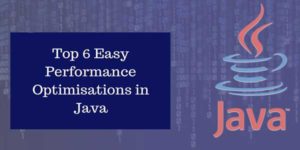







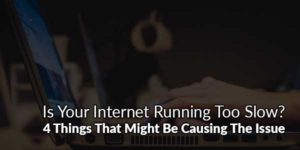






Be the first to write a comment.