![[SOLVED]-Alibaba-Cloud-DirectMail-Domain-Ownership-Verification-Failed](https://www.exeideas.com/wp-content/uploads/2023/09/SOLVED-Alibaba-Cloud-DirectMail-Domain-Ownership-Verification-Failed.jpg)
This is a hot topic and problem with many of the users of Alibaba Cloud DirectMail users. There is already an in-detail article for the step-by-step guide to do this on How to Configure Sending Domain Names. That is all okay until you have a 3-level domain e.g. www.example.com so you can make subdomain.example.com for Alibaba DirectMail use but the problem is when you have a 4-level domain like www.example.com.pk then your subdomain will be like a subdomain.example.com.pk so this will be not able to verify easily as there is a system glitch in Alibaba Cloud DirectMail.
This topic describes how to create a 4-level domain name in the Alibaba Cloud Direct Mail console and uses a mainstream DNS server as an example to illustrate how to configure a domain name.
Table of Contents
How To Verify 4-Levcel Domain In Alibaba Cloud DirectMail Domain Ownership?
There are 4-steps for the Verification as follows.
- Ownership Verification
- SPF Verification
- MX Record Verification
- CNAME Record Verification
3-Level Domain Passed:
We have a testing domain as mail.exeideas.net for this test and it is passed by default and follows the shared process simply. You can see easily that HostRecord contains our subdomain in all 4 verifications so it is okay to verify and all is good.
![[SOLVED] Alibaba Cloud DirectMail Domain Ownership Verification Failed-PASS](https://www.exeideas.com/wp-content/uploads/2023/09/SOLVED-Alibaba-Cloud-DirectMail-Domain-Ownership-Verification-Failed-PASS.jpg)
4-Level Domain Failed:
Now we have a testing domain as crm.gcnp.org.pk for this test and it failed by default and follows the shared process simply. You can see easily that HostRecord does not contain our subdomain in all 4 verifications so it is not okay to verify and all is not good.![[SOLVED] Alibaba Cloud DirectMail Domain Ownership Verification Failed-FAILED](https://www.exeideas.com/wp-content/uploads/2023/09/SOLVED-Alibaba-Cloud-DirectMail-Domain-Ownership-Verification-Failed-FAILED.jpg)
4-Level Domain Solved:
Now to solve this, we again have a testing domain as crm.gcnp.org.pk for this test and it is passed by doing the trick that is actually a loophole from Alibaba Cloud side and hopes they will fix it in the future. You can see easily that HostRecord does not contain our subdomain in all 4 verifications so to make it verify, we need to add subdomains where it is needed by INSPECT ELEMENT and add your subdomain as follows then verify simply.![[SOLVED] Alibaba Cloud DirectMail Domain Ownership Verification Failed-SOLVED](https://www.exeideas.com/wp-content/uploads/2023/09/SOLVED-Alibaba-Cloud-DirectMail-Domain-Ownership-Verification-Failed-SOLVED.jpg)
Final Words:
So this is the shorted solution to make it verify and proceed with your work. Rest please pink to Alibaba Cloud Support to fix this issue on their side as soon as possible.


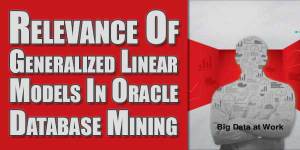















Be the first to write a comment.