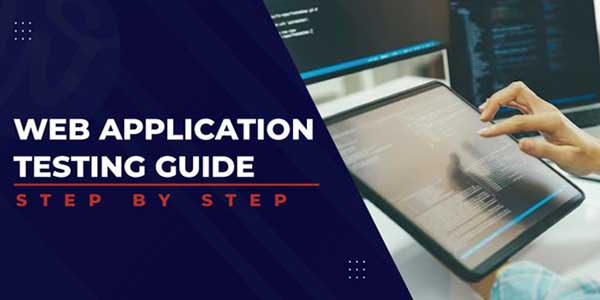
Today, almost all businesses operate online. Websites are a terrific way to amaze your customers and one of the simplest ways for businesses to contact consumers online. So, creating the most excellent possible version of any web application you create for your company is crucial.
You must test your web application and address any bugs to ensure it will satisfy clients and have no unfavorable effects. This article will discuss the best web app testing guide.
Table of Contents
Step By Step Guide Of Web Testing:
You must complete the testing phase’s six fundamental phases if you want the app to be perfect. Let’s examine each one of them individually!
Functionality Verification:
What exactly is a web application? We’ll skip the introduction and get right to it, assuming you already know the fundamentals. During the testing process, the first step is to confirm that the web application functions properly. Functionality testing examines the database connection and any website links, cookies, and forms used to collect user data.It should be done early in the development cycle to expedite the entire process of establishing an app. It also lowers risks later in the cycle. It involves a series of actions a tester may do manually or automatically using the software.
Usability Evaluation:
When thinking about how to evaluate a website, usability testing must come next. This testing combines testing of the capabilities above with testing the user experience in general. It varies from user acceptability testing in that the goals and phases of the app development during which these tests are done are fundamentally different. The developers themselves can conduct internal usability testing, or you can engage outside testers to represent your intended user base.
We may divide usability testing into four stages:
- developing the testing approach so that the content and navigation of the app, as well as all of its features, are analyzed
- Choosing whether to use internal or external test subjects
- Performing the exam with the expert team
- evaluating outcomes and updating your app as necessary
Interface Evaluation:
This web page test examines the efficiency of all communications between the app and web servers. Testing should be done on both the communication and error message display processes. Additionally, this test examines how well the server and user disruptions are managed.
You must test the application, the web, and the database server. Ensure the database receives the produced test requests appropriately and the client-side output is error-free. In addition, confirm that the database is getting the queries and that the web server responds appropriately to all application requests.
Continuity Checks
Compatibility testing is essential to ensure your web app functions appropriately across all platforms in the age of portable devices and different screen sizes. The developers must run a browser compatibility test to check whether the program correctly displays in different browsers. Another test to perform is mobile browser compatibility, designed to validate that the app appears appropriately across mobile browsers, as the name implies.
Performance Testing:
Once you’re confident your app is responsive and functioning, you should test its performance under pressure. Testing for performance occurs at various internet speeds and during regular and peak loads. This involves evaluating the application’s performance at various internet speeds and under average and peak load conditions. Your application is stressed to the point of failure, then under more and more strain to find the point at which it breaks.
Make your program function properly under various conditions and hardware setups and recover from crashes as effectively as feasible.

Security Test:
The web application must undergo security testing when it is created. This type of testing aims to find the app’s weak points and make those as strong as possible. The app is often put through a series of fictitious harmful assaults to see how it reacts and functions in these situations. If security flaws are found, it’s critical to identify the best solution to fix them.
These are security tasting’s fundamental steps:
- Knowing the security objectives and arranging the test while taking each one’s security requirements into account
- Finding the security requirements for the app
- Collect data about the hardware, software, and other components required to create the app.
- Recognizing and cataloging all possible risks and weaknesses
- Creating the threat profile using the risks and vulnerabilities indicated
- Creating the test strategy
- Added to manual testing is automated testing
- The case paper for the security tests being prepared
- Executing the Security test cases, identifying and correcting any flaws, and retesting
- Making a thorough report on the security testing, including the issues that have been resolved and the risks that remain.
Critical Web Application Testing:
Business owners or organizations in the current world must maintain a functional website to attract many users. Web testing is essential to understanding how people see an organization’s ability to accomplish its goals. This essay will also cover the significance of the web app testing guide and its advantages for a company.
- During the staging of the website, a developer frequently ignores inevitable tiny mistakes. These issues include broken lines, a slow loading time, incorrect outputs, etc.
- Equally crucial is ensuring the website functions and displays appropriately across various hardware and operating systems.
- Every user must be able to visit the website safely.
- Performance: Users want websites that load quickly and without hiccups.
- Broken lines, a delay in loading photos, functional flaws, duplicate material, etc., are a few frequent website problems. To keep the application current, one must periodically check the website for such mistakes.
Conclusion:
With web application testing, you must create the most excellent product version. You must test your application for various aspects to determine how far it can improve. The six processes described in this post cover all the significant elements you should test and polish your application. This concludes this blog if you wish to simplify the online application procedure.

 About the Author:
About the Author:
















Be the first to write a comment.