
Software documentation includes technical manuals, online resources, source data, design documentation, code comments, white papers, and session notes. There are two types of software documentation: internal and external. Whereas external documentation is intended for end users and IT personnel, internal documentation is more technically sound and targeted toward developers.
Table of Contents
Introduction:
What is software documentation? Well, as the name suggests, it is said that the developers tend to describe each and every detail of the project such as who is deploying, what are the needs and requirements of the client, what is the purpose of this development project, etc. Everything right from in-depth technical manuals to online material, source information, design documentation, code comments, white papers, and session notes, software documentation includes everything.
Here basically engineers and programmers tend to describe their product and the entire procedure of the development of the same product in detail. It is formally written. Earlier, developers used to conduct these documentation-based procedures. Today, software development documentation has become so formalized that technical writers and editors seamlessly took over the documentation procedure.
Software development is no longer an alien term. Everyone knows it is conducted to develop interesting computing programs. The process through which software development is made is known as the software development life cycle (SDLC). Now imagine you are given a new project which was handled by previous team members. All of you are new to this project, what to do? I mean you can hit the bull’s eye without understanding where exactly you want to hit. Now, what if you did find some relevant resources or information you could turn to? What if the previous team had kept records and information regarding the software development project such as what was the project timeline, meetings, summaries, step-by-step procedures, roadmaps, etc.? It could turn out to be a great help.
Now further I would like to emphasize the significance of creating documentation for your upcoming software development project.
Importance Of Software Development Documentation:
Now as mentioned earlier software development documentation features all relevant information regarding the developed software program. Yes, from why it was created to for whom it was created, its purpose and use, etc. Here you may also find some of the most basic tasks such as how to install the software program and how to take care when you have to face troubleshooting.
Now there are different types of Software Documentation available.
1.) Internal Software Documentation:
Here you will find everything that’s going on internally. Right from high-level administrative guidelines to required roadmaps, product requirements, status-based reports, meeting notes, and so forth. Here developers can find relevant information on how to develop software, how the software performs when being tested, etc.
As the name suggests this type of documentation is made for the developer’s reference only. So it’s way more technically sound and aimed at developers only. Here you can find
- API documentation – API calls and classes
- Release notes – What are the latest software features and releases
- Read Me- A fairly detailed overview of the software
- System Documentation – Here the software system, technical design documents, software requirements, and UML diagrams are described.
2.) External Software Documentation:
The next type of software development documentation is the external one. Here most end users are given relevant information regarding the software. It’s more kind of a user manual. From how to use it to how to install it, how to troubleshoot, etc.
- How to Guides
- Tutorials
- Reference Docs
- Explanations
Not just for end users, but the documentation is also relevant for the IT staff. Basically, it’s more kind of just-in-time documentation that assists well in creating a minimal amount of information right at the time of the software release. It mainly turns out to be knowledge bases, FAQ pages, and how-to documents.
Now when you are conducting a software development project documenting is one of the most important aspects that is often ignored by software development companies. Now why it shouldn’t be the case that such documents are responsible for a seamless, smooth, and efficient software development life cycle?
Let’s say, for example, someone wants to understand what’s happening in the software development project. So what they can do is simply go through the documentation. This saves a lot of time and energy. Here you can find out which codes are used for the creation of features especially the ones which seem to be pretty complicated. Apart from this, all the services come with a unique API, and documentation is pretty much needed to write the how-to-use these APIs stuff. The co-workers can read such docs easily and this surely results in seamless workflow among all the departments. At last, there is always a possibility to change things if you don’t meet the required expectation.
Now comes the crucial part. What are the best practices to take into account when documenting a software development project?
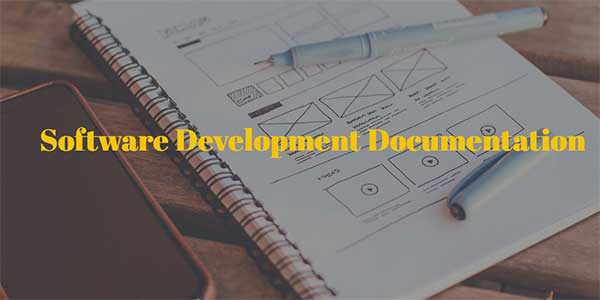
Software Development Documentation – Best Practices:
First, Who Is Your Target Audience?
The first and foremost step to take into consideration is who is your target audience. You see you need to understand for whom you are making this documentation, is it for your internal team members or external IT staff and end users? Defining your target audience can be pretty much blissful as you exactly know what needs to be shared. Now, of course, you can think of incorporating technical writers here but in addition, you also need to include marketing, engineering, product, and support teams.
- Who is the end user – Do you have any kind of user information available? If so, begin then and there, and get in touch with your customer-facing teams or representatives.
- What is the goal of the end user?
- Try to create a persona of the end user, how he or she is, what they want or how they behave, etc.
- Create different use cases for the product
- What will be the format, is it FAQs, Wiki, or knowledge base documentation
- Content has to be fairly detailed
- Identify appropriate users to provide feedback on your documentation.
- Seamless research is a must! Try communicating as much as you can with the end users.
Second, Agile Document Practices Are The Best:
Another interesting tip to take into account when developing a software document is always, always try to follow the best agile document practices. Wondering why? Well, most software developers love working with Agile in comparison to the waterfall method. Have you read the Agile Manifesto?
It says:
- Individuals and interactions should be given more importance than procedures and tools
- Working software over comprehensive documentation
- Seamless customer collaboration over contract negotiation
- Quick response to changes instead of blindly following the plan.
You may come across several documents like code methodology. They are more kind of a subset of agile. This basically means using the same docs for the software documentation.
I have read this somewhere – GitHub and similar code systems avoid documentation ghettos because writers use the same tools that developers use. By adopting software techniques such as continuous integration, automated testing, and incremental improvement for docs, you get docs that are on par with the code itself. Which is pretty much true to its context.
So what can be done is try to incorporate the writers as well. Let them explore the entire scrum team, allow them to see the procedures, and encourage and collaborate with them seamlessly. Keep all your documentation tasks in the same tools, especially where the software is present. Let’s say, for example, JIRA.
Third, Keep Your Focus On The Key Issues:
Another interesting tip to take into account is to keep the focus on the key issues. What is the key issue here, is it about the product or troubleshooting, difficulties while performing actions, and a lot more?
Step aside for a bit, and think about how your document’s format will be. Earlier, when we used the term documentation, it meant long-form articles where users were compelled to search thoroughly to find relevant answers. Fortunately, that’s not the case anymore. In today’s times, software documentation can be in the form of a guide where you can incorporate highly focused sections that are dedicated to a particular subject or topic. Come up with a proper content strategy. Maintain a specific consistency, voice, and tone. Keep your tabs on details like formatting templates, standardized lists, etc.
Overall, it has to remain up-to-date.
Conclusion:
Today’s customer is no longer willing to wait, they want great availability. The documentation is supposed to be comprehensive but also incorporate visuals, and images and break things down into discreet sections. Also, it has to be easy to find and update. And if you somehow end up creating an effective document (precise and clear) where both developers and customers understand how to make the most of the software instead of leaving them confused and frustrated, then you have succeeded in your mission.

 About the Author:
About the Author:
















Great insights! Clear and well-structured documentation is the backbone of successful software projects, ensuring teams stay aligned and reducing errors. At IntelliQ IT Training, we emphasize the importance of such best practices in our Java Full Stack Developer Course in Hyderabad, where learners not only master coding but also understand how proper documentation improves collaboration and project outcomes.
Welcome here and thanks for reading our article and sharing your view. This will be very helpful to us to let us motivate to provide you with more awesome and valuable content from a different mind. Thanks again.