
Flutter is a powerful framework for building beautiful, high-performance mobile applications for Android and iOS platforms. Flutter makes use of a reactive programming model, which makes it easy to build complex and interactive UIs with ease. In this article, you’ll discover a comprehensive guide on how to master Flutter and create impressive mobile apps for iOS and Android platforms. We will also provide a step-by-step guide to building apps with Flutter and share tips and tricks to help you become a Flutter expert.
Table of Contents
Step-By-Step Guide To Building Flutter Apps:
Follow these simple steps to become a skilled Flutter developer and build amazing apps for both Android and iOS platforms.
Getting Started With Flutter:
The first step to mastering Flutter is to get started with it. Flutter can be easily installed on your computer, and you can start building apps immediately. Download and install the Flutter SDK from the official Flutter website. Once installed, you can use the Flutter command-line interface to create and run a new project on an emulator or a physical device.
Understanding The Basics Of Flutter:
Flutter is built on top of the Dart programming language. Therefore, before you start building apps with Flutter, you need to understand the basics of Dart. Dart is a modern, object-oriented programming language that is easy to learn and use. You can learn Dart from the official website or online courses.
Building Your First Flutter App:
Once you understand the basics of Dart, you can start building your first Flutter app. The first step is to create a new project using the Flutter command-line interface. You can then open the project in your favorite IDE or text editor and start building the UI of your app. Flutter provides a rich set of widgets that you can use to build complex and beautiful UIs with ease.
Building Responsive Layouts:
Flutter makes building responsive layouts that work on different screen sizes and orientations easy. You can use Flutter’s layout widgets, such as Row, Column, and Expanded, to build flexible and adaptive layouts. Flutter also provides a MediaQuery widget that you can use to query the size and orientation of the device’s screen and adjust the layout accordingly.
Adding Interactivity:
Adding interactivity to your Flutter app is easy. Flutter provides a rich set of widgets that you can use to handle user input and respond to events. For example, you can use Flutter’s GestureDetector widget to detect gestures such as taps and swipes and then respond to them by updating the UI or performing some action.
Managing State:
Managing the state is an important aspect of building any app. Flutter provides several mechanisms for managing state, such as the StatefulWidget and StatelessWidget widgets and the Provider package. You can use these mechanisms to manage the state of your app and ensure that it remains in sync with the UI.
Using Animations:
Incorporating animations into your app can significantly improve the overall user experience. Flutter provides a rich set of animation widgets that you can use to create smooth and fluid animations. You can use the AnimatedBuilder widget to create custom animations or use the pre-built animation widgets such as FadeTransition, ScaleTransition, and RotationTransition.
Integrating With APIs:
Most apps require some form of data from external sources. Flutter makes integrating with APIs and fetching data from the internet easy. You can use the HTTP package to request HTTP and fetch data from RESTful APIs. You can also use Flutter’s FutureBuilder widget to build UIs that respond to asynchronous data loading.
Publishing Your App:
After completing the development of your Flutter app, the next step is to publish it on the app stores. Flutter makes building and publishing apps for Android and iOS platforms easy. You can use Flutter’s command-line interface to build release versions of your app, which can then be submitted to the app stores.

Tips For Mastering Flutter:
Below are some useful suggestions to help you achieve mastery in Flutter:
Practice, Practice, Practice:
The more you practice building apps with Flutter, the better you will become at it.
Read The Flutter Documentation:
The Flutter documentation is comprehensive and explains the framework’s features and how to use them.
Join The Flutter Community:
The Flutter community is active and welcoming. You can join the Flutter Discord channel or attend Flutter events to connect with other developers and learn from their experiences.
Take Online Courses:
Several online courses can help you learn Flutter and its associated technologies, such as Dart and Firebase. These courses can provide a structured learning path and help you build apps from scratch.
Use Flutter Packages:
Flutter has a large ecosystem of packages that can help you add functionality to your app without writing the code from scratch. You can use packages such as Google Maps, Firebase, and Flutter Material UI to add features to your app.
Common Mistakes To Avoid:
As you learn Flutter, there are common mistakes you should avoid to prevent wasting time and resources. Here are some mistakes to avoid:
Not Understanding The Basics Of Dart:
Dart is the programming language that Flutter uses, so it is essential to understand it before you start building apps with Flutter.
Not Using The Appropriate Layout Widgets:
Flutter provides several layout widgets to build responsive and adaptive UIs. Using the appropriate layout widgets, such as Expanded, Flexible, and Spacer, can help you create the desired layout.
Not Using State Management:
Flutter provides several mechanisms for managing state, and not using them can lead to code that is hard to maintain and prone to bugs.
Not Using Flutter Packages:
Flutter has a vast ecosystem of packages that can help you add functionality to your app with minimal effort. Not using these packages can lead to code that is hard to maintain and lacks features.
Not Following Best Practices:
Flutter has several best practices that you should follow to ensure that your code is maintainable, scalable, and efficient.
Benefits Of Using Flutter:
There are several benefits to using Flutter, including the following:
Cross-Platform Development:
With Flutter, you can build apps that run on both Android and iOS platforms, saving time and resources.
Fast Development:
Flutter’s hot reload feature allows for fast iteration and quick UI updates, making development more efficient.
Beautiful UI:
Flutter offers a wide range of customizable widgets that enable you to design visually appealing and highly responsive user interfaces.
High-Performance:
Flutter’s architecture is designed for high performance, and its compiled code runs directly on the device’s hardware, resulting in faster startup times and smoother animations.
Rich Ecosystem:
Flutter has a large and growing ecosystem of packages, plugins, and tools that can help you easily add features and functionality to your app.
Final Thoughts:
Flutter is a versatile and robust framework that enables you to create impressive mobile apps for both Android and iOS platforms. Following the step-by-step guide in this article, you can become proficient in Flutter and develop apps that offer exceptional user experiences and stand out from the crowd. Remember to practice, join the Flutter community, take online courses, use Flutter packages, and avoid common mistakes to become a skilled Flutter developer.
We hope this guide has helped provide you with a step-by-step approach to mastering Flutter. With the tips, best practices, and common mistakes to avoid, you are now well-equipped to start building your first Flutter app.
Frequently Asked Questions (FAQs)
What Is Flutter?
Flutter is an open-source framework developed by Google for building high-performance, cross-platform mobile apps. It uses the Dart programming language and provides a rich set of customizable widgets and tools to build beautiful, fast, responsive apps for Android and iOS platforms.
What Programming Language Does Flutter Use?
Flutter uses the Dart programming language, which Google also develops. Dart is a modern, object-oriented, and statically-typed language that is easy to learn and use. It is used to build client-side web, server-side, and mobile apps.
Do I Need To Have Experience In Mobile App Development To Learn Flutter?
No, you don’t need to have experience in mobile app development to learn Flutter. However, having some programming experience can be helpful. Flutter is designed to be easy to learn and use, and several resources are available, including documentation, tutorials, and online courses, to help you get started.
Can I Use Flutter To Build Web Apps?
Yes, Flutter can be used to build web apps using a technology called Flutter for the web. Flutter for the Web allows you to compile your Flutter code into HTML, CSS, and JavaScript, which can then be run on the web. Flutter for the Web is still in beta, but it shows promise as a way to build responsive and fast web apps.
Can I Use Flutter To Build Desktop Apps?
Yes, you can use Flutter to build desktop apps for Windows, macOS, and Linux using a technology called Flutter Desktop. Flutter Desktop allows you to compile your Flutter code into native desktop applications that users can use. Flutter Desktop is still in alpha, but it is rapidly evolving and shows promise as a way to build cross-platform desktop apps.
Is Flutter Better Than Other Mobile App Development Frameworks?
There is no one-size-fits-all answer to this question. However, Flutter has several advantages over other mobile app development frameworks, such as React Native and Xamarin. Flutter’s architecture is designed for high performance, its customizable widgets allow for beautiful and responsive UIs, and its hot reload feature allows for fast development. Flutter’s cross-platform capabilities make it a cost-effective, time-efficient solution for building mobile apps.
Can I Use Flutter To Build Games?
Yes, you can use Flutter to build games. While Flutter is primarily designed for building mobile apps, its rich set of customizable widgets and tools can be used to create 2D games. However, you may consider using a dedicated game development engine such as Unity or Unreal Engine for more complex and performance-intensive games.
What Companies Use Flutter?
Several companies, including Alibaba, Google, Square, and Tencent, use Flutter to build mobile apps. Flutter has also been used to build apps for various industries, including finance, healthcare, education, and entertainment.
Is Flutter Hard To Learn?
Flutter is designed to be easy to learn and use, and its simple and intuitive API makes it a great choice for beginners. However, as with any programming language or framework, there is a learning curve. Becoming familiar with the Dart programming language and grasping the architecture and principles of Flutter may require some time and effort. Fortunately, several resources are available, including documentation, tutorials, and online courses, to help you get started.

 About the Author:
About the Author:







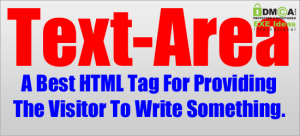

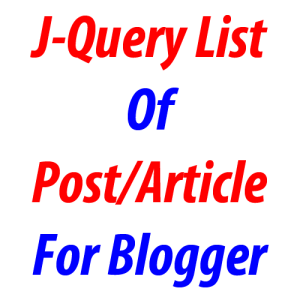






Be the first to write a comment.