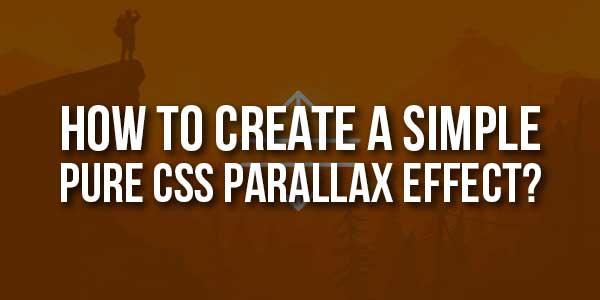
The parallax effect is one of the niftiest little tricks that you can use on your landing page to attract the attention of your visitors. CSS has matured a lot over the past few years, and this means that there’s a lot of flexibility as to how something should be done. Hacky tricks like background-position are quite difficult to maintain, however. This article will demonstrate how you can use modern CSS to create an easy-to-maintain beautiful parallax effect.
Effects like the parallax effect are a relatively simple method to boost the appeal and grab the user’s attention. It is however important to remember that to make things look good, you should never sacrifice user experience, or in other words, you should use effects sparingly where you can maximize their potential.
There are many code snippets available online or on many other blogs and websites but everyone is not able to optimize your blog or website so you need some optimized code snippets. So now checkout out the code snippet for your blog and website that will give you all features for your desired code. Now grab the ready-to-use code and paste it where you want.
Features:
- Light Weight.
- Pure CSS Code.
- Cross Browser.
- No External Files.
- Fully Customizable.
- Responsive.
How To Create A Simple Pure CSS Parallax Effect??
There are a few easy and understandable steps to achieve your desired functionality that we are gonna share below. Follow each step perfectly.
CSS:
<style>
main{height:100vh;overflow-x:hidden;overflow-y:auto;perspective:2px}
section{transform-style:preserve-3d;position:relative;height:100vh;display:flex;align-items:center;justify-content:center;color:#fff}
.no-parallax{background-color:#111;z-index:999}
section h1{text-align:center;font-size:4rem;font-family:sans-serif}
.parallax h1{width:60%;font-size:2rem}
.parallax::after{content:" ";position:absolute;top:0;right:0;bottom:0;left:0;transform:translateZ(-1px) scale(1.5);background-size:100%;z-index:-1}
.bg::after{background:linear-gradient(rgba(0,0,0,0.5),rgba(0,0,0,0.5)),url(https://picsum.photos/1080/720);background-size:cover}
@media screen and (min-width: 768px) {
section h1{font-size:8rem}
.parallax h1{font-size:4rem}
}
</style>HTML:
<main> <section class="no-parallax"> <h1>Fun fact:</h1> </section> <section class="parallax bg"> <h1>The sound that occurs when you snap your fingers is made by your middle finger hitting your palm!</h1> </section> <section class="no-parallax"> <h1>Have a nice day!</h1> </section> </main>
Customization:
No need to customize it. Just copy-paste. Rest edit the code as per comments and need. Remember to add JavaScript after HTML code.
Troubleshooting the Errors:
Do it with concentration and patience. Check your all steps and again and all codes or scripts. If you find any error you can contact us anytime via comment or better via email, We are always here to help you.
Final Words:
That’s all we have. We hope that you liked this article. If you have any problem with this code in your template then feel free to contact us with a full explanation of your problem. We will reply to you as time allows us If you have any doubts or problems please comment below. We are happy to help you! If you liked this article, Don’t forget to share this with your friends so they can also take benefit from it and leave.



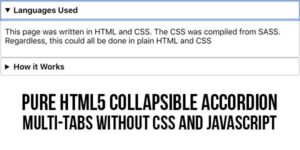

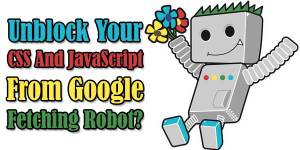








Be the first to write a comment.