
Duplicate photos are liabilities on our PC as they take up unnecessary space on our storage and make the PC slow. Duplicate photos are not created intentionally but there can be several reasons why we have duplicate photos on our PC. It is not easy to find and remove duplicate photos manually as it is a time taking process. You need to dig out each and every duplicate photo from different folders and sub-folders.
Here comes the need for the Best Duplicate Photos Fixer Pro for Windows 10. We have reviewed several duplicate photo finders and removers for Windows and listed the one that works just amazing on duplicate photos. Universal compatibility, an advanced search engine, and the option to preview and delete duplicates in one go are what we look for. Let’s explore the best duplicate photo finder for Windows in 2022 and How Duplicate Photos Fixer Pro Works.
Table of Contents
Why Are Duplicate Photos Created?
There are numerous reasons behind duplicate photos on your device. A few of the common reasons are listed as follows.
- Saving a new copy of every edited photo
- Downloading the same photo over and over again
- Taking repeated backups without removing the old ones
- Syncing multiple devices with a single cloud account
- Performing Backup and Restore repeatedly

Duplicate Photos Fixer Pro:
- Windows Compatibility: Windows 11, 10, 8.1, 8, 7 (32-bit & 64-bit versions)
- Other OS: macOS 10.7+, iPhoto 9.0+, Photos App, Android4.0+, iOS 8+
- Devices: Smartphones, PC, Mac, internal/external HDD, SSD, SD Card, USB Drive
- Cloud Support: Scan and Remove Duplicate Photos from Google Drive Directly
- Price: $39.95 for (Windows), $38.99 (Mac), $6.99 (iOS), Freemium (Android)
Duplicate Photos Fixer Pro is an intuitive product designed by Systweak software to help find and eradicate duplicate photos from different storage devices. It has versatile compatibility with all the latest versions of Windows OS, macOS, iOS, and Android devices. You can quickly download and install the product to scan for duplicate photos.
Duplicate Photos Fixer Pro allows you to scan internal or external storage devices, HDD, SSD, USB Drive, SD Card, or other compatible storage devices that connect to your PC. You can preview and select what to keep or delete from the scan results. The Auto-mark feature allows you to select all the duplicate photos just with a single click and delete them in one go.
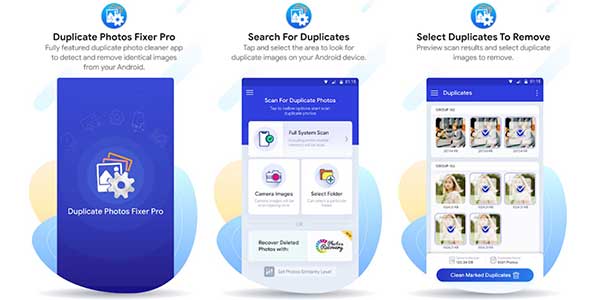
Features of Duplicate Photos Fixer Pro:
Duplicate Photos Fixer Pro for Windows 10 has multiple intuitive features that will ease up your life and help you recover a lot of precious storage space on your hard drive.
- Advanced Scan Engine: Duplicate Photos Fixer has an advanced scan algorithm to drill down all the folders and subfolders to find all the duplicate photos.
- OS Compatibility: It shares great compatibility with Windows 11, 10, 8.1, 8, 7, macOS 10.7+, iPhoto 9.0+, Photos App, Android4.0+, and iOS 8+ operating systems.
- Device Friendly: Duplicate Photos Fixer Pro for Windows can also scan internal/external HDD, SSD, SD Card, USB Drive, and other storage devices. You can also scan cloud drives (Google Drive) directly.
- Multiple Image File Formats: It works great on all the image file formats. It has great compatibility with over 52 different file formats including JPG, JPEG, BMP, PNG, GIF, JPE, EPS, SGI, EXR, MPO, ICO, TIFF, and RAW images.
- Easy to Use Console: This duplicate file fixer has a robust, advanced yet user-friendly console to quickly find and erase duplicate photos from your storage.
- Preview or Auto-Mark: Duplicate Photos Fixer Pro gives you an option to preview found duplicate photos. You can expand the groups and decide for yourself what to keep or delete. You can also make use of the Auto-Mark feature to automatically select all the duplicate photos and delete them from your device.
- Secure Delete: unlike any other photo cleaners, Duplicate Photos Fixer Pro is programmed to send all the deleted photos to the Recycle Bin. For any chance, if you have deleted any duplicate photo accidentally, you can restore it back from the Recycle Bin.
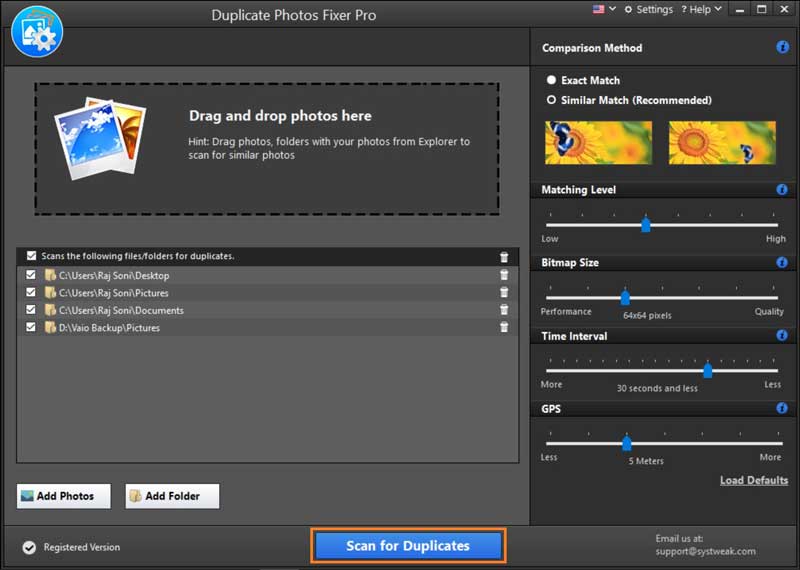
How Does Duplicate Photos Fixer Pro Work?
Using Duplicate Photos Fixer Pro is a child’s play! It just takes a few clicks to quickly find and remove duplicate photos on Windows.
- Step 1. Download and install Duplicate Photos Fixer Pro from its official website.
- Step 2. Activate the product with the license key received in your inbox or click on Buy Now to get a license key from the manufacturer.
- Step 3. Add folder or drag albums that you wish to scan for duplicates. You can select multiple folders or a different device that needs to be scanned.
- Step 4. Configure the comparison method and matching levels to check for duplicate photos.
- Step 5. Click on the Scan for Duplicates button to look for duplicate photos.
- Step 6. All the duplicate photos will be listed in groups. Preview images, and switch between Image View or Large View to select images you wish to delete. You can also click on the Auto-Mark button to automatically select all the duplicate photos.
- Step 7. Click on the Delete Marked button and all the selected duplicate photos will be sent to the Recycle Bin.
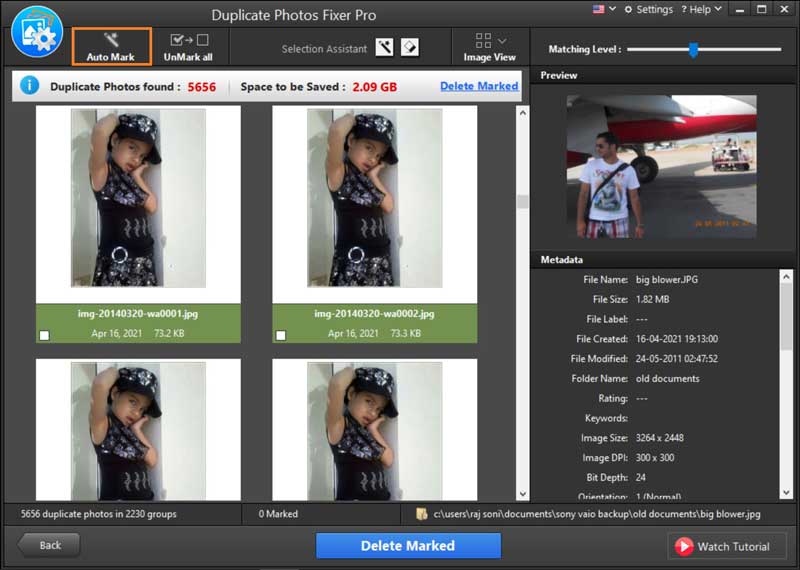
Summing Up:
Duplicate photos are unwanted clutter on our storage device that needs regular cleanup. The manual process to find and remove duplicate photos can be tiring yet can’t regain a lot of space. Duplicate Photos Fixer Pro for Windows 10 can help you recover the entire space acquired by duplicate photos. This is the best duplicate photo finder you can use for all the operating systems and all the storage devices including Cloud Storage space like Google Drive. Keep it Clean!

 About the Author:Camila Saunders is a tech blogger. She loves to share insightful guides and tactics that convert traffic. She majorly focuses on Windows and Mac. She also loves to write about
About the Author:Camila Saunders is a tech blogger. She loves to share insightful guides and tactics that convert traffic. She majorly focuses on Windows and Mac. She also loves to write about 
















Be the first to write a comment.