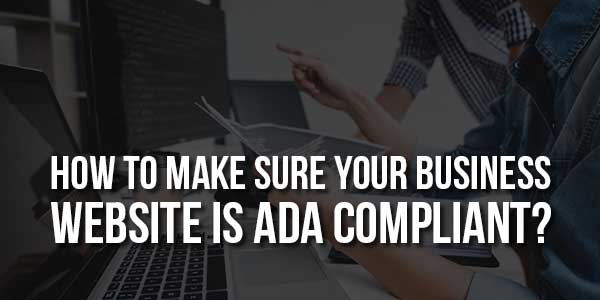
Studies show that approximately 12.8% of Americans have a disability hindering them from interacting with websites to schedule an appointment, fill out a form, or order products. The disparity prompted the U.S. Department of Justice to outline guidelines for businesses to follow to make their websites accessible. The American Disabilities Act (ADA), as a comprehensive piece of civil rights legislation, aims to make sure that business websites are as accessible as ATMs, terminals, and elevators. Making your website ADA-compliant using these strategies protects your business against lawsuits and fines and remains a proactive effort to make it inclusive.
Table of Contents
Make Your Website Friendly To Screen Readers:
Even though the internet is a visual medium, visually impaired people can use assistive technology to overcome the barrier. Incorporating screen reading in your business website provides an interface through which visually impaired individuals can read text. A screen reader reads the contents of a website out loud and lets the user interact with the content using the keyboard. A screen reader will help achieve an ADA compliant website by serving as the interface between the computer application, the OS, and the user.
View Color From A Color-Blindness Perspective:
Nearly one in 200 women have colour blindness, while one in 12 men has the condition. Since the internet is a heavily visual medium and colour graphics are used in the website design, your website might not be accessible for people who have this condition. Accounting for colour blindness can boost your accessibility as well as the Web Content Accessibility Guidelines (WCAG) grade.

Make Your Website Accessible For People With Hearing Difficulties:
An all-inclusive website should account for the needs of people who are deaf or hard of hearing, especially if the website uses audio elements. Some companies, like Equasite, know that if your website has audio elements, writing transcripts of all the audios could help make it ADA-compliant. In the case of videos, captioning or providing a summary of video content will make it easier for the deaf to get the information. However, check the accuracy to meet the ADA requirements when using captions or subtitles.
Offer Alternatives To Keyboard And Mouse Control:
According to ADA guidelines, keyboard control is a must-have for a website. People must be capable of successfully navigating your business website with a keyboard interface. In addition, there are people with disabilities hindering them from using the mouse to navigate the website. Incorporating a touchscreen, voice control, and other assistive technology will make your website inclusive.
Your website is considered inaccessible if someone with a disability that affects hearing, vision, or physical capability cannot use it. Making your website ADA compliant means improving accessibility for people regardless of their disability. In the case of a business, ADA compliance will lead to a healthy website that attracts more customers.

 About the Author:Anita Ginsburg is a freelance writer from Denver, CO. She studied at Colorado State University and now writes articles about health, business, family and finance. A mother of two, she enjoys traveling with her family whenever she isn’t writing. Anita knows that companies like
About the Author:Anita Ginsburg is a freelance writer from Denver, CO. She studied at Colorado State University and now writes articles about health, business, family and finance. A mother of two, she enjoys traveling with her family whenever she isn’t writing. Anita knows that companies like 















Be the first to write a comment.