
E-commerce can be a massively profitable venture, whether you have a brick and mortar business and wish to grow online or you are involved in beginning a new business from scratch.
But you need to build an e-commerce website before you can begin worrying about the profit margins and selling goods online.
Now, the matter is, which is the best platform to create a website. WordPress page is reliable to build an attractive and suitable platform.
Here is a step-by-step guide for creating an e-commerce website.
Table of Contents
Choose Domain Name And Hosting:
We need to set up a domain for our site as an address and select hosting for setup or store website data.
Although WordPress itself is free, the domain name, which starts at US$ 9.99 a year, would need to be charged for. The price is well worth it since it is much more professional-looking to use your own domain name (i.e. yourbrandname.com) than putting your name on someone else’s domain (i.e. yourbrandname.otherdomain.com).
Bluehost and Hostinger are good for domain and hosting. Which is reliable.
After we are done purchasing, we need to install WordPress. It’s not a big deal, just one click installs from any hosting provider.
Select Theme And Plugin:
The theme is the most important factor for website design. We need to choose an attractive and responsive eCommerce Themes. Select the best WordPress theme for users.
After that, install a suitable plugin for WooCommerce which will help to more response and also increase site speed.
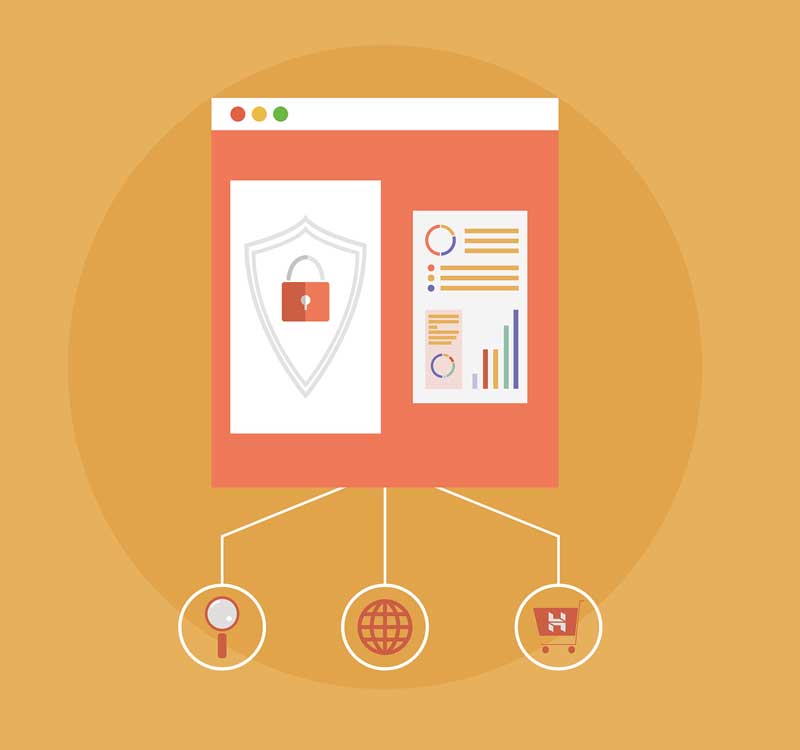
Setup Pages:
It’s time to begin incorporating products and their web pages now that you have your plugin set up. Per plugin does it differently, so the steps for doing this in WooCommerce would be protected.
- Homepage
- Blog Page
- About Page
- Shop page
- Wishlist Page
- Contact Page
- Checkout Page
- FAQ Page
- My Account Page
- Privacy Policy
- Terms and Condition Page

Add Products:
After setup, all pages now time to set up and add our products. During Add, products make sure we have a Product description, high-quality images, price, etc.
Note: Make sure images and videos of products are high quality and attractive to watch.
Payment Method:
The last step in every WordPress eCommerce Website Design setup concerns payment, just like it is the last step in the buying process, both online and offline. Your eCommerce platform has a way to collect consumer payments.
Consider when choosing a payment method
- eCommerce compatibility
- cost
- Financial information input
- Mobile compatibility
- Security and Support

 About the Author:
About the Author:










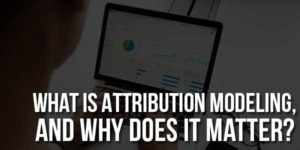





After a long time found website which gives so detailed information about every topic.
Very helpful.
Looking forward to learn more from your website.
Thank you for sharing.
Welcome here and thanks for reading our article and sharing your view. This will be very helpful to us to let us motivate to provide you more awesome and valuable content from a different mind. Thanks again.