
Dealing with a slow or intermittent internet connection can be extremely frustrating, and those slow speeds could bring your productivity to a grinding halt. Luckily, there are a few simple steps that you can take to improve your internet connection and boost your wireless speeds.
Table of Contents
Reset The Router:
There are quite a few reasons why you should regularly reset your router. In addition to updating some of the firmware, resetting could also clear out any bugs that are slowing the CPU down. When you reset the router, you need to be sure that it remains completely unplugged for at least 10 seconds. If you only hit the reset button, then your router might not go through a full power cycle.
Change The Location Of The Router:
Your router continuously sends out radio waves, and almost any object can disrupt or block those waves. When a router is in the corner of a house, it might be nearly impossible for devices in other rooms to get a clear signal, and that can result in slow speeds. Moving your router to a centralized location that isn’t near any metal objects or walls could have a huge impact on your wireless connections. When you move your router, you might want to conduct a few speed tests with each of your devices so that you can find the best location.
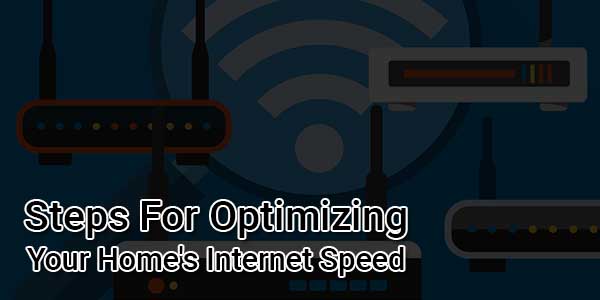
Try Different Wireless Channels:
Many people don’t realize that routers can be set to quite a few different channels, and your router’s current channel might not be ideal for your home. Changing the wireless channel is going to be especially beneficial if you have nearby neighbors with routers that are on the same channel. Changing the channel for your router can usually be done by typing your router’s IP number into a web browser and then accessing the control panel.
Find A Different Provider:
Even if you have a high-end router, you aren’t going to achieve fast speeds if you have a second-rate service provider. Your current provider might not have good coverage in your area, and that means you will need to find a new internet provider. Luckily, most cities are covered by at least a few reputable service providers.
If you have tried all of these steps and are still struggling with slow wireless speeds, then you might need to invest in a new router. Upgrading your router should increase your data transfer speeds and give you a much stronger connection no matter where you are in your house.

 About the Author:
About the Author:
















Be the first to write a comment.