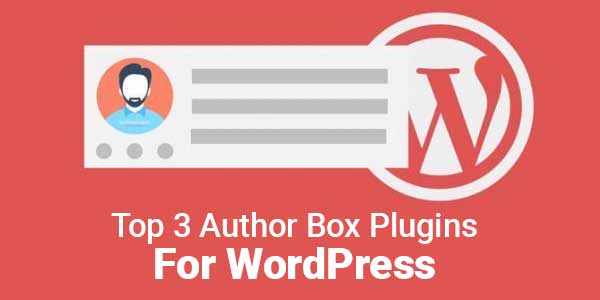
One common but often overlooked feature on many WordPress websites is the author’s bio box. Usually found at the end of the blog post, the author box boosts the likability, hence the credibility and legitimacy of your website.
This post is focused on how to Add Author Box in the WordPress theme. You might have seen Very Creative, Elegantly designed, Good Looking or Very Simple Author Box on many websites. But the point is, does the look and feel of an Author Box matter?
Table of Contents
What Is An Author Box?
A specific block on the single post or page of your website, with the information about the post author, displayed after or before the post content called Author Box.
Generally, an Author box is used to share the information about the article author with the readers. You can add Author Image, internal and/or external links related to Author bio, his/her profile, and social media links, etc.
Why Should You Use Author Box?
The information (apart from name and photo, obviously) provided in the Author Box as Author Description or Author Bio is important in order to build trust and create a personal connection with the visitors. That is the very basic step to build Author Authority.
Here, I am sharing a couple of probable reasons, why visitors are not drawing attention to your Author Box.
- Design – very basic, not eye-catchy enough
- Info – only author name is available in the author box
- Bio – very general or less info about the author,
- Social Links – not available or too many social profiles.
This really not an exhaustive list and does not cover every reason. However, there could be few more reasons, which are not directly related to the Author Box but should be considered as the quality of the content, web page speed, too many ads, etc.
1.) Simple Author Box:
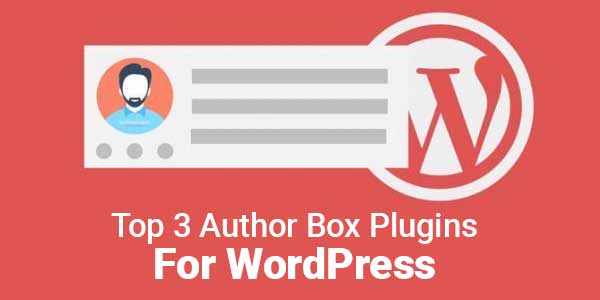
First in the line up is Simple Author Box, a brilliant and easy to use WordPress author box plugin by WebFactory Ltd. The plugin adds a responsive author box at the end of your posts. It allows you to display the author’s name, avatar, description, and social media profiles.
2.) Ultimate Author Box Lite:

Ultimate Author Box Lite is a fantastic plugin that allows you to add more details about your authors, either automatically or using custom post types, offering you a wide selection as far as displaying author boxes go.
3.) WP Post Author:

If you’re in the market for a multi-faceted WordPress author box plugin, you can’t go wrong with WP Post Author. The brainchild of AF Themes, WP Post Author offers you a wide range of options, including an author bio, social icons, shortcodes, and so on.
Final Thoughts:
Author boxes aren’t something site owners typically concern themselves with, but they can really round out the design of the single blog post page. Plus, adding additional details for everyone who contributes to your site is a simple way to give your blog a more professional appeal.








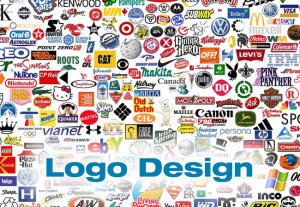









Be the first to write a comment.