
Since time immemorial, music has been an integral part of our lives. There are millions of avid music listeners with diverse tastes such as Rock, Pop, Heavy Metal, Jazz, Country, etc. In the past, an artist needed fancy equipment such as compressors, mixing consoles, and track records that could easily break the bank to create and edit music. With the expansion and revolution in technology, none of that is needed anymore. There is a myriad of apps, to write and compose music that is budget-friendly or even free.
If artists in the 80s and 90s were to use the apps that are available today, their minds would be completely blown by the variety of effects that are at their disposal. Yet, for a newbie, this can be a daunting task. There is an enormous amount of editing apps to choose from; some of them have complex interfaces while some are user-friendly.
Certain apps have strengths in specific aspects and provide a seamless experience in that aspect, but some tasks might be a bit more complicated to achieve. Following are 5 of the coolest music editing and composing apps with their pros, cons, and price:
Table of Contents
1.) Apple GarageBand 10:
The Apple GarageBand 10 is available on macOS and iOS devices. This editing app has a seamless and professional interface. It makes editing, mixing, and creating music a cakewalk. The app also has lessons on the techniques to play an instrument, such as a guitar or piano. Apple GarageBand supports third-party plug-ins and a recording of 24-bits.
These features are exciting in themselves, but as a cherry on top, the app is free! However, there is no PC version of the app. It is strictly for macOS and iOS devices and can be downloaded from Apple’s site. Apart from this, the podcast features have been removed.
2.) Avid Pro Tools 11:
Avid Pro Tools 11 is one of the leading apps in the industry. It has a high-speed 64-bit recording with impressive hardware and policies. There is control surface support that is the best in class and is accompanied by a broad spectrum of surfaces that is provided by Avid. Apart from the swift recording, there is a mixing engine in this app that provides probably the most seamless and smooth user experience among all the apps.
Of course, nothing is perfect. Avid Pro Tools 11 also has some cons. The app has no inbuilt pitch correction, and that might be an issue for some music composers. The app is also pretty expensive, a whopping $600 on Amazon. Older plug-ins do not work either.

3.) Audacity:
Audacity is one of the go-to apps for editors. It is free and open-source. Audacity offers a wide range of effects and editing options that are extremely useful for verbal dialogue and instrumental sound. Audacity also enables multitrack editing audio (there are different sounds and instruments played together but can be separated into their respective components.).
This editing software can also process a chain of effects for audio editing at once, which is known as batch processing. The only downside of using Audacity is that it can only be used for destructive editing. If you edit the audio and save the changes, the original audio is lost while the changes are saved.
4.) FL Studio:
FL Studio is user-friendly, and the interface is designed to help the newbies get familiar with music editing. The app has been in the game for quite a few years now and offers all the features an editing app should. FL Studio also receives free lifetime updates and has excellent loop and Music Interface Digital Instruments composition tools.
However, FL Studio only supports Windows and requires a payment of $100 for the full version of the app. The bottom line is that if you want to compose funky beats and a variety of music, FL Studio is a good investment.
5.) PreSonus Studio One:
This app provides a free version as well as a paid version. The free version is best suited for beginners who are trying to delve into the world of music composing and editing. The paid version is for artists and professionals. The app supports Windows only. The app has a pretty quick workflow to edit music and has sound sets included that are extremely powerful.
As a cherry on top, the interface is attractive. The MIDI editing is not up to the level of other providers, though. That may or may not be an issue for some music composers. The price is $100 on Amazon.
Conclusion:
There is a myriad of options to choose from when it comes to composing and editing music. There are specific software and apps that are prevalent in the market with all the correct features, but they can burn a hole in your pocket. Some of the best apps, both paid and free, are explored and listed in this article, with all their pros and cons.

 About the Author:
About the Author:







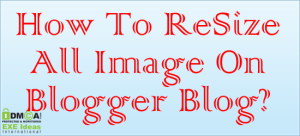



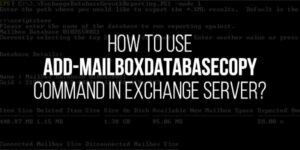




Be the first to write a comment.