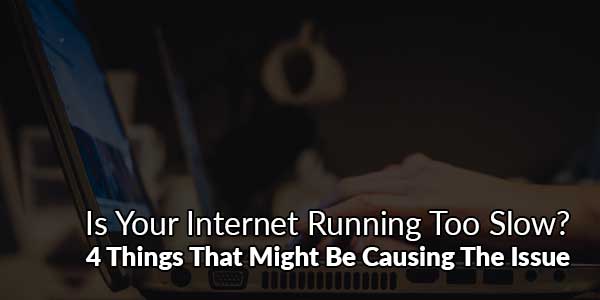
There’s nothing more annoying than slow internet. It can be a huge impediment to getting work done on your computer. It can even make watching videos and listening to music a nerve-racking experience. Thankfully, there are steps you can take to speed up your internet connection. Below are four things that might be causing the problem that you should consider fixing.
Table of Contents
Programs Running In The Background:
One of the most likely causes of your internet running slow maybe the fact that there are too many programs and applications running in the background of your operating system. In Windows, you can see what programs are using up what amount of memory by clicking on the Processes tab of Windows Task Manager. See which of those programs you can uninstall or change the settings so they don’t load automatically when you start-up your computer.
Inadequate Internet Connection:
Another possibility may simply stem directly from your internet service. The connection is provided to you may not be sufficient for the kind of downloading and uploading you want to do on a daily basis. Choosing a different internet provider that offers more bandwidth, which allows you to download more data faster, may solve the problem. Keep in mind that sometimes your options may be limited based on your geographic location.
Malware:
Malware is malicious software that has no end benefit to the end-user. It is often downloaded on accident through trickery. Malware can slow your computer to a halt and interrupt the normal operation of different applications like your internet browser. Overall, it’s a good idea to scan for malware intrusions in your hardware on a regular basis. Malwarebytes is an excellent free tool that can quickly find and remove malware from your computer.
Too Many Browser Extensions:
Your internet browser could also be the source of your slow internet. One way this can happen is when significant bloat is created by too many browser extensions running at the same time. Examine the different browser extensions you are using and choose which ones you can turn off or uninstall. Running a fresh installation of your browser can also do the trick.
There could of course also be other reasons why your internet connection is slow. However, these are the four most likely possibilities. Remove the possibility of other software eating up your memory, and investigate whether your default connection itself is slow. Doing so will in all likelihood solve the problem.

 About the Author:
About the Author:

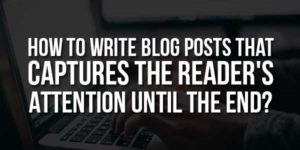














Be the first to write a comment.