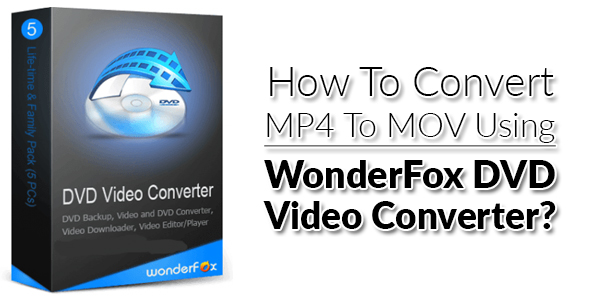
There are many video formats to choose from, and media players are also designed and invented to support these video formats. But we often encounter problems when playing videos in certain formats, which makes us distressed. This situation is common when we use the QuickTime player to play an MP4 video. Therefore, we need to look for the conversion tool to convert MP4 to MOV so that the video can be accepted by the QuickTime player. Although format conversion can also be done online, we found that using WonderFox DVD Video Converter is one of the best solutions.
Table of Contents
The Difference Between MP4 And MOV:
Speaking of the difference between MP4 and MOV, it is that MOV is used in Mac devices and is also a proprietary Apple file format for QuickTime. While MP4 is the most widely used video format in the world, supported by many devices and players.
How To Convert MP4 To MOV With Wonderfox DVD Video Converter?
Before starting the conversion, please download the software from the official website and install it on your computer, then double-click the icon to run it.
Step 1: Add the video file to the program.
Import your MP4 video into the program by clicking “Add File” or dragging the file icon.
Step 2: Pick “MOV” from the list of formats.
In this step, you can move your mouse to the right of the software interface and click to enter the format list covering more than 300 output formats, such as MP4, AVI, MKV, VOB, WMV, M4V, MPG, 3GP, MTS, M2TS, etc. All you have to do is choose “MOV” as the output format.
Step 3: Start the conversion process.
Finally, click “Run” to start the conversion of MP4 to MOV.

Other Features Of Wonderfox DVD Video Converter:
- Convert DVDs and videos to digital devices, such as phones, TVs, desktops, laptops, tablets, and more.
- Convert SD video to HD video.
- Rip protected DVDs to digital files.
- Quick copy DVD Disc to DVD Folder and ISO Image.
- Automatically find the main movie from 99 titles.
- Edit DVDs and videos without any third-party tools. (cut, clip, crop, trim, rotate, add effects, watermark, merge videos into one, etc.)
- Back up old and scratched DVDs.
- Add subtitles to DVDs and videos.
- Download hot videos from 300+ sites, YouTube, Vimeo, Hulu, Liveleak, Facebook, Twitter, and so on.
Pros:
- Batch convert videos to save your time, up to 10 at a time.
- Easy to use.
- Equipped with a multilingual interface, English, Japanese, Chinese, etc.
- Fast speed and high-definition output quality.
Cons:
- No mac version.
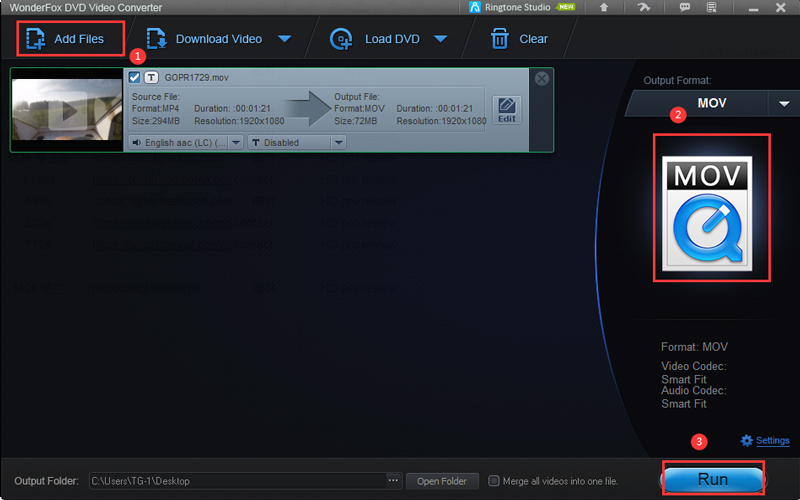
Final Words:
As you can see, WonderFox DVD Video Converter is a versatile program that can accept multiple sources, not only convert video formats but also rip DVDs. Please feel free to ask it for help if you have video and DVD problems that need to be resolved, it will provide you with a satisfactory solution. Finally, to circumvent malware and advertising, please download the software from a trusted channel and use its ripping function to the extent permitted by local copyright laws.

 About the Author:
About the Author:






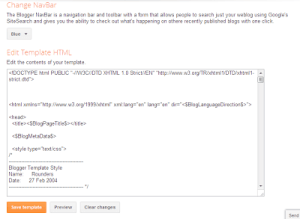









Great post and very useful for those who want to perform better SEO strategies. Thanks for the
Welcome here and thanks for reading our article and sharing your view. This will be very helpful to us to let us motivate to provide you more awesome and valuable content from a different mind. Thanks for reading this article.
This is really good information about Directory listing, i am appreciating your hard-work. Thanks for sharing this awesome article.
Welcome here and thanks for reading our article and sharing your view. This will be very helpful to us to let us motivate to provide you more awesome and valuable content from a different mind. Thanks for reading this article.
Great post and very useful for those who want to perform better SEO strategies. Thanks for the
Welcome here and thanks for reading our article and sharing your view. This will be very helpful to us to let us motivate to provide you more awesome and valuable content from a different mind. Thanks for reading this article.
Great submission list. Your post is very much helpful for me. Thanks a lot for me. I’ll visit your blog again
Welcome here and thanks for reading our article and sharing your view. This will be very helpful to us to let us motivate to provide you more awesome and valuable content from a different mind. Thanks for reading this article.