
Many people never even consider cleaning their computers until quite a bit of grime has built up, and that can be a major mistake. Your computer must be regularly cleaned with the proper tools and products if you want to extend its lifespan and prevent catastrophic breakdowns.
Table of Contents
Start With Pressurized Air:
Even though you should deep clean your computer every once in a while, that type of project usually only needs to be carried out every few months. In between those deep cleaning sessions, you can easily remove quite a bit of dust with pressurized air out of a bottle. Those inexpensive cans of compressed air are especially useful for mechanical components such as the keyboard and fans, and they can be purchased at most electronics and home improvement stores.
Use Isopropyl On The Thermal Grease:
When the computer was put together, thermal grease was probably used on at least a few of the primary components, and that product can collect quite a bit of dust. To get rid of dirty thermal grease, you should use isopropyl alcohol 100 and a small cotton swab. Removing a thick layer of grease will take some time, but you must go very slowly so that the grease doesn’t get on any other parts.

Invest In Screen Cleaner:
Most modern computer screens are designed to be exceptionally durable, but they can become damaged if you clean them with the wrong products. As a general rule, you should never clean computer screens with any solutions that contain alcohol or ammonia. To clean the screen, you must use a commercial screen cleaning products or an equal mixture of warm water and white vinegar.
Carefully Clean The Contacts With 97 Percent Rubbing Alcohol:
The easiest way to clean all electrical contacts is with high-quality cotton swabs and 97 percent rubbing alcohol. With a cotton swab that has been dabbed in rubbing alcohol, you can carefully wipe each of the contacts until they are clean and shiny. Once you are done cleaning them, you must allow them to air dry for as long as possible. At the very least, you should let all of the components dry off for an hour or two before you restart the computer.
If your computer is extremely dirty and these tips don’t seem to be working, then you might want to contact a local computer repair company. Many of those businesses offer inexpensive cleaning services, and they often back their work with excellent guarantees.

 About the Author:
About the Author:








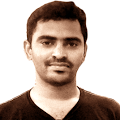
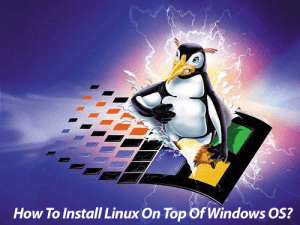





Be the first to write a comment.