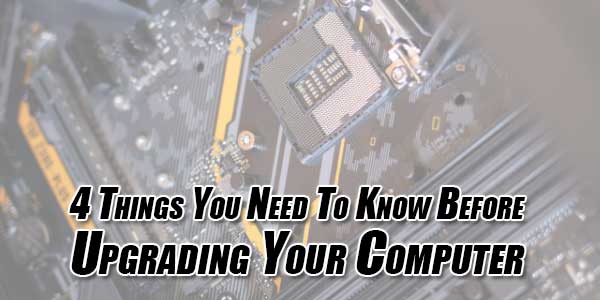
Being able to upgrade your own computer is a great skill to have. Before you upgrade parts, though, you do need to ask yourself a few questions. Below are four things you need to know before upgrading parts on your computer.
Table of Contents
Understand The Piece:
Start by understanding exactly why you’re making an upgrade. If you’re upset that your computer isn’t running as quickly as you’d like, for example, picking up a new video card probably isn’t going to be helpful. You need to understand what the part you are picking up does and then figure out whether or not it is going to solve your problems.
Know The Prices:
Next, figure out if you are paying the right price for your part. Though many shops might sell electrical equipment, they don’t all do it at the same price point. Understand what your part should cost, why it might cost more, and what it might mean if you find the part for less. Your goal is to find something that’s not only going to work, but that should still be under some kind of warranty.
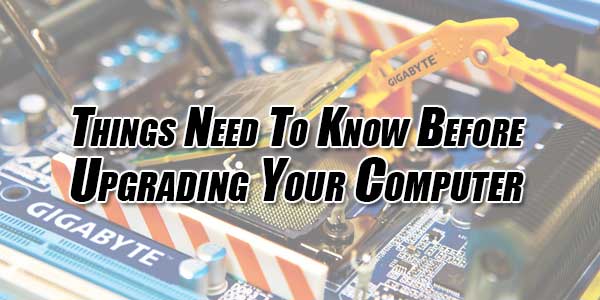
Look At Compatibility:
Take a moment to make sure that the part you have is compatible with your current machine. Nothing is worse than getting a great new component and realizing that your motherboard is too outdated for the piece or that your current set-up is wildly different than that for which the part was meant to work. Always double-check to make sure that you’re buying a part that is compatible with your current machine.
Understand Your Ability:
Finally, make sure that you actually know whether or not you can install the part on your own. In all honesty, installing any computer component is fairly easy—but there are still some things that you might not feel comfortable doing. Almost anyone should feel comfortable putting in new RAM, for example, but attaching a new heat sink might not be quite as easy. Always make sure you know if you’re actually going to be able to install the part on your own if you’ll need professional help to do so.
It’s always a good idea to feel comfortable upgrading your own computer. Do some research to make sure that you’re getting the right part at the right price, then make sure you can install the part on your own. If you feel comfortable doing so, you’ll be able to upgrade your computer whenever it becomes necessary to do so.

 About the Author:
About the Author:








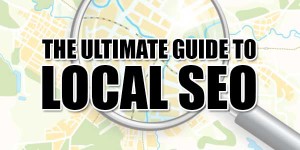





Be the first to write a comment.