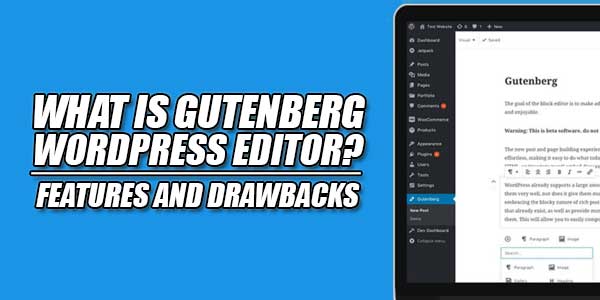
The current WordPress visual editor hasn’t had many changes over the years and for the most part, has stayed pretty much the same. While this isn’t a bad thing, many think it is time for a change. Other platforms such as Medium or Ghost provide a really unique and refreshing experience for writers, so why can’t WordPress? Well, many contributors and volunteers have been working on the new Gutenberg WordPress editor behind the scenes for the past 6+ months. Their goal? To make adding rich content to WordPress simple and enjoyable. Today we will dive into the new editor and discuss some pros and cons.
Table of Contents
What Is Gutenberg?
Gutenberg is a take on a new editor for WordPress. It is named after Johannes Gutenberg, who invented a printing press with movable type more than 500 years ago. The current visual editor requires a lot of us to utilize shortcodes and HTML to make things work. Their goal is to make this easier, especially for those just starting with WordPress. They are embracing “little blocks” and hope to add more advanced layout options. You can check out the official example.
How To Install Gutenberg?
As of writing this, the Gutenberg plugin currently has a little over 20,000 active installs with over 290,000 total downloads and a 2.5 out of 5-star rating. It also requires WordPress version 4.8 to use it.
Important: Once WordPress 5.0 is released Gutenberg will be the default editor (#41316), but you will still have the option to install the classic editor if you run into compatibility issues (as seen in the new callout coming below).
Gutenberg’s Main Features And Advantages:
- TINYMCE: Gutenberg still allows us to use the old TinyMCE editor. It’s included in its own block, called “Classic”. We only need to click the + button that pops up all the blocks and select the Classic block.
- MEDIUM STYLE: Gutenberg mimics the Medium style editing experience. In general, it should be considered a good idea as it will give users an easy way to build content. So, if you love the Medium editor, you’re going to like Gutenberg as well.
- BLOCK TYPES: In Gutenberg, everything is a block. Each paragraph, image, heading, blockquote, video, audio is a separate Gutenberg block. But, why are blocks good for us? Well, some people say they bring no good to WordPress at all. However, Gutenberg introduces a lot of new content types we can easily add to our posts and pages.
- MOBILE RESPONSIVE: The whole block system is mobile-friendly. Not only the pages you create using the Gutenberg editor are mobile-friendly, but you can also use it to edit your pages or posts on the go.
- USER-FRIENDLY: The biggest positive change that Gutenberg editor brings in is that it is very user-friendly. This means that it can be picked up by newbies with ease – aligning with the overall WordPress philosophy.
- OLD POSTS ARE AUTOMATICALLY REFACTORED: Posts and pages created before Gutenberg are refactored as a single Classic block. So, we don’t have to worry about existing content, as Gutenberg takes care of it all. Using the Classic block’s built-in TinyMCE interface, we can easily update the refactored posts with new content, too.
- FULL-SCREEN WRITING MODE: With Gutenberg, we can write our posts in Fullscreen Mode that makes distraction-free writing possible inside WordPress’ block editor. This is especially good news for bloggers who are got used to Medium.com’s editing experience. The Fullscreen Mode can be switched on and off from the Tools & Options menu (three-dot icon) of the top menu bar.
- HANDY INFORMATION BOX: Bloggers and content creators frequently want to check out statistics related to their posts, such as word count. With Gutenberg’s built-in information box, we can do that with a single click.
Last, but not the least, the editor is designed to be your 1st choice when it comes to building websites with WordPress, in the way you’re used to(and I’m mentioning here the great user experience brought by Visual Composer and Elementor page builders).

Drawback OF Using Gutenberg:
Now, that we got a glimpse of what it has to offer, let’s see what pain points the editor is currently facing with – at the moment of writing this article(July 2018).
- NO SUPPORT: There is no markdown support in the beta version of the plugin. It might be added in future, though.
- NEW UI CERTAINLY HAS A LEARNING CURVE: Gutenberg’s UI is quite different from the TinyMCE editor. The content needs to be broken into blocks. Almost nothing is where it’s supposed to be. With TinyMCE, it was easy to persuade clients to choose WordPress by telling them that the editing experience is not so different from word processors such as MS Word. With Gutenberg, that’s not the case anymore.
- NO METABOXES: Metaboxes are an essential part of any editor. Gutenberg, during its beta phase, shows partial support for metaboxes. Things like hiding page titles, having unique options for each page are still things for the future. For now, it only supports Yoast SEO which is a good sign considering that other developer’s meta boxes will be supported soon.
- NOT FULLY RESPONSIVE: Even though the editor can be used to create a responsive design, it doesn’t support responsive columns yet. This should be a temporary issue, as more features are added to it on a daily basis.
- THREAT TO EXISTING THEMES AND PLUGINS: Another problem with Gutenberg is that it might break existing plugins, themes, and frameworks. Although the Gutenberg Team has done everything to make the transition as smooth and problem-free as possible, unpleasant surprises can always happen.
- FEATURES AS PAGE BUILDERS: Gutenberg is not a page builder like YOOtheme Pro or Oxygen 2.0, as we still need to work inside the WordPress admin and can’t edit content from the front-end. However, front-end page builders and Gutenberg can have competing features such as adding and customizing visual design elements like a button. This can lead to many confusions and potential problems.
- KEYBOARD SHORTCUTS DON’T WORK ANYMORE: The TinyMCE editor has many keyboard shortcuts that don’t work anymore with Gutenberg. For example, we can’t quickly make an H2 heading by hitting the Alt + Shift + 2 (Ctrl + Option + 2 on Mac) key combination. To turn a paragraph into an H2 heading, we have to change the block type inside the visual editor.
Final Words:
Gutenberg editor should be seen as a pioneering sign of where WordPress is heading to. Although being scheduled for release with the WordPress v5.0, the overall community reaction towards it is quite negative.
The release of Gutenberg editor has sure caused some ripples in the developer community. Owing to its numerous new features, it has come across as quite a convincing solution for content management. There might be a few shortcomings, but none of them are unfixable. Also, the pros do seem to outrun the cons. Not only will Gutenberg introduce a new approach to designing web pages, but it will prove to be a great contributor to taking the WordPress legacy forward, this time with new possibilities.


















Be the first to write a comment.