
As an iPhone owner, you probably would have known that it’s difficult to transfer files between your iPhone and a Windows PC. As we know that Apple does provide iTunes and iCloud services to help you transfer, sync and store your important files but still there is something that is missing, which gives Android a heap over iOS. But that is what IOTransfer is there for.
IOTransfer is an easy-to-use program that provides an easier option enabling you to transfer apps, photos, music, videos, podcasts and e-books easily, without having to sync all your data or upload files online.
Table of Contents
What You Are Going To Like About Iotransfer

1.) Sleek, Modern Interface That Features A Minimalistic UI:
IOTransfer’s visual design is simple and concise thus making it really easy to use even for a noob. There are no unnecessary interface elements, and its layout is clean and intuitive.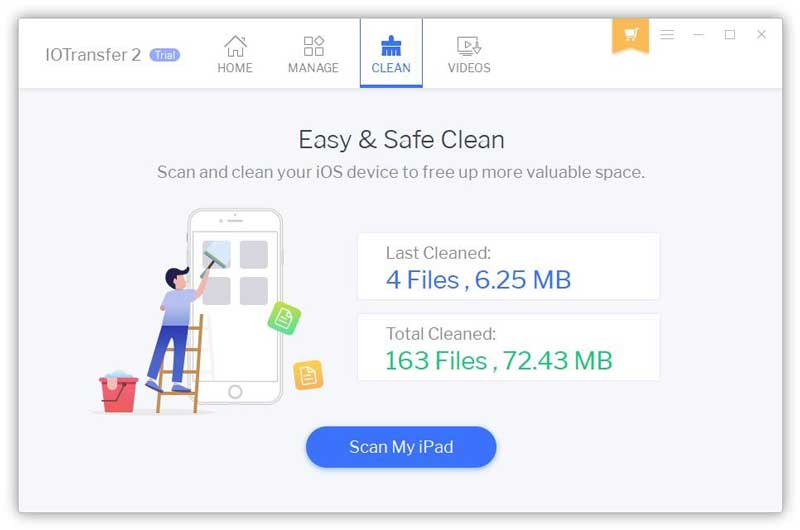
2.) Transfer Files Between Your Ios Device And PC Easily:
After downloading the application when you are going to open it for the first time, it will quickly detect your iPhone connected to your PC.
It will show all the apps, photos, songs, videos, podcasts and e-books stored on your device, and you can copy any of them on your computer easily.
Additionally, it is possible to copy data from local storage, and the process is very simple, as you only need to press the Import button and select the right files. While transferring photos, you can also specify that to which album each of your precious moment belongs to.
IOTransfer, as its name suggests, is primarily designed to help you transfer files, it also allows you to search for specific items on your iOS device and delete unnecessary files.
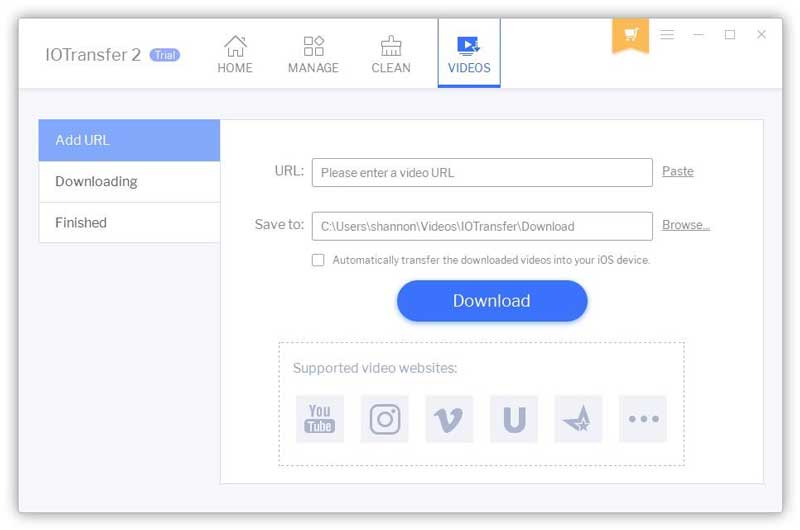
3.) Additional Features Of Iotransfer:
There’s a built-in Cleaner function which aims to help you remove useless files from your phone to free up more space and memory.
With Online Video Downloader tool, you can look up your favourite videos on popular online services like YouTube and more, and even download them in case you want to enjoy them on your phone wherever you go.
Final Verdict:
In a word, IOTransfer is the best solution for iPhone, iPad or iPod owners who are looking for an easier way to transfer data between their devices and Windows computers. It is very easy to use and features a minimalistic, intuitive interface.












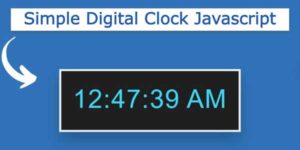





This is really good app for file transfer. Now we don’t need to worry about file transfer in between iphone and window phone. Kindly keep informing us with these kind of information.
Welcome here and thanks for reading our article and sharing your view.