
So, you’ve just purchased a new PC, have set it up, and you’re now searching for some great apps to get started? Whether they are for office work or entertainment, Web has all the application you need. Here are some of the must-have apps for your new PC.
Table of Contents
1.) Web Browser (Google Chrome):
Google Chrome is a fast, secure, and free web browser, built for the modern web. It is still the super fast browser that includes little services like spontaneously searching Google for an image and use a vast library of extensions. Throw in cross-platform syncing that permits you to sync your desktop tabs on your phone and inversely, and you have got a fantastic browser for all purposes.
In this universe nothing is perfect, Google Chrome got some glitches up its sleeves too, and plenty of netizens dislike Google Chrome on the paranoia that it eats up system ram. So, if you are one of those extra conscious netizens, then go for other fantastic browsers like Firefox, Opera or UC browser.
2.) Media Player (VLC):
After November 13, 2006, you mostly watch your favorite videos on Youtube. However, you should still keep a solid player around on your pc or laptop for when you need to play video files offline.
For this job, we can only suggest VLC Media Player. VLC is currently the king of media players right now and it’s compatible with every format. Whether you need to play any media file on any of your device, VLC always accepts the challenge of playing even the weirdest of formats, and that is why VLC never disappoints.

3.) PC Cleaning (Ccleaner):
November 20, 1985 is the date when first windows was launched, and since then, Windows builds up useless files that take up space. There are many PC Cleaning tools available online, but in this category, there is only one tool that is trustworthy and that is: CCleaner.
CCleaner is our favorite PC Cleaning tool, and the job of this tool is to clean useless files on your OS, but it packs so many more useful features inside its toolkit.
Besides cleaning the caches of all types of software, CCleaner lets you easily disable irritating startup programs. It automatically scans which files are taking up the most space, clean up your rumpled context menu, and create a text file of all installed applications.
4.) Security (Avast And Nord):
If you are using your pc without antivirus or VPN, then you are like a bike rider who is not wearing a helmet. However, antivirus and VPNs are the best ways to protect your PC from scams. There are plenty of articles available on the web about which antivirus or VPN is the best, and no tool is perfect. However, some rise above the rest.
First, Antivirus. For most of the user, we recommend Avast Antivirus. Avast is our favorite anti-virus software. It doesn’t bog down your system resources. Pc users who want quick and easy solution can use Avast.
Secondly, VPN (Virtual private network). Usually netizens use VPN to access restricted sites, but by using VPN, you can be safe from hackers or in most cases, a VPN keeps you anonymous while downloading torrent.
About tons of VPN services are available in the market, but most of them are unreliable and can damage the OS on your PC. According to many online security analysts, NordVPN is the best VPN service in 2017-18. NordVPN offers numerous features to their customers and Onion-over-VPN is one of the best features of NordVPN.
5.) Messaging (Skype):
There is a chance that you use at least one messaging service to communicate with your loved-ones during the day or night. And you have too many options choose from; there is no way we could pick the best messaging application because it all depends on what your besties use. So, why not select all of them?
Skype is our recommendation as the best messaging app on Windows. About 74,000,000 internet users are using Skype, and this figure is increasing day by day, and due to this expansion of users, we recommend Skype.
Which Tools Are Essential For Everyone?
Now the ball is in your court as you know which apps to install right away on a new PC. If you don’t choose one of our favorites, you’ll find an alternative without much trouble. We think most users will get plenty of use out of these programs.

 About the Author:
About the Author:







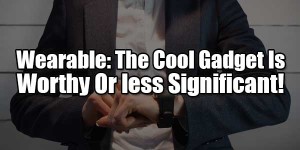







Hello nice your post thank you.
Welcome here and thanks for reading our article and sharing your view.