
Nowadays storage space in our device and security of data has become a point of concern for all of us. But technology has advanced a step further that new software solutions are made to assist generations and keep their data safe. You can keep your iOS device safe and easy to manage with one iPhone manager, IOTransfer, freeware which will let you transfer/sync data between iPhone, iPad, and PC.
IOTransfer has taken syncing/editing/deleting photos, music, videos applications etc. to a whole new level with improved security. IOTransfer is compatible with Windows system as well as iOS. In this article, we will show you how to sync movies from iPhone to PC with IOTransfer.
Table of Contents
Part 1) How To Sync Movies/Videos From IPhone To PC With IoTransfer?
- Download and install IOTransfer on your computer, and connect iOS devices to PC via USB cables.
- Launch IOTransfer, and all the content on your iOS devices will be listed on the main interface, including music, videos, photos, apps, podcasts, iBooks, voice memos.
- Click on videos located on the left of the sidebar. Tick the videos you want to sync, and click “To PC”.
- Follow the guide to transfer movies from iPhone to PC.

Part 2) Full Features For Video Management With IoTransfer?
1.) Powerfull Two-Way Transfer:
This feature allows two way transfer of video without damaging or reducing the quality of videos.
2.) Easy Video Sync To Multiple Devices:
This feature enables you to sync videos/movies multiple IOS devices in one time, by connecting all IOS devices to PC. It is easy was well as fast way of syncing.
3.) Backup And Delete Videos In Bulk:
This free iPhone transfer software enables us to transfer our useful data to PC or external hard drive as backup, since data is safer on hardware devices rather than on the cloud storage. After transferring videos/movies to computer, you can delete all the original videos on your iPhone with one click to free up more space.
Part 3) How To Sync Movies With ITunes?
iTunes can be used as a medium to sync/transfer movies between the iOS devices efficiently in a convenient and safe way. In order to sync movies to iOS devices, following steps should be followed progressively:
- Open the iTunes applications and make sure you have the latest or the updated version.
- Open iTunes on your
- Use the USB/lightning cable to connect your other iOS devices to your
- Click on the iTunes device icons.
- On the left sidebar you will see the option of movies in iTunes window; click on it.
- On the top of the bar sync option would be automatically on and you then there you can set the criteria for syncing movies for e.g. all, 1 most recent, all unwatched etc.
- Click on another content type and set syncing options for that one.
- When you done with the previous step then click Apply at the right bottom of the window, then sync.
- Wait until the sync is complete. After completion eject your phone and unplug it from computer.
Verdict:
IOTransfer is the best and easy software for iOS users to synchronize data i.e. movies, photos, videos etc. It features powerful two-way transfer, sync to multiple devices, and backing up data hence provide you with the best solution for managing you data.



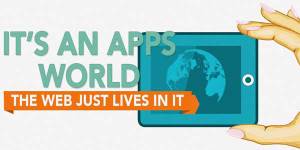














Nice blog. Nice writing. I just love your writing. This article helped me a lot to know more about this subject. I want to know more about this subject.
if write more about this niche it will help me a lot to know more about this subject.
Welcome here and thanks for reading our article and sharing your view.
Thanks man! This is really helpful as I am Movies Lover and hunting movies websites for Online Streaming and Downloading. I will share this with my friend also because he was also looking for this.
Welcome here and thanks for reading our article and sharing your view.