
The user interface of a website includes page layout, menus, navigation, and many other elements which together simplify the way the visitors access your website. This simply means that a visitor should be able to perform the tasks which they wish to do without any flaw.
A visitor landing on your website may be looking for information or interested in making a purchase. Providing an awe-inspiring experience after the website optimization such as a PSD to HTML conversion allow them to find what they are looking for. And while they do it, they are served with an unmatched experience which motivates them to come back for more.
Here are 5 of the front end design concepts which a developer should consider to make the website engaging :
Table of Contents
1.) Use Strong Visuals

Strong visuals play a major role in the web design. Be it the images, videos or animations, they should be precise and of the highest possible quality. Even a single visual element which is of poor quality can rot away the element of engagement even if other aspects are picked wisely.
To create an engaging design model, you do not need to have a bulk load of high-quality illustrations. All you need to do is select atleast 3 crisp visuals and choose among them. You should always prefer the high-resolution photographs and CSS for icons and other user interface elements.
2.) Target The Typography

A front end developer should focus on making the website readable. This can be done by picking an alluring typography that users will cherish reading. It might be complicated at first, but the best typography account for an engaging web design. The letters should be bold and easy to understand on a single look.
If you are not experienced with the typography, go for a medium stroke width serif to begin with. To make the content more alluring, use different typography styles for the headline and the body. You can begin with three to four typeface, and integrate more with time.
3.) Guide Them To Action

Every website has certain agendas and purposes. Among all, the primary goal is to please the visitors and achieve the business targets. This is featured in the form of quick actions that you want the visitors to take. Rather than keeping them in the loop, come up with sharp action buttons that let them perform a certain task. Use simple words such as sign-up or click here to let the visitors make the move.
The image above is an example of action buttons which can be integrated into a website. You would certain want to use the sign-up feature to get email address for sending them promotional offers. Make sure that such action buttons appear after a certain delay, otherwise, it will confuse the visitors the moment they land on your website.
4.) Precisely Utilize The White Space

White spaces work amazingly well for enhancing your designs. If the illustrations or the infographics are using spacing of 20 units, 60 units, etc., keep every spacing as a multiple of 20 units. This is an elementary way for optimizing the layout without much trouble.
The elements of the web page should be aligned down to the pixel. Keep the spacing uniform around the edges of the elements. There might be cases when this is not possible. Here, make exact multiples of the spacing (e.g. 2X, 3X) to create the separation among the elements.
5.) Hierarchy

As a front end designer, you must understand how the design works with hierarchy. Pay attention to the separation of the title from the body, space between the texts and so on.
This is generally done by clubbing the similar or related pieces of content together. You may use different densities of white space, pick similar or different color shades to denote similarity or differences and so on.
Conclusion:
In order to make complex projects shine across the variations of content, you need to understand the design more than just the appearance. As a front-end designer, you must know why the elements of the website look the way it does and how you can present it to the audience in the best possible manner.

 About the Author:
About the Author:
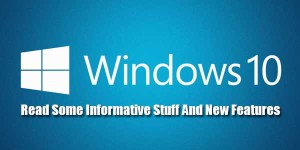










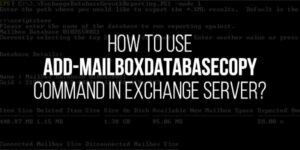




Be the first to write a comment.