
Plugging to the memory card into your computer/laptop/Mobile to discover it is not getting recognized could be the worst nightmare. As everyone saves their great multiple pictures, music and other critical information into the memory card it. This blog will show you top 4 methods to recover photos from sd card and that too with some simple steps.
Are you using the memory card for media data storage? Have you ever face inaccessible photos issues due to damaged memory card? If yes, then you are at right blog to get instant solutions to get your saved files back! Many people complain that their memory card is not recognizing on their device or the photos are not getting transferred from it. There are some common issues that usually memory card users confronts in their daily lives. But before discussing the solutions, I would like to highlight some fundamental facts related to memory card.
Table of Contents
What Is A Memory Card?
In this digital world, everyone wants to store their wonderful photos and videos in large storage space devices. Memory card is one such device that comes with portability, small size, and easy to use capabilities. The users can save their digital data into it and can be used later to view, edit or to share that same data from one device to another. Memory cards are mainly used in portable electronic devices like Mobiles, laptops, MP3 players, video game consoles, digital cameras, tablets, PDAs as well as electronic keyboards.
Any damage memory card issues could take away your entire happiness within a moment. At that time, you might confront with a situation like your saved data becomes corrupted and inaccessible. Such types of situations frustrate a lot because you don’t have any idea how it occurred or how to do a media card recovery. Also, if you attempt to access or open it in your phone or any other devices, no data will display at that time. Hence, there are different reasons that might stop you to recover photos from sd card like virus infection, power failure problem, device turned off suddenly, software crash problem and much more.
How To Recover Data From Corrupted Memory Card?
To be honest, to recover data from corrupted memory card is not that easy but not that hard too. I have picked out the best 4 easy tricky methods to do a media card recovery. So, let’s take a look on the step by step process to recover data from corrupted memory card.
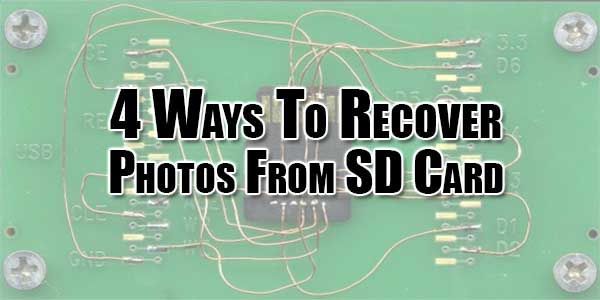
Method 1: Try Your Memory Card On Other Device:
Sometimes, devices stop detecting memory card due to which it becomes inaccessible. Hence, try to connect your memory card on another device USB adapter into a USB port on your PC, laptop, tablet etc. to check whether it is corrupted or not. If your files are accessing then it’s good news for you that your memory card is still working. 🙂
Method 2: Repair Your Memory Card By Using “chkdsk” CMD:
The second method is to repair damaged memory card by using “chkdsk” option. It doesn’t require any format, it only let you to fix or repair corrupt memory card without any data loss saved in it.
- Firstly, plug-in your memory card to your laptop/desktop, with the help of card reader.
- Now, go to Start menu, write “cmd” in the search box and press on “Enter” Then a window will pop-up on your screen named “cmd.exe”
- Now, Type “chkdsk m: /r” and hit “Enter:” button to start memory card repair process.
After completing all the steps, Windows will start detecting and fixing the photos along with other saved data of the memory card. After few minutes, if you see “Windows has made corrections to the file system” in the cmd.exe window, then congratulations! Your corrupted memory card issue has been fixed successfully and now you can freely access your data. If it doesn’t happen, then try the next method that is explained below..
Method 3: Reinstall The Driver:
You can reinstall the driver, just follow the given blow steps:
- Go to Start menu and click on My Computer -> Select Manage option.
- Press on Device Manager that is available on the left side.
- Now, Double-Click on Disk Drives option -> and then Right-click on your removable drive name.
- Hit on Uninstall -> Select OK button.
- Before restarting you device, disconnect your storage media.
- At last, Again connect your memory. Your computer will recognize it.
Method 4: Use Memory Card Data Recovery Tool
Still Nothing Worked? If all your efforts by using above methods fail, then it shows your memory card is highly corrupted. In that situation, you can opt. for an efficient and reliable third party tool to recover data from corrupted memory card. If your memory card gets inaccessible or formatted, then it indicates that your stored data may get lost. Although, all that saved files are always remain in the similar place on your memory card and can be retrieved by the help of Photo recovery technology.
Conclusion:
In the above blog, we have discussed all the methods through which you can easily retrieve your photos from corrupt memory card. We have also shared that third party tools third part recovery tools are also helpful to fetch all the saved photos and other files with ease. Remember, before starting repair process, don’t forget to check whether your memory card is physically damaged or not. Also, don’t use the USB drive during media card recovery process. So, apply above easy methods to retrieve your all photos from damaged memory card instantly.

 About the Author:
About the Author:






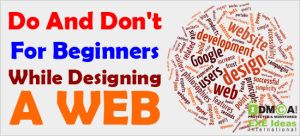









Great work, I don’t have words to appreciate the author
Welcome here and thanks for reading our article and sharing your view.
Great article, thank you for such a helpful post…..!!!
Welcome here and thanks for reading our article and sharing your view.