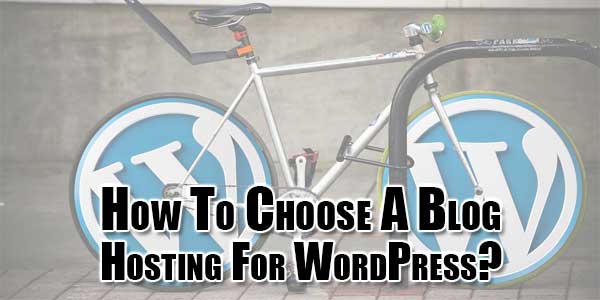
With the rising popularity of online blogging, everyone gives a shot to become a blogger. Some people use social networks to communicate with their readers (for example, Facebook , Youtube or Instagram), other prefer to incorporate SMM to support the development of a blog, and to use special blogging platforms. In fact, the second way is more effective. Separated platforms allow customizing your blog and using the most appropriate options, while in Youtube you are limited with video content and in Instagram, you are limited to photo content.
Today, the most popular platform for creating a personalized blog is WordPress. A big number of customized services allows implementing different options and creating a unique space for your ideas. To use WordPress effectively, you need to set it up. Choosing a web blog hosting is by far the most important thing you should do when you create your own blog. In this article, we are going to analyze how to choose the best web hosting provider and compare several the most popular hosting providers.
There are 4 basic types of web hosting: managed hosting, VPS, dedicated and shared hosting. The choice of a blog hosting, as well as the choice of website hosting, depends on the type of your blog and your goals.
Table of Contents
Managed Hosting:
This type of web hosting is perfect for any type of blog. It incorporated the best features of other hosting types. Among the main advantages the following are the most important:
- possibility to manage technical details of your blog
- automatic backups of the information
- high security of personal data
- advanced server configuration
Shared Hosting:
This is perhaps the best option for a young and inexperienced blogger who is not sure that his blogging career will last long. This option has only one advantage. The low price makes shared hosting available for every user. Unfortunately, shared hosting has too many disadvantages:
- you share all resources with other clients who share the same web hosting
- all services are provided on the generic-type software
- little control
- limited customization
VPS:
VPS (Virtual Private Server) helps increase the performance of your blog and enhances its functionality. VPS is one of the most frequently chosen options for running a personal blog. The main options of this type of web hosting are as following:
- you get your own space in a server with full access to the server itself
- advanced customization options
- security and reliability
- efficient usage of available resources
- possibility to scalable blog with the increase of traffic
Dedicated Hosting:
Large business requires a special approach even with choosing web hosting for a blog. Dedicated web hosting is the most powerful and effective of all other web hosting types. It perfectly suits blogs with regular high traffic rate. Besides, this is the best choice for the blogs that are intended to turn into websites and attract even more traffic. Dedicated web hosting has the highest rate of efficiency and productivity. Taking into consideration all the advantages of this web hosting, the price is also high.
Dedicated web hosting usually provides the following options:
- physical server (in fact, this the only hosting providing this option)
- enhanced performance for reaching advanced goals
- unique IP address for your blog
- high security level
- flexible customizing options
- full control over options
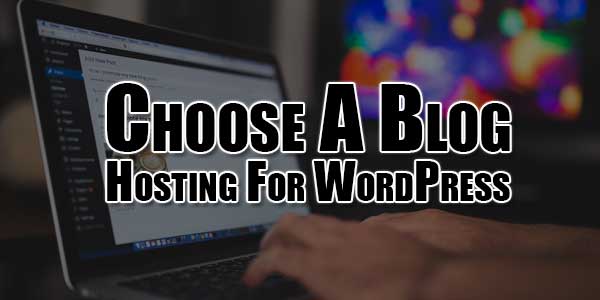
Top 3 Web Hosting For Your Blog:
We have previously compared popular web hosting platforms and selected the most effective and the most promising hosting you can use for running your blog. Here, we present 3 more hosting that promises effective WordPress work.
WPEngine:
WPEngine has several hosting plans which include different options and has different pricing.
- Personal: 25 000 visitors per month, 10 GB disk space, unlimited data transfer, 1 install, shared hosting
- Professional: 100 000 visitors per month, 20 GB disk space, unlimited data transfer, 10 installs, shared hosting
- Business: 400 000 visitors per month, 30 GB disk space, unlimited data transfer, 25 installs, shared hosting
- Premium: 1 000 000 + visitors per month, 100 + GB disk space, unlimited data transfer, 150 installs, dedicated hosting
- Enterprise grade: 5 000 000 + visitors per month, up to 1 TB disk space, unlimited data transfer, 150 installs, dedicated hosting
Personal plan costs only $29/month.
Media Temple:
Media Temple has been on the market since 1998. Today, this is one of the biggest web hosting companies providing various options for running a website, including account management, database, email marketing, etc. Media Temple also has several plans for the users.
Shared Hosting:
- Personal: 100 sites, 20 GB storage, 1 TB bandwidth, 1000 email boxes
- Pro: 500 sites, 100 GB storage, 2TB scalable bandwidth, 1000 email boxes
Managed WordPress:
- Personal: 30 GB SSD storage, 400 000 visitors, 2 sites
- Studio: 100 GB SSD storage, 2 mln visitors, 10 sites, 2 Google Apps for Work email
Media Temple services are the perfect choice for experienced users.
SiteGround:
SiteGround provides several useful options for WordPress sites, including: 1-Click Installer, SuperCacher, Autoupdates, WordPress Staging, WP-CLI Enabled, Git Pre-Installed. SiteGround provides 3 options for WordPress . This is probably the best option for new bloggers: the prices start from 7.95 € per month (regular price).
- StartUp: essential features (free domain, daily backup, unmetered traffic, etc) + 1 site, 10 GB Web Space, 10 000 visits per month
- GrowBig: essential features (free domain, daily backup, unmetered traffic, etc) + premium features (WordPress SuperCacher, 30 backup copies, priority support, 1-year free wildcard) + several websites, 20 GB Web Space, 25 000 visits per month
- GoGeek: essential features + premium features + geeky features (1-Click WordPress Staging, fewer accounts on server, pre-installed git, free PCI compliance) + several websites, 30 GB Web Space, 100 000 visits per month.
Bluehost is one more effective web hosting provider. Previously we have analyzed the features and options it provides for users. Check out our article to find out whether Bluehost suits your demands for a blog hosting.
You can always start with the basic web hosting services and when your blog grows enough you can transfer domain of your blog to another hosting. If you want to save money and time, it is always better to create a detailed plan before you start your blog and decide on what hosting is the best for you right now and will be perfect when you reach the desired goals.


















Thanks for sharing this article this is very helpful to young bloggers to know more about the hosting services
Welcome here and thanks for reading our article and sharing your view.
Few days ago I created website on wordpress. And I must tell you it is a great experience. WordPress gives you another look.
Welcome here and thanks for reading our article and sharing your view.