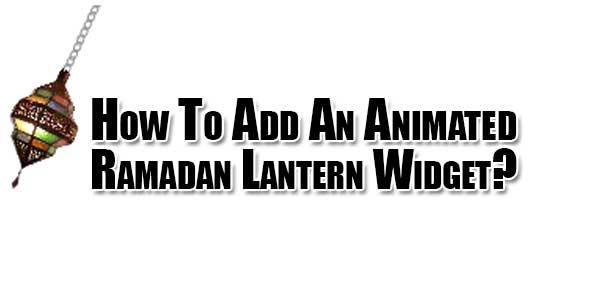
Have you ever want or try to decorate your blog too on the beautiful and amazing occasion of Ramadan. If you also want to decorate your blog at the great occasion of Ramadan as blog header with beautiful animation in the happiness of the arrival of Ramadan Mubarak then simply follow the below instructions.
Now there are many snippet available online or on many others Blog and website but every one is not able to optimize your blog or website so your need some optimized code snippet. So now checkout out code snippet for your blog and website that will give you all features for your desired code. Now grab the ready to use code and paste it where you want.
Table of Contents
Features:
1.) No JQuery File Added.
2.) No JavaScript Code/File Added.
3.) No Extra CSS Added.
4.) Simple And Fast Loading Flash Files.
5.) Can Work With Any Browser.
How To Add In A WebPage OR Blog?
1.) Just Go To Your “Web Page File” or “Blog”.
2.) Now “Copy” The Below Codes And “Paste” It To There Positions.
<!-- Ramadan Lantern --> <div align="center"> <table border="0" width="900" cellspacing="0" cellpadding="0"> <tr> <td width="900" height="0"> <div style="float:top right; position:absolute; overflow:visible; left:45px; top:0px; height:192px; width:144px z-index: 9999;"> <object classid="clsid:D27CDB6E-AE6D-11CF-96B8-444553540000" id="obj2" codebase="http://download.macromedia.com/pub/shockwave/cabs/flash/swflash.cab#version=6,0,40,0" border="0" width="192" height="144"><param name="movie" value="https://sites.google.com/site/bloggenes1/amit.swf"/><param name="quality" value="High"/><param name="wmode" value="transparent"/><embed src="https://sites.google.com/site/bloggenes1/amit.swf" pluginspage="http://www.macromedia.com/go/getflashplayer" type="application/x-shockwave-flash" name="obj2" width="192" height="144" quality="High" wmode="transparent"></embed></object> </div> </td> </tr> </table> </div>
Customization:
1.) You can change the Codes if your are a Pro. Rest can ask for customization.
Last Words:
That’s all we have. If you have any problem with this code in your template then feel free to contact us with full explanation of your problem. We will reply you as time allow to us. Don’t forget to share this with your friends so they can also take benefit from it and leave your precious feedback in our comment form below. Happy blogging, See you in next article…


















Its really amazing animated Ramadan lantern widget, full with some good features. Thank you very much for writing here for us.
Thanks for informative share! This is really good features, let me try it out and give you feedback later.
Welcome here and thanks for reading our article and sharing your view.
it very useful do follow comment blogs list
Remarkable!
Welcome here and thanks for reading our article and sharing your view.