
CSS Customization is now trending in web designing and development and many designers are using custom CSS to stylify there blog or websites. But when your blog or website will have only one design for every users then it will look same to everyone but when you will give different CSS to everyone. So when you able to change the CSS of your any image or anything thing desired DIV image then it will look awesome to readers.
Now there are many snippet available online or on many others Blog and website but every one is not able to optimize your blog or website so your need some optimized code snippet. So now checkout out code snippet for your blog and website that will give you all features for your desired code. Now grab the ready to use code and paste it where you want.
Table of Contents
Features:
1.) No JQuery File Added.
2.) JavaScript Code Added.
3.) CSS Added.
4.) Simple And Fast Loading Snippet.
5.) Can Work With Any Browser.
How To Add In A WebPage OR Blog?
1.) Just Go To Your “Web Page File” or “Blog”.
2.) Now “Copy” The Below Codes And “Paste” It To There Positions.
JavaScript:
<script type="text/javascript">
var banner= new Array();
banner[0]="1st image url";
banner[1]="2nd image url";
banner[2]="3rd image url";
banner[3]="4th image url";
banner[4]="5th image url";
var random=Math.round(4*Math.random());
document.write("<style>");
document.write("#DIV_ID{");
document.write('background:url("' + banner[random] + '") no-repeat left TOP;');
document.write(" }");
document.write("</style>");
</script>Customization:
You can add your desired images and desired DIV to change or update. Rest you can ask for help in comments.
Last Words:
That’s all we have. If you have any problem with this code in your template then feel free to contact us with full explanation of your problem. We will reply you as time allow to us. Don’t forget to share this with your friends so they can also take benefit from it and leave your precious feedback in our comment form below. Happy blogging, See you in next article.

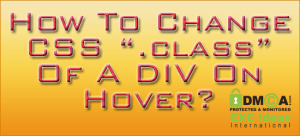
















Great post and advice. These are really great tips to follow. Thanks for the wonderful post.
Welcome here and thanks for using our code and sharing your view.
How to add css code in blogger ?
plz rplt me sir.
Just Add It Before HEAD Tag Simply.
I really like your blog, keep bloging like this.
Welcome here and thanks for using our code and sharing your view.