
Stellar PST Viewer is a freeware to scan, view and read corrupt items of Outlook PST data file. It scans all components of PST file like emails, contacts, calendars etc. to show content in organized way. Apart from accessing data of damaged PST file, users can save individual mails as EML, MSG, RTF, HTML, or PDF for free.
This tool is very effective to get back lost access of inaccessible or broken Outlook PST file. Here are some of the salient features of this tool.
- Scan Corrupt Outlook PST File
- Option to Select or Search PST File
- Preview all mail items
- Option to Save Individual Mails as EML, MSG, RTF, HTML, and PDF
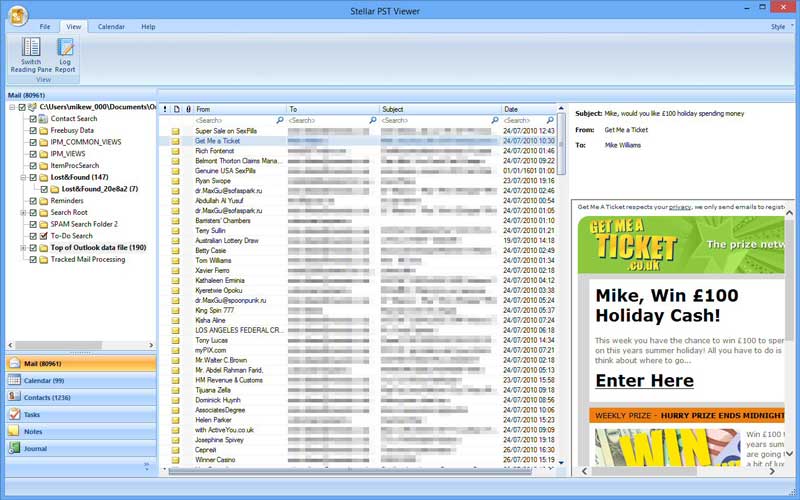
Table of Contents
Key Benefits:
Read about the characteristics which are integral part of this one freeware software such as:
1.) Advanced Scan For Depth Insights:
By using this software, you’ll be able to scan each and every components of Outlook PST file like emails, calendars, contacts, notes, tasks, and journal entries etc. regardless of the level of severity or spots in Outlook data file.
2.) User Friendly Select Or Search Function:
There are 2 choices available in Stellar PST Viewer. If you are aware of location of PST file, then locate through ‘’Select PST File’. For beginners or non-technical users, ‘Find PST File’ is a great option. It helps to fetch all PST file which are available in selected drive. Then, it becomes easy to select targeted file from given list.
3.) Display Or Preview Of All Email Items:
Apart from Outlook components like emails, contacts, calendar, tasks, notes, and journals, you can view different folders of MS Outlook file such as: Inbox, Drafts, Outbox, Sent Items, and so in predefined data hierarchy.
4.) Save Result in Various File Formats:
This tool gives flexibility to save content of damaged Outlook PST file into different file formats like EML, MSG, HTML, RTF, or PDF format. You also have the choice to save file at user-specified location.
Why Choose Stellar PST Viewer?

There are many utilities available in market but why need to choose this one? The straightforward answer is the credibility of the Company. A well-known data recovery giant is actively engaged in the B2B & B2C markets since 1993 with strong goodwill & large customer base.
Final Verdict:
However, this utility doesn’t facilitate the repair program for severely corrupt PST file but access to its content is great relief. Another best thing is different saving file formats which can be imported in different email client like Windows Mail etc.
However, if you want to restore all mail items in PST file format, then you can give a shot to Stellar Phoenix Outlook PST Repair Software.
Availability: You can download free copy of software from: Stellar PST Viewer


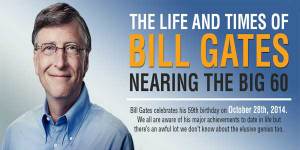









![[Anyway-Giveaway]-Best-Free-Unattended-Remote-Access-Software](https://www.exeideas.com/wp-content/uploads/2023/10/Anyway-Giveaway-Best-Free-Unattended-Remote-Access-Software-300x150.jpg)





Thanks to provide an adequate information about freeware.
Last week, I lost my access towards corrupt PST file of Outlook 2013. Apart from accessing content of damaged PST file, I am planning to save important emails into EML file format.
Welcome here and thanks for reading our article and sharing your views.
Hi, Thanks for sharing this helpful blog. The application explained in this blog is of great help. But, a few days ago, I had also used the PST File Viewer Application by SysTools. This utility helped me to view contents of PST file along with attachments.
Welcome here and thanks for reading our article and sharing your view.