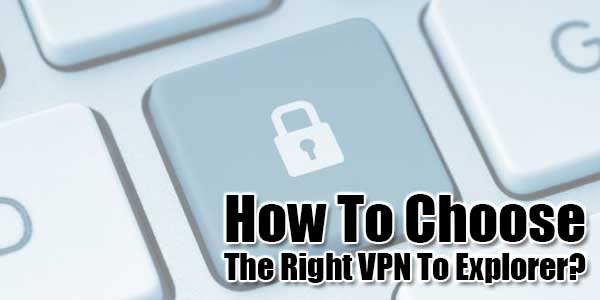
If you don’t know what a VPN is, let’s start with the basics. When you connect to the internet, you are actually “naked”. Each website you visit can see your geographic info, which websites you visited before, and the main specs of your computer, including your browser type. Your ISP can see (and store) more, it can even throttle your bandwidth too. Even search engines use this information and show you ads based on your location. (Yes, that hot single female near your home is not real I am afraid.) By using a VPN, you can get rid of all these trackings.
VPN is short for virtual private network and that is exactly what it is: VPN’s act like proxies between you and the rest of the internet. To explain it in layman’s terms; when you type, let’s say, www.google.com into your browser, you don’t directly connect to Google website. You connect to your VPN server first and then to Google, by using it as a proxy. The transition is instant and you don’t notice a thing. So when Google website asks for all of this information, it gets the info from the VPN server, not you. Since your connection is encrypted, your ISP won’t notice a thing too – using a VPN can bypass bandwidth throttles in most cases.
Using a VPN is a good and advisable thing, but only if you choose the right one. There are tons of VPN companies out there, each one advertising lots of features. But which one is right for you? How to choose the best VPN for yourself? Let’s take a closer look and give you some hints.

Table of Contents
Speed Matters:
Each VPN company says that it is the best one out there and you won’t notice a speed difference. Let’s be honest, you will notice a speed difference. This is inevitable, using a proxy to connect to the internet will affect your speed, no matter what. But the level of affection differs from company to company. Usually, the general rule is to pick the closest VPN server to your location. (Each VPN company offers different servers all over the world.) But even then, your speed will change according to the server “quality”. If the company chose to use a server that is shared by other companies, your speed will be beyond bad. But if the server is dedicated only to that company, you won’t notice the speed difference in most cases. The thing is, you can only see how much your speed will get affected only by trial. Each VPN company offers a trial period for new customers, make sure to take advantage of that and keep trying until you find the perfect one.
“No Logs” Is A Lie:
Interestingly, almost each VPN company out there claims that they do not keep logs and you are completely anonymous. This is a lie. In fact, all and every VPN company out there keeps logs. This is mostly for technical reasons, if your connection speed is bad for example, tech support needs to see these logs to be able to help you. But they can also be used to identify you. This is a “leap of faith” in most cases. Don’t trust the big companies just because they are famous – this also means government agencies know about them too. If a VPN company is serious about privacy, its headquarters are usually in off-shore locations. If a company is located in the USA or Europe, this means they are forced to give your information to government agencies when asked formally. Since VPN’s are all about privacy, you should pick ones located in different continents.
P2P Support Is Important:
There may be tons of VPN companies out there, but only a couple of them allow the usage of P2P protocols, i.e. torrent. If a company says you cannot use torrent in their servers, stay away. Because this also means they are constantly sharing your personal info with companies, agencies and basically, anyone with a good looking claim. You must be able to use torrent and download as much as you want, without a worry.
You Don’t Need Tons Of Protocols:
VPN companies prefer to advertise their “protocol” support, like PPTN, L2TP/IP, and OpenVPN. The truth is, you only need OpenVPN. PPTP is the oldest protocol and nobody uses it nowadays. L2TP is the “advanced” version of it but filled with security holes. OpenVPN is the latest and the best one currently, you should only use this one.
Extra Features Are Good:
Not necessary, but still good. The most important one is the “kill switch” feature. Basically, it kills all of your internet connection if there is a problem with the VPN service. Windows prefer to switch to your normal internet connection if the VPN service isn’t responding. Using a kill switch will prevent this and alert you to the problem.

 About the Author:Richard Cave is the marketing manager of
About the Author:Richard Cave is the marketing manager of 
















very nice post tanks for sharing………………..
Welcome here and thanks for reading our article.