
Any text is not just a group of words,these texts expresses your heart in term of words.So here we are giving a list of websites which make your text more stylish,More effective and more beautiful. This trick make your text more attractive online.The text effect changes the letters of you text using accentuated characters, special characters, symbols or other languages characters.
The result is generated when you click in a “change” button. Then, you only have to copy or cut it to use it in where you want to.The result is shown in text format. Now we are giving some popular website links which make your texts more stylish…
Table of Contents
Stylish Text Generator Online Tools:
- WebesTools Text Generator
- “CoolText” Text Generator
- “StylishFont” Text Generator
- “DesiComments” Text Generator
- “FaceGarage” Text Generator
How To Do This?
- First open a site(links given above).
- plz enter Your Text in a “text box” section.
- After that you have to click on “Change my tex” or “convert ” button.
- Now your text has been changed.
How to Cut Copy This Text From Text Box?
Some websites does not enable right click from mouse.At that case you have to use your keyboards button to cut and copy.
- Click in a text box[Which style you want to cut and copy]
- Press ctrl+a (for select)
- Press ctrl+C (for copy)
- Press ctrl+X (for cut)
- Press ctrl+V (for paste)
Paste Copied Text Where You Want You Places It:
If you are smartphone user then plz hold your finger over text box which text you want to copy.After a second a cut and copy option shows copy it and Paste where you want to paste it.
Last Words:
You can Make your messages more stylish and effective by using above trick.We hope that you enjoyed.If you like this article then please share it.If you have any problem feel free to ask us. We will help you with what we can or have.

 About the Author:
About the Author:






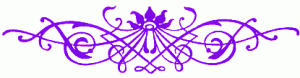
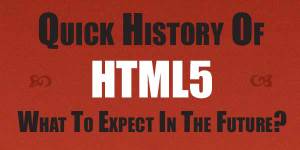
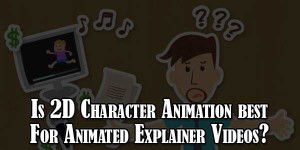







Wow Dheeraj,
This tutorial is just amazing.
i have been wondering for sometime now ,how its done. thank you.
Hi Dheeraj Shukla, thanks for sharing this blog post, now I will impress people.
You can share it for impressing other peoples