
WordPress is quick, easy, and effective, we all know that. And we love WordPress for it, truly. It takes a considerable part of the load off a web designer and gives them a lot of free reign for creativity. Even everyday users can now edit and update content on their websites with little application.What’s not to like?
However, WordPress, like everything else really, isn’t perfectly faultless; which is why you should consider its strengths and weaknesses before choosing it to as the platform for your website.
You should also take stock of your requirements. But we will get to that in a bit. For now, here’s a brief outline of all things great and/or rage-inducing with WordPress: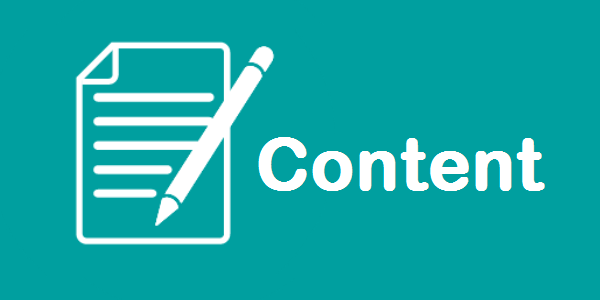
Table of Contents
1.) Content:
Good:
Aside from the little technical work required to design and develop the website, the rest of the work (read: adding and updating content) is now exponentially easier than ever thanks to WordPress. With a little effort, anyone with elementary computer skills can do it. This is one of the major reasons behind WordPress’ popularity.
Bad:
WordPress often manages to mess up your content and code for you, especially if you paste it directly from Word. It’ll ‘clean up’ your code sometimes when you’re working in text/source mode.
Ugly:
You’ll soon be defining ‘Catastrophe’ as the times you accidentally messed something up and spent the next few hours manually cleaning up the code.
2.) Design:
Good:
There are more themes and templates than you’ll ever know what to do with available for WordPress. So even if you’re not hiring a designer for your website, you can still choose one from the thousands out there and still look different from everybody else. Responsive themes are also available, making it even easier for you to reach your audience.
Bad:
Industry-specific themes which will match your expectations word-for-word will be rare, if not impossible to find. This means you will most certainly have to rely on a designer to tweak your theme for you.
Ugly:
If you choose a theme with heaps of functions that will just be sitting around using space, you’ll affect performance. Negatively.
3.) SEO integration:
Good:
Built-in search functions and search engine optimization is available for all pages on your website. You can tag entire paragraphs of content, create custom keyword-rich URLs, and add specific third party SEO plugins for greater control and variety.
Bad:
WordPress’ own SEO-plugins sort search results by date and not relevance. You’ll most likely have to resort to using third party plugins for better optimization.
Ugly:
There are no advanced search options. This can be remedied, of course, with third-party plugins. Still, worth mentioning for a platform used by more than 75 million sites on web in 2015.
4.) Blogging and Posting:
Good:
WordPress began its journey as a blog engine, and despite many upgrades since, blogging still continues to be at its core. It’s a great platform for content-based websites which need frequent updating. Businesses and everyone else can also benefit from a blog that comes with their site.
Bad:
All the plugins and queries which make it possible for WordPress to work as an extremely efficient CMS will be lying around gathering dust if your site does NOT need frequent updating. Only choose this platform for your website if you need a quick and robust update system for all your content.
Ugly:
The same features which make WordPress great for blogging can also cause slower loading and response time delays if you don’t need them. Tread carefully.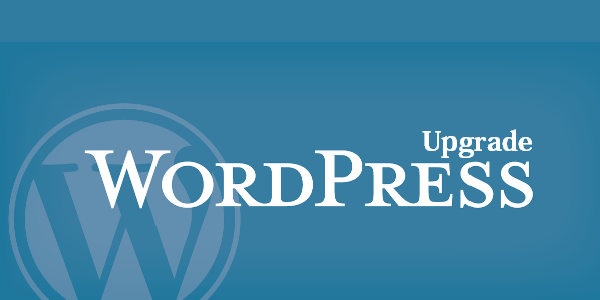
5.) Upgrading:
Good:
Since it’s an open-source software, countless developers work to make it better, faster, and more secure. New updates on themes and features are regularly available for users. This is specially good for staying a step ahead of hackers.
Bad:
Any new updates for your themes and plugins run the rather high risk of not fitting well with your lovingly crafted site. It’s better to test run the upgrades after creating a back-up. You could also wait a few days after release for the developer to work out the kinks and make it workable.
Ugly:
In the time it takes for you to wait for the plugin to work seamlessly, you can be hacked twenty times over. The examples of MailPoet plugin, TimThumb tale, and just blunt, brute force attacks in general, should keep you on your toes. So Upgrade! But do it safely.
6.) Functionality And Performance:
Good:
There are thousands of plugins out there to choose from and even the amateurs can significantly extend their site’s functionality. They can do everything from adding a slideshow to your site to managing large e-commerce store. As of 2015, there are more than 40,000 third-party plugins available for WordPress. As they say, go crazy.
Bad:
…Or not. WordPress, despite being great, isn’t meant to handle too many heavy plugins at once. It slows down the site and cuts your performance.
Ugly:
Then there’s the need of being careful while upgrading your features. It simply won’t do to have all that hard selecting and installing those plugins to go to waste, which is very likely to happen when you upgrade.
7.) Large Support Community:
Good:
WordPress has an avid developer base and has 60% share of CMS in the global market! It’s these helpful developers who work on finding and fixing flaws with WordPress. A huge support community is one of the best things about this platform: You never get stuck. Chances are, someone else is in the same boat as you.
Bad:
Absolutely nothing is wrong with this.
Last Words:
In essence, WordPress is good, great actually, for start-ups and development efforts that don’t mind using an existing template for their website. You will have to hire a professional developer if you want something more sophisticated and fine-tune it according to your requirements. Online platforms of huge global players like Sony Music, The New York Times, Time Inc., etc. which are built on WordPress.
It boils down to your requirements. If you want great Functionality coupled with frequent content updates, WordPress is your ticket. If you prefer high performance and unique, enthralling online experience, you may want to look at other platforms.
The decision will become easier once you know what you want from your platform.

 About the Author:Tracey Jones is a certified WordPress developer at HireWPGeeks Ltd., a leading
About the Author:Tracey Jones is a certified WordPress developer at HireWPGeeks Ltd., a leading 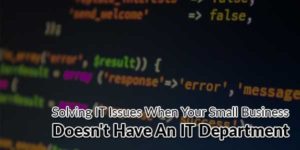
















I am currently using WordPress and pretty happy with it. Best thing is that I haven’t used blogspot till now. My first move was itself to WordPress.
Welcome here and thanks for liking our article and sharing your views. Stay with us to get more on this topic…
I’m using wordpress and i can say whatever you mentioned in post is right coz it is not easier for anyone to manually edit their site like templates or someother things.For this one need a professional who can make site look pretty well.coz if see at templates all are using same if one want some thing different they need to hire some one to do all this task.
Welcome here and thanks for liking our article and sharing your views. Stay with us to get more on this topic…
im using wordpress ,server always down. but a lot of people give me a article solution i can fix it
Welcome here and thanks for liking our article and sharing your views. Stay with us to get more on this topic…