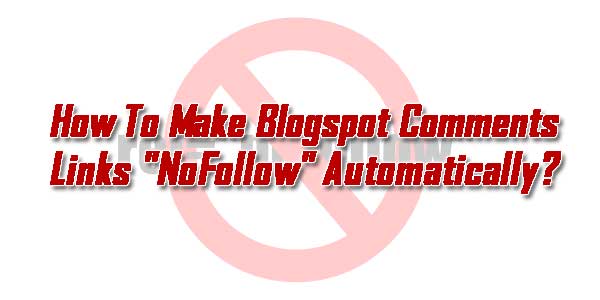
NoFollow is a tag given to your site’s/blog’s links which is used to tell search robots to index a URL but do not follow it. It is used when you are linking to a non-trusted site/blog. NoFollow links were originally created to block Search Engines from following the links but not to follow them, because of the amount of blog comment spamming. Spammers are spamming in blog comments to get better SEO and anchored links for their own sites/blogs.By these tags you just showed to search robots that the link they are indexing is only a text.
Robots follow all the comment links on your blog they can spam and if they do so then your all site ranking and traffic will decrease suddenly,so you will not find any comment on your blog.If you add Nofollow comment links to your blog your site/blog would be protected by Spam!
Table of Contents
Features:
1.) Boost SEO.
2.) Make NoFollow All Comment Links.
3.) Secure Your PageRank.
How To Make Blogspot Comments Links “NoFollow” Automatically?
1.) Go To Your www.blogger.com
2.) Open Your Desire “Blog“.
3.) Go To “Template“.
4.) Click “Edit HTML“.
5.) Now “Click” Within Code Box.
6.) Press [CTRL+F] To Search <a class='comment-link' Code.
7.) Now “Copy” The Below Code And “Replace” It With Above Code.
<a class='comment-link' rel="nofollow"
8.) Press [CTRL+F] To Search <a expr:href='data:comment.authorUrl'> Code.
9.) Now “Copy” The Below Code And “Replace” It With Above Code.
<a expr:href='data:comment.authorUrl' rel='nofollow'>
10.) Click “Save Template” And Done.
Last Words:
That’s all we have. If you have any problem with this code in your blogger template then feel free to contact us with full explanation of your problem. We will reply you as time allow to us. Don’t forget to share this with your friends so they can also take benefit from it and leave your precious feedback in our comment form below. Happy blogging, See you in next article…

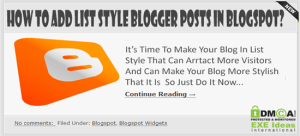
















Thank you admin for this great post, I just got new Idea since I dont know that there are no follow attributes and every post. I thought that live comments are automatically had follow. Thanks again for sharing your ideas.
Welcome here and thanks for liking our article and sharing your views. Stay with us to get more on this topic…
Thanks for this.I m tired of spam comment .Can’t i restrict comment to certain readers ?
Welcome here and thanks for liking. We will try to share some tips on your desire too. Stay with us.…