
A flipped image or reversed image, the more formal term, is a static or moving image that is generated by a mirror-reversal of an original across a horizontal axis. You can flip images with CSS3 only without editing it on PhotoShop or any else editor. If you want an image in normal mode and flipped mode both then you will try to upload two images that will eat your space and will increase your web page size that will effect on loading time that is against SEO so you have to think different.
You can use CSS3 code that will flip an image without uploaded any other image in this way you have to upload only one image than it will be flipped by adding some lines of CSS3 codes. so do i now be copying the code from below.
Table of Contents
Features:
1.) No File Added.
2.) Pure CSS.
3.) CSS3 Used.
4.) No JavaScript Or JQuery.
5.) Short And Easy To Add.
img {
-moz-transform: scaleX(-1);
-o-transform: scaleX(-1);
-webkit-transform: scaleX(-1);
transform: scaleX(-1);
filter: FlipH;
-ms-filter: "FlipH";
}DEMO:
UnFlipped
Below is the unflipped image without using upper CSS3 snippet.

Flipped
Below is the flipped image using upper CSS3 snippet.

Last Words:
This is what we have and shared in easy steps for newbies so that they can easily know how it works. Stay with us because we are going to share alot more about coding and make it easy for you. If you liked it then share it and be with us to get next awesome snippet. If you have any problem then feel free to ask us. We will help you with what we can or have.









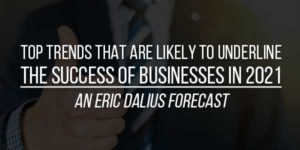







Be the first to write a comment.