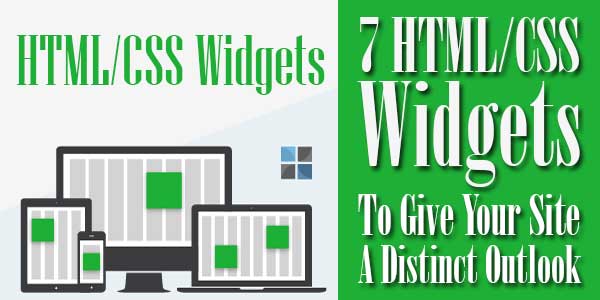 It’s a great idea to enhance the feel of your website by integrating a few ready-made HTML/CSS widgets. Such a widget not only helps you in achieving a fresh looking website in a matter of few minutes, but also eliminates your need to spend considerable amount of time/effort to design customizable elements on your own. If you are on the look out to utilize some pre-created design elements for revamping your website, then here are seven amazing HTML/CSS widgets that can give your website a distinctly refreshing outlook.
It’s a great idea to enhance the feel of your website by integrating a few ready-made HTML/CSS widgets. Such a widget not only helps you in achieving a fresh looking website in a matter of few minutes, but also eliminates your need to spend considerable amount of time/effort to design customizable elements on your own. If you are on the look out to utilize some pre-created design elements for revamping your website, then here are seven amazing HTML/CSS widgets that can give your website a distinctly refreshing outlook.
Table of Contents
1.) Responsive Multi-Level Menu:
Navigation has an important role to play in enhancing the feel of any modern-day website. The Responsive Multi-Level Menu widget is developed with an idea to display large primary menus having lots of navigation items in a responsive manner. The sub-levels are displayed as single drop downs with subtle animation effects, making the ‘parent’ level disappear. Because of its fluid design, it works responsively on devices of all sizes. If you had thought, ‘one size doesn’t fit all’, then it’s time to think again. DEMO – Click Here To See DEMO DOWNLOAD – Click Here To See DOWNLOAD
2.) Registration Form:
It gives you a minimalistic user registration interface with a toggle switch, clean text input boxes and a customizable submit button. You can use the toggle switch to trigger two different registration forms, – for example, one for registering ‘individual’ clients and the other for client ‘companies’. It can also be used to toggle between ‘Sign Up’ and ‘Log In’ interface. Try it out on your business website today and impress the prospective clients. DEMO – Click Here To See DEMO DOWNLOAD – Click Here To See DOWNLOAD
3.) Plans & Pricing Tables:
This widget can be a handy inclusion to a website that deals with products and services. It offers you an opportunity to showcase elegant pricing tables or subscription lists with the option to ‘highlight’ the most popular/recommended product/service. The widget is also very simple to integrate on your website. DEMO – Click Here To See DEMO DOWNLOAD – Click Here To See DOWNLOAD
4.) File Download:
If you have a website that deals with file downloading, then it is a ‘must have’ widget. This widget, coded in HTML5 and CSS3, has all the features that you can expect from a file download wizard. Some of the key features include a toolbar, close button, progress bars and file icons. Icons were designed in PSD as those can’t be reproduced with CSS. DEMO – Click Here To See DEMO DOWNLOAD – Click Here To See DOWNLOAD
5.) Sweet Tabs:
Tabs offer an way to organize the web content in an intuitive manner and provide the readers a structured way of accessing it. Sweet Tabs is designed with CSS3 and jQuery 1.4 and it’s powered by AJAX. It comes with an in-built caching mechanism, which translates to faster loading time. If you have a text-rich website, then chances are higher that your readers would prefer to browse tabbed contet compared to scrolling down repeatedly. Sweet Tabs is also space saving in nature as you can accommodate more content in a container having limited height and width. The source code is customizable; so you can easily add a new tab or delete an existing one. DEMO – Click Here To See DEMO DOWNLOAD – Click Here To See DOWNLOAD
6.) Notification Windows With Pure CSS Icons:
Flat notification windows can be an intuitive element to let a visitor know the outcome of a triggered action. This cleanly coded widget provides you a set of 3 notification windows that are integrated with catchy CSS icons to enhance your website’s appeal. The icons are coded in pure CSS using pseudo-elements (no extraneous markup) and CSS3 transform functions. The best part, however, is that the elements even work on outdated web browsers which do not support CSS transform function. Unicode characters have been used to make up for the lack of CSS transforms support in case a visitor is using Internet Explorer 8 or a previous version. DEMO – Click Here To See DEMO DOWNLOAD – Click Here To See DOWNLOAD
7.) Tabbed Navigation:
If you are someone who loves to stay apart from the usual crowd, then you might be interested to try something different with this widget. It offers a highly customizable tabbed primary navigation bar with a drop-down list of submenu items. So your readers can browse to the content of a menu item without wasting time in loading a new page. This widget has been coded purely with CSS3. Unlike a JavaScript based mega menu which can slow down your website for loading the script first, Tabbed Navigation Menu does not interfare with the website loading time. This widget is cross-browser compatible and works with all popular browser programs, including IE-7. DEMO – Click Here To See DEMO DOWNLOAD – Click Here To See DOWNLOAD
Last Words:
Lastly, a word of caution. When you have zeroed in upon a particular widget, do make sure that it is compatible with the design/theme of your website. Documentation available at the widget developer’s website can be of great help. To minimize the risks, it would be a good idea to test the widget on a demo site before implementing the same on a live environment.

 About the Author:This collection is collected by Jack Dson who is a good writer and a designer. You can visit him on Options Mail Order.
About the Author:This collection is collected by Jack Dson who is a good writer and a designer. You can visit him on Options Mail Order.










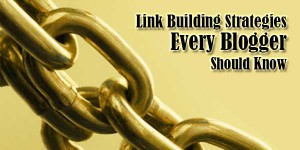





Pretty useful post, most of the things here in the post are new for me. I would love to implement them on my new projects.
Welcome here and thanks for liking our collection. Stay with us to get more like this…
Nicely shared tips. Recommend others to apply for best results.
Welcome here and thanks for reading our article and sharing your view. This will be very helpful to us to let us motivate to provide you more awesome and valuable content from a different mind. Thanks again.