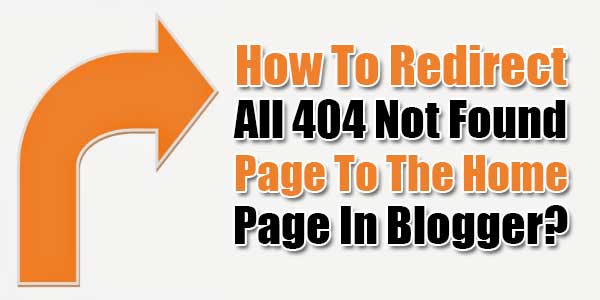
Generally it is very irritating when some reach internet and that they found of which link isn’t a more are present. To deal with a such a situation Blogger team has now introduce a search desire feature to help optimize our own post in Google search. there tend to be several solutions to through which it will be possible to deal with such a position.
In addition to 404 problem page with full breadth layout. A component from the idea, you are able to redirect broken connect to other url that having related content material. So today we are about to share post to you all about how do most of us redirect our own 404 problem page for the home site with utilization of JavaScript. 404 problem page is usually appear only when any of your visitors come internet through virtually any mean, and that particular total link is just not existing. If you’ll use this post of which, it will help your visitors to serve them a greater.Therefore, today in this article, we will learn How to Redirect All 404 Not Found Pages to Homepage in Blogger.
Table of Contents
Automatic 404 Page Redirection:
1.) Go To Your www.blogger.com
2.) Open Your Desire “Blog”.
3.) Go To “Setting”.
4.) Go To “Search Preferences” To Add It.
5.) Now Scroll To “Custom Page Not Found”
6.) Now Copy The Below Code And Paste It To There.
7.) Click Save, Now You Are Done.
Sorry for the inconvenience, the page you are looking for has no existence. Wait few sec to go to out HomePage.
<script type = "text/javascript">
ERROR_Redirect = setTimeout(function() {location.pathname= "/"}, 1000);
</script>Customization:
1000 is the delay time in microseconds. Anyone can change it. Changing the value to Zero (0) would redirect immediately without any delay.
Last Words:
This is what we have and shared in easy steps for newbies so that they can easily know how it works. Stay with us because we are going to share alot more about coding and make it easy for you. If you liked it then share it and be with us to get next awesome widget. If you have any problem then feel free to ask us. We will help you with what we can or have.


















Good Work Team Exe
I always look for this post. Now the problem is resolved. Keep posting such type of great blogger articles. Thanks to EXE
Welcome here and thanks for liking our article. Stay with us to get more like this…
How to redirect domain?
Explain yourself…
It was really a great matter of concern for me from long time but really thanks to you it made my day i got the proper solution for that.
Welcome here and thanks for liking our article. Stay with us to get more like this…
is this still working?
Yes. Its Still working…
Nice tutorial and thanks to give the solution for this question , actually I am searching the solution for this question.
Welcome here and thanks for liking our article. Stay with us to get more like this…
I don’t know much about 404 error pages because I had started my blogging career recently.
But somewhere I read that If any blogger or writer deleted the existing web page then the URL of that web page becomes 404 URL and that page becomes 404 page.
It is also said that Google don’t like 404 page so I checked my site whether I had any 404 page or not then I found few of the 404 error pages on my site also.
But Now after reading this post, I can easily handle these pages.
Thanks for sharing such a helpful post with us. 😀
Welcome here and thanks for reading our article and sharing your views.
Indeed a Great post about 404 redirection.
It is said that 404 not found pages or broken pages aren’t good for any blog because It gives bad user experience and It also affects badly in search engine rankings.
Search engine like Google never wants to redirect their users to a page which shows not found errors. Right?
So It is must to redirect these 404 pages to either another relevant page or to homepage.
I can remember when I started my 1st blog then I didn’t have any idea that on which niche I should write. So I used to write on different different topics and later deleted those articles when move to another niche.
In this way, I created so many 404 not found pages in my blog and one day, I realized that Webmaster tools is showing so many not found errors.
When I saw that, I scared because I didn’t knew about these pages at that time. Then I did research and fixed those pages.
Thanks for sharing such a wonderful tutorial. 😀
Welcome here and thanks for reading our article and sharing your views.