If you are learning WordPress and have a DEMO WordPress blog where you wrote post and delete them one by one then for that purpose, here we have a plugin that will make your WordPress blog as new one. If you are doing experiment on your DEMO WordPress blog like trying to Import Blogger To WordPress or anything else then if you did any thing wrong then you have to install your WordPress again.
To avoid this and save a lot of them, This plugin will help you a lot. It just reset your WordPress blog and look like it is installed just now. All plugins will be deactivated not uninstall an d you will get default WordPress post, page and comment back. Now you can do again what you want to do. You do not have to worry about installing WordPress again and again.
Table of Contents
How To Clear/Reset Your Blog?
Step 1:) First of all you have to install “WordPress Reset” plugin from WordPress directory.
Tip: For Newbies: How To Install Plugin In WordPress Blogs?
Step 2:) Now go to “Tools > Reset” and enter “reset” in the input box then click “Reset” button.
Step 3:) After waiting for few sec, you will be redirected to you main dashboard where all data will be deleted and only default WordPress post,page and comment will be there. Your WordPress will be like newly installed WordPress.
Last Words:
This is what we have and shared in easy steps for newbies so that they can easily know how it works. Stay with us because we are going to share a whole guide step by step about WordPress and make it easy for you. If you liked it then share it and be with us to get next tutorial. If you have any problem then feel free to ask us. We will help you with what we can or have.


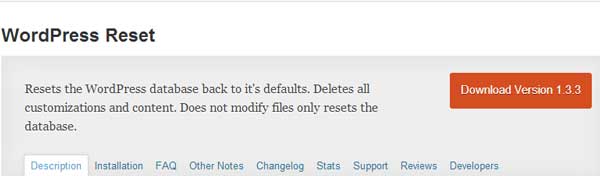



















I never tought that reseting my wordpress blog would be so easy. Thank you for this article.
Welcome here and thanks for liking our article. Stay with us to get more like this…