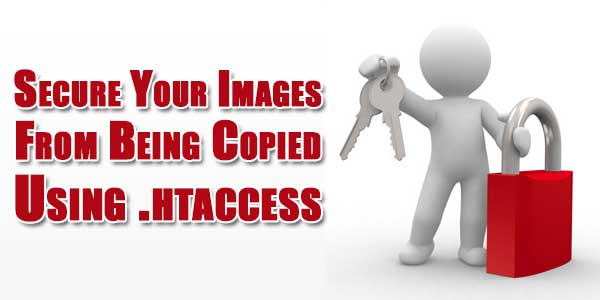
If you own a website or a blog then you must have images in it Now you know that how expensive hosting is in these days so you have to run your website and also with limits. Now if someone copies your images and post it on his blog or site then when a visitor will visit visit his site thaen the image will be load from your server and will eat your bandwidth. So through this you will get no visitors and will be out of bandwidth soon.
So to prevent this, you have to secure your images hosted on your hosting bu Hotlinking through .htaccess. In this way if anybody copies your images to his site then when any visitor visit his page then it will not show your image and will not eat bandwidth but if will show a warning image that will be hosted on any other free servers so through this yu can save your bandwidth and can also deliver a message that this guy steal image from me or anything else…
So now without any more preface, here come he tutorial and now make your images secure and save your bandwidth.
Table of Contents
How To Enable Hotlinking Of Your Image Using .htaccess?:
Step 1:) Go to your FTP and find your Site .htaccess file.
Step 2:) Now Copy the below code and Paste there at the top.
## HotLink Protection For Images ##
RewriteEngine on
RewriteCond %{HTTP_REFERER} !^$
RewriteCond %{HTTP_REFERER} !^http(s)?://(www\.)?exeideas.com [NC]
RewriteRule \.(jpg|jpeg|png|gif)$ http://i.imgur.com/WapC7uY.png [NC,R,L]
## HotLink Protection For Images ##Step 3:) Save and its done.
How To Check That Its Working Or Not?
First of close all tages and clear your Browser Cache and Cookies. Now open Test-Hotlink-Protection tool and enter your and Image URL there and predd Test Hotlink Protection button. There if you are seeing your image then its means that your code is not working but if you are seeing the below image then it means that the code is working. You can also change the below image with your warning image.
Customization:
You just have to change the domain with your domain instead of exeideas.com and you can also exclude your other website domain and can use your images on your other website by adding other domain again in new line using RewriteCond %{HTTP_REFERER} !^http(s)?://(www\.)?newdomain.com [NC]. Rest you can also change your warning image by changing image url from http://i.imgur.com/WapC7uY.png in the code.
Last Words:
This is what we have and shared in easy steps for newbies so that they can easily know how it works. Stay with us because we are going to share a whole guide step by step about security and make it easy for you. If you liked it then share it and be with us to get next tutorial. If you have any problem then feel free to ask us. We will help you with what we can or have.


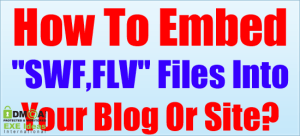

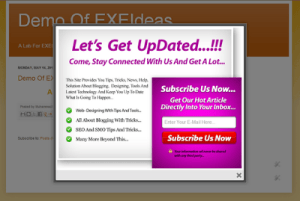














when u will be online i need ur help regarding slider
Always leave your msg or email so we will reply you there any time.
Wonderful post. Thanks for sharing such a great post for us.
Welcome here and thanks for liking our article. Stay with us to get more like this…
thanks its working.. this great information for everyone.. because now safe personal pics any person.
Welcome here and thanks for liking our article. Stay with us to get more like this…
Greats and interesting articles it is nice info in this post.
Welcome here and thanks for liking our article. Stay with us to get more like this…
this technique very helpful for blogggers,thanks to share this information.
Welcome here and thanks for sharing your views and liking our article. Stay with us to get more like this…
your article is best for learn help ,thanks
Welcome here and thanks for liking our codes. Stay with us to get more like this…