
Blogger to WordPress migration is no so easy as you think. No one plugin can migrate your all things from Blogger to WordPress. If you will try it in wrong way then you can loose your all hard work at B;logger and also it will feel like new to Blogging not on WordPress so you have to do all thing perfdct so that you will not loose anything that was on Blogger but also gain the new thing of WordPress.
Now to migrate your Blogger blog is hard because you are blogging on Blogger soo much time and in that time you got some reputation, backlinks, SEO, SMO, ranking and many more things that are priceless. But when you migrate it in wrong way then all things will gone so to avoid this here we are sjaring a tutorial of a plugin that will help you to migrate your Blogger blog to WordPress without loosing anything so why are you waiting.
So now without any more preface, let go straight to the tutorial that we tried to make it clear to you using the original screenshot of the plugin interference and the usage of this step by step.
Table of Contents
How To Use It? Full ScreenShot Tutorial
Step 1:) First open All In One Blogger Importer plugin page and download it.
Step 2:) Now install All In One Blogger Importer plugin.
Step 3:) After this, Go to Tools -> All In One Blogger Importer.
Step 4:) Now you will see the plugin page.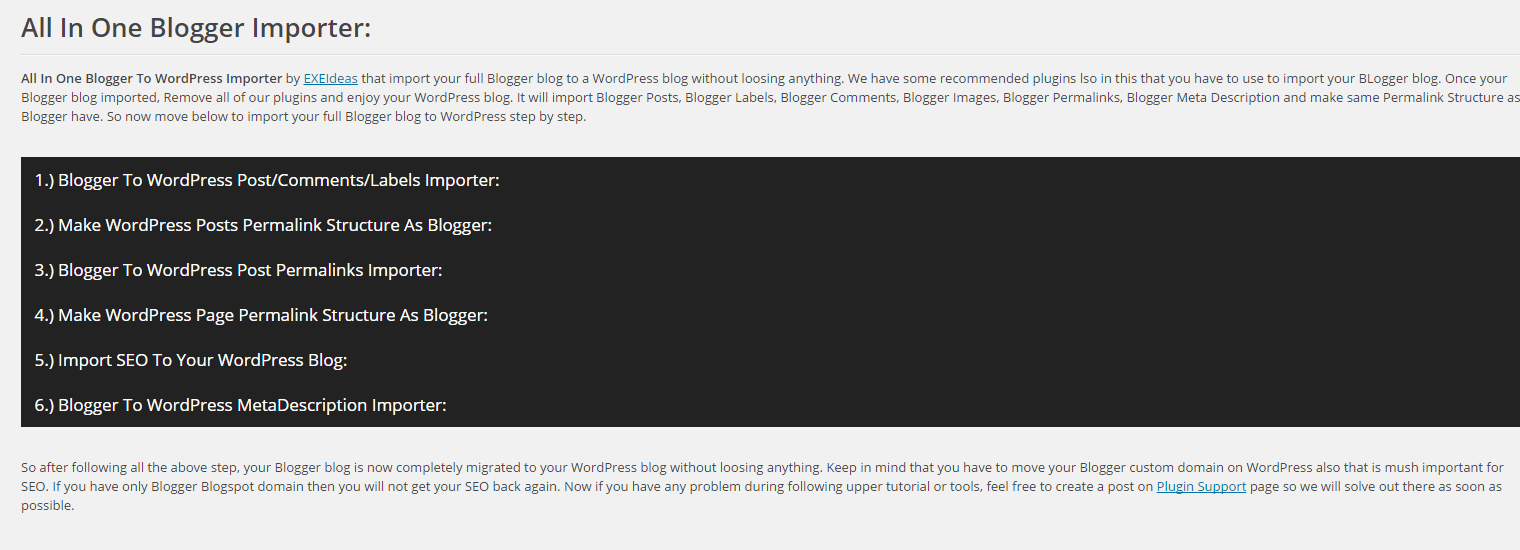
Step 5:) From here, start following all the steps as mentioned there one by one. First of all follow Blogger To WordPress Post/Comments/Labels Importer.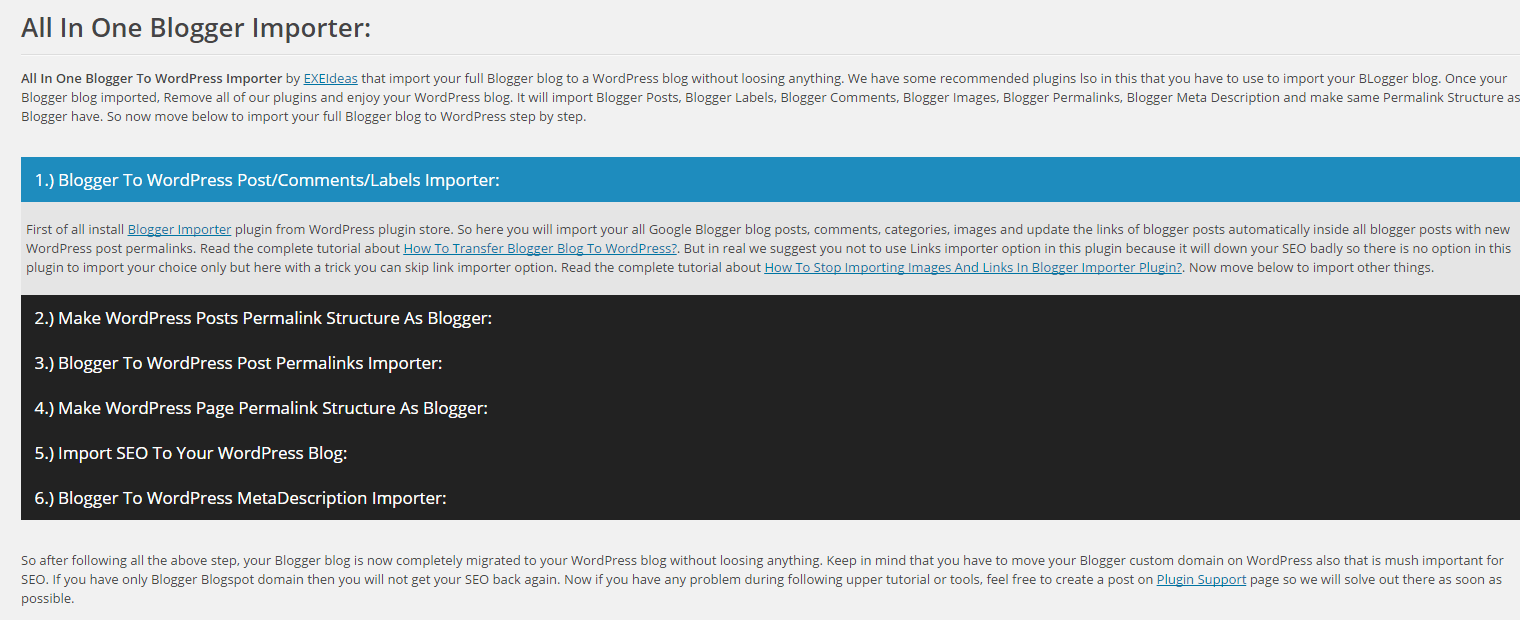
Step 6:) Now follow Make WordPress Posts Permalink Structure As Blogger.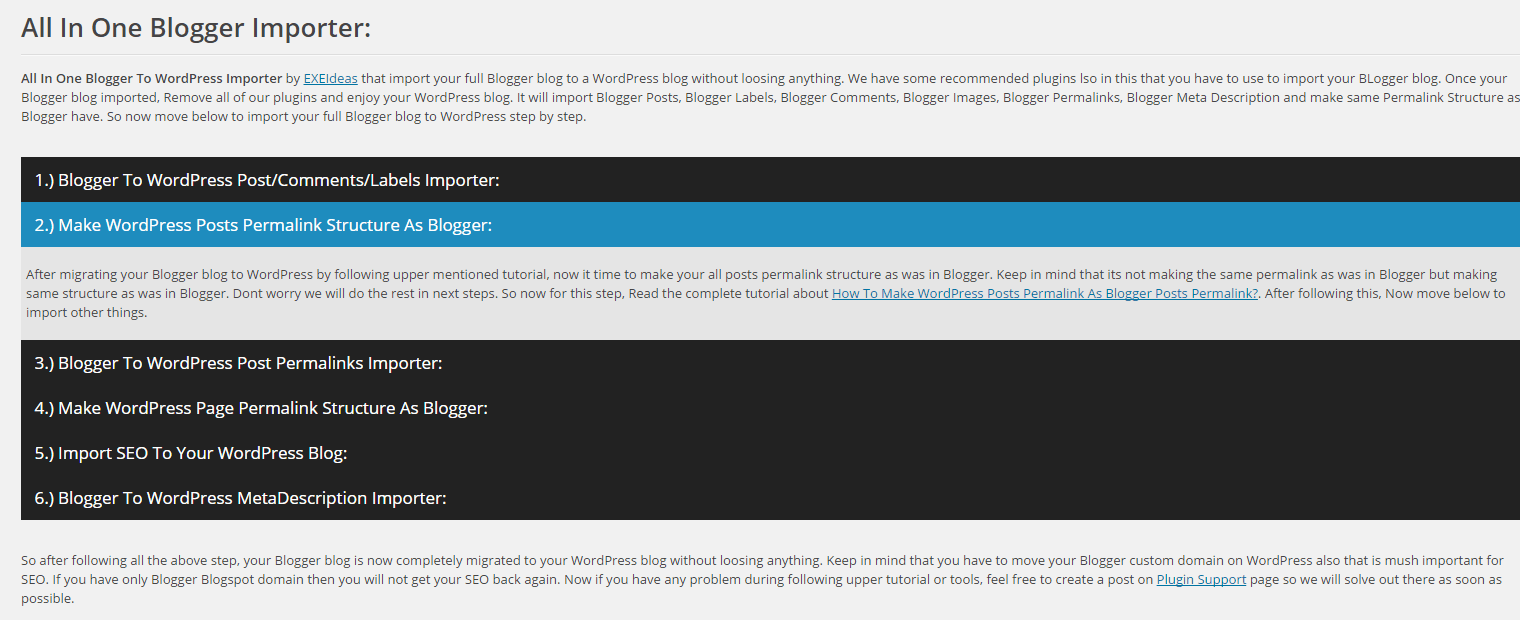
Step 7:) Now follow Blogger To WordPress Post Permalinks Importer.
Step 8:) Now follow Make WordPress Page Permalink Structure As Blogger.
Step 9:) Now follow Import SEO To Your WordPress Blog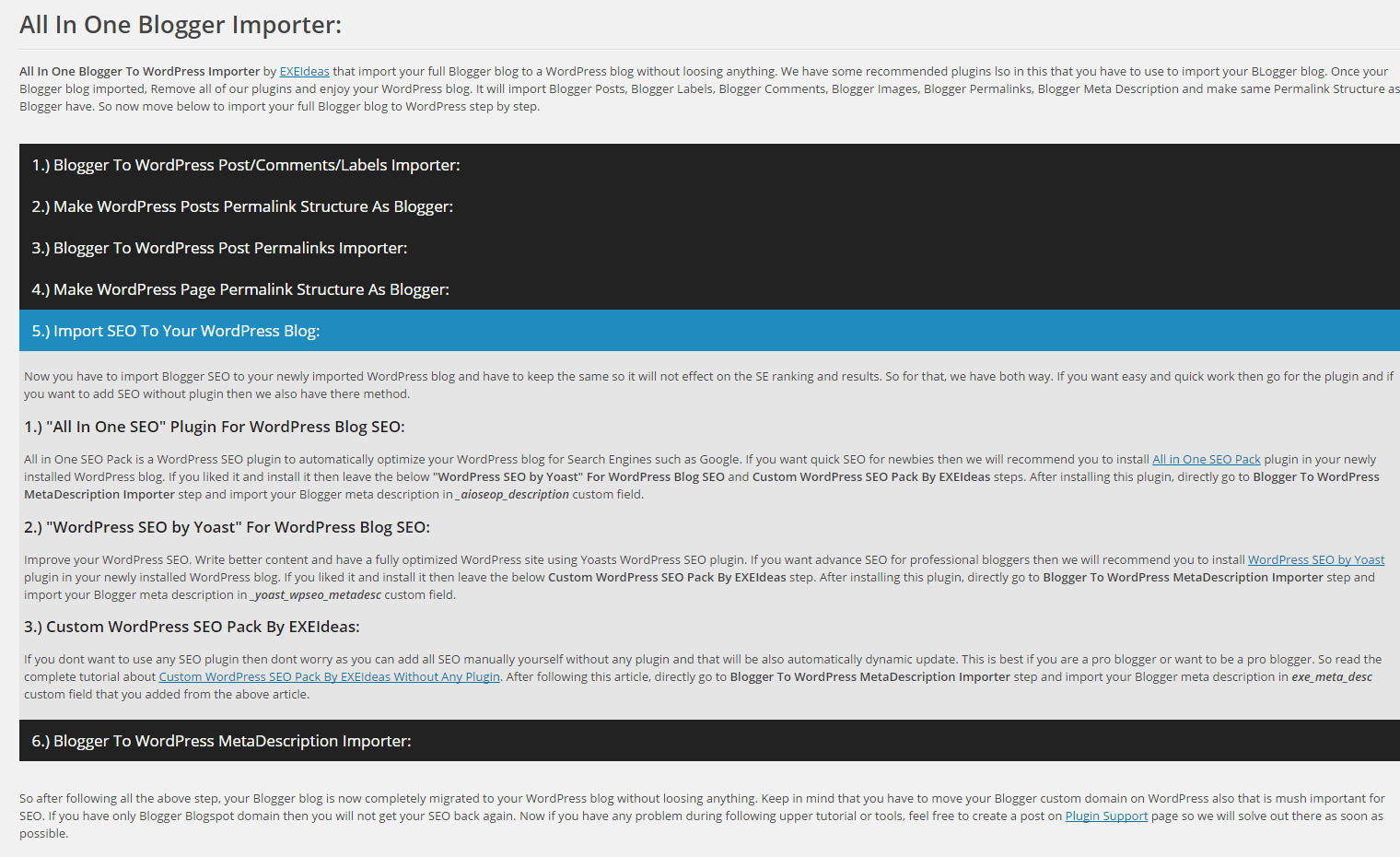 .
.
Step 10:) Now follow Blogger To WordPress MetaDescription Importer.
Step 11:) After this, delete this plugin and enjoy your new WordPress blog without loosing anything.
Want To Know More About This Plugin?
If you want to know more about this plugin then you can view the plugin official page at All In One Blogger Importer. There you can get more and latest information and updates about this plugin.
Last Words:
This is what we have and shared in easy steps for newbies so that they can easily know how it works. Stay with us because we are going to share a whole guide step by step about WordPress and make it easy for you. If you liked it then share it and be with us to get next tutorial. If you have any problem then feel free to ask us. We will help you with what we can or have.

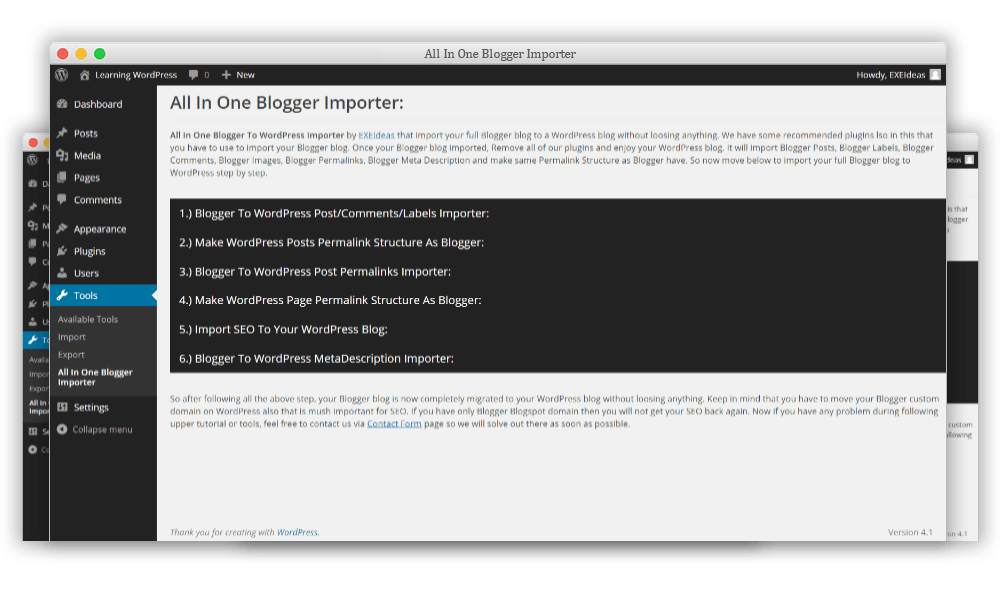

















Thank you very much for this great tutorial.So helpful.I was just looking for it.
Welcome here and thanks for liking our plugin. Stay with us to get more like this…