
The biggest problem in WordPress is spam comment that ever user it experiencing. To keep you safe from this there are many spam remover plugins in WordPress that deleted spam comment or put them in spam for manual verification later.
Now when they put spam comment in spam comment section then there is another problem that spam comment section is going to fill hundreds of spam comment daily . This section increase your database size and slow down your WordPress blog and will eat your web hosting space.
Now its time to delete all spam comment. To delete all spam comment there are many plugins but there is an official simple way to delete all spam comment. Just follow the below steps and delete your all spam comment.
Table of Contents
How To Delete All Spam Comment?
Step 1:) First open your WordPress dashboard and go to Comments sec.
Step 2:) Now open Spam comment section.
Step 3:) Here you will see Empty Spam button. Now click here.
Step 4:) Wait foe few sec and you all spam comment will be gone forever.
Last Words:
This is what we have and shared in easy steps for newbies so that they can easily know how it works. Stay with us because we are going to share a whole guide step by step about WordPress and make it easy for you. If you liked it then share it and be with us to get next tutorial. If you have any problem then feel free to ask us. We will help you with what we can or have.

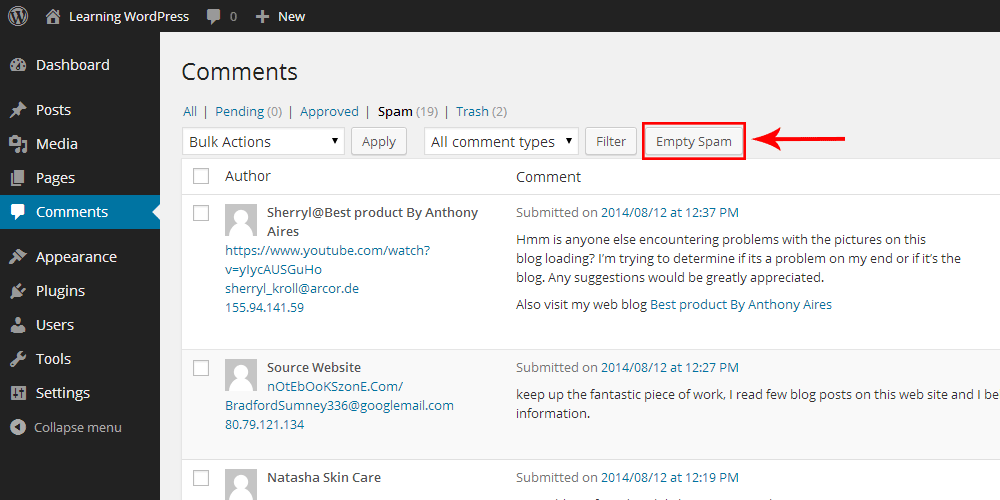

















Thanks for the tutorial. Recently I’ve wrote an blog post and searching for new ideas I got stuck on bulk spam comments deletion. This blog post served the purpose.
Welcome here and thanks for reading our article and sharing your views.