
Now you are migrated from Blogger to WordPress but its not done yet, You have to do more things in order to be as you was. Now you have the biggest thing to do. When you will see your WordPress posts then you will experience that your all word press posts permalinks contain full title in the end and in Blogger you only have 20-30 characters or if you used Custom Permalinks then it will be also different. Now its time to make all WordPress posts permalink as was in Blogger to avoid 404 errors.
After releasing some tutorial to use after Blogger to WordPress migrating as How To Add .html In WordPress Posts Permalink?, How To Add .html In WordPress Page Permalink?, How To Make WordPress Pages Permalink As Blogger Pages Permalink? and How To Make WordPress Posts Permalink As Blogger Posts Permalink? Here we are with another one that you must have to follow.
For this you do not have to edit your all migrated posts one by one because we have some tweak that will do it for you in sec via one click. So if you want to know the ideas behind it then we will just give you the introduction. While you migrated your Blogger blog then your all Blogger posts permalink are also migrated and saved under different table and WordPress set its desired permalink instead of that. So through this code, we just put posts permalink from that table and will set that on your WordPress blogs post.
Table of Contents
How To Make All WordPress Posts Permalink Structure Same As Was In Blogger?
Step 1:) Just “Copy” the below code and “Save” it in a file text file and name as “EXEIdeas-Permalink-Importer.php“.
Step 2:) Now go to your WordPress directory in your Hosting account and “Upload” this file there.
Step 3) Then “Open” this file in browser with URL like www.yourdomain.com/EXEIdeas-Permalink-Importer.php.
Step 4:) Wait few sec then you will get a success message.
Step 5:) Now delete this file and all done.
<?php
// Blogger Permalink Importer
// Shared By EXEIdeas(www.exeideas.com)
require_once('wp-load.php');
$res = $wpdb->get_results("SELECT post_id, meta_value FROM $wpdb->postmeta WHERE meta_key = 'blogger_permalink'");
$wpdb->print_error();
foreach ($res as $row){
$slug = explode("/",$row->meta_value);
$slug = explode(".",$slug[3]);
$wpdb->query("UPDATE $wpdb->posts SET post_name ='" . $slug[0] . "' WHERE ID = $row->post_id");
$wpdb->print_error();
}
echo "
<div style='background: url(https://lh3.googleusercontent.com/-VkVq2x3YLqA/UU6B2YgTVCI/AAAAAAAAFXI/Byko5Js7peU/s32/success.png) no-repeat #E6EFC2 5px 5px;padding:1em;padding-left:3.5em;border:2px solid #C6D880;color:#529214;'>
Done...!!! All Permalinks Of Your Newly Imported Blogger Blog On WordPress Is Now Changed As It Was In Blogger Blog To Avoid 404 Errors And Keep Your PR And Backlinks Count As It Is. Now Enjoy WordPress.
</div>
";
?>Last Words:
This is what we have and shared in easy steps for newbies so that they can easily know how it works. Stay with us because we are going to share a whole guide step by step about WordPress and make it easy for you. If you liked it then share it and be with us to get next tutorial. If you have any problem then feel free to ask us. We will help you with what we can or have.



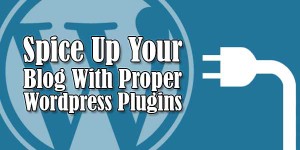





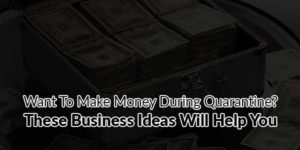







Be the first to write a comment.