
As you know that none of the WordPress blog in 100% secure because its an open source and anythim hackers can hack your blog so you don’t have to think more about your security and instead of this you have to think about its after shocks. Now if you will have you WordPress blog complete backup then you only need the tim to upload your data and nothing have to do more.
Now its time to know about how to backup your blog esily. Many will say you to backup your FTP account and phpMyAdmin account but what if you want to take backup on daily basic becseu you have to login in both account and have to do more work. Now its time to use BackUpWordPress plugin that will do all the thing from yoyr WordPress dashboard. It will back up your entire site including your database and all your files on a schedule that suits you and will give you the link to download them in one click. Try it now to see how easy it is!
Table of Contents
Features Of This Plugin:
- Super simple to use, no setup required.
- Works in low memory, “shared host” environments.
- Manage multiple schedules.
- Option to have each backup file emailed to you.
- Uses zip and mysqldump for faster backups if they are available.
- Works on Linux & Windows Server.
- Exclude files and folders from your backups.
- Good support should you need help.
- Translations for Spanish, German, Chinese, Romanian, Russian, Serbian, Lithuanian, Italian, Czech, Dutch, French, Basque.
How To Backup Your WordPress Blog Easily?
Step 1:) Open your WordPress plugins dashboard.
Step 2:) First of all you have to install “BackUpWordPress” plugin from WordPress directory.
Tip: For Newbies: How To Install Plugin In WordPress Blogs?
Step 3:) Open “Tools” in WordPress Dashboard.
Step 4:) Select “BackUps“.
Step 5:) Here on first page, you will get Backup of your WordPress blog DataBase in compressed zip format.
Step 6:) Here you will get Backup oif your entire WordPress blog from hosting in compressed zip format.
Step 7:) Here you can set you schedule to make automatic Backup of your WordPress Blog And Database easily.
Step 8:) Run now and Download files and save in your PC.
Last Words:
This is what we have and shared in easy steps for newbies so that they can easily know how it works. Stay with us because we are going to share a whole guide step by step about WordPress and make it easy for you. If you liked it then share it and be with us to get next tutorial. If you have any problem then feel free to ask us. We will help you with what we can or have.


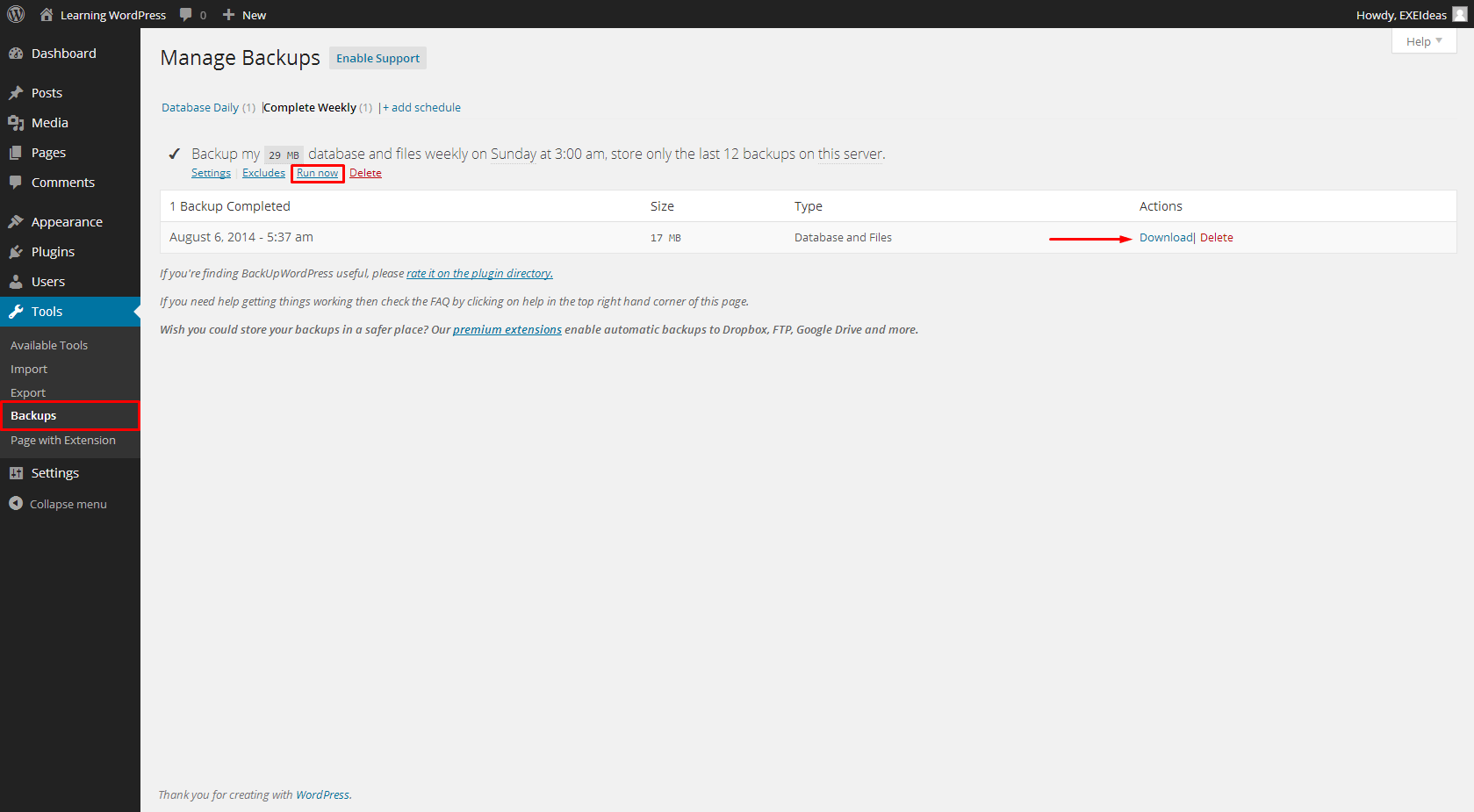


















Be the first to write a comment.