 WordPress Discussions means blogs comment so its is an important feature of blogging. The Settings Discussion Screen allows you to set the options concerning comments (also called discussion). It is here the administrator decides if comments are allowed, if pingbacks and trackbacks are acceptable, and what constitutes Comment Spam. On this Screen you also control the circumstances under which your blog sends you e-mail notification of certain events at your site.
WordPress Discussions means blogs comment so its is an important feature of blogging. The Settings Discussion Screen allows you to set the options concerning comments (also called discussion). It is here the administrator decides if comments are allowed, if pingbacks and trackbacks are acceptable, and what constitutes Comment Spam. On this Screen you also control the circumstances under which your blog sends you e-mail notification of certain events at your site.
Now it is important to you that you take time to see and change your WordPress blog’s discussion settings because they directly affect on your visitor and also your blogs health and how people communicate with you and with other visitors to your blog. Discussion via comments is a basic part of developing a successful blog, so discussion settings configuration should be a top priority in blogging steps.
Table of Contents
WordPress Discussion Settings Options:
Here below we are explaining the upper screenshoot in short but if you want in detail then read the official documentation. This is of your WordPress Discussion Setting page. We Recommend to use upper screenshoot setting but you are allowed to use as you want.
Default article settings:
- Attempt to notify any blogs linked to from the article: This will notify others WordPress blog that you will link in your posts. (These settings may be overridden for individual articles.)
- Allow link notifications from other blogs (pingbacks and trackbacks): This is WordPress PingBack and will get notification when someone will mention your article in his post. (These settings may be overridden for individual articles.)
- Allow people to post comments on new articles: Open you blogs comment form for your all posts. (These settings may be overridden for individual articles.)
Other comment settings:
- Comment author must fill out name and e-mail: Make your visitor to comment with his Name & Email instead of account means anonymous comment.
- Comment author must fill out name and e-mail: Only registered user of your blog will comment. No anonymous commenter.
- Automatically close comments on articles older than 14 days : Close comment form on 14 days old post.
- Enable threaded (nested) comments 5 levels deep : Commenter can reply a comment to 5 time then he have to start a new comment. (1-10)
- Break comments into pages with 50 top level comments per page and the last page displayed by default: Pagination in comments after 50 comment on a post and also have a choice what to see on 1st comment page, Newer Page or Older Page.
- Comments should be displayed with the comments at the top of each page: Choose which comment you want to show on top of comments, Newer or Older
E-mail me whenever:
- Anyone posts a comment: Get an email when your blog get a comment.
- A comment is held for moderation: If any problem occurred in a comment that you already allow in setting.
Before a comment appears:
- Comment must be manually approved: Dont publish comment until you will approve it.
- Comment author must have a previously approved comment: If you have approve a comment from an author then allow him to publish a comment next time without your permission. This will work on Email.
Comment Moderation:
- Hold a comment in the queue if it contains 2 or more links. (A common characteristic of comment spam is a large number of hyperlinks.): Dont publish a comment that you allowed but have more then two links inside it.
- When a comment contains any of these words in its content, name, URL, e-mail, or IP, it will be held in the moderation queue. One word or IP per line. It will match inside words, so “press” will match “WordPress”.: Banned some words in comment like “Fuck” so the comment will be on your email to review it again.
Comment Blacklist:
- When a comment contains any of these words in its content, name, URL, e-mail, or IP, it will be marked as spam. One word or IP per line. It will match inside words, so “press” will match “WordPress”.: Banned some words in comment like “Fuck” so the comment will be under spam section.
Avatars:
- An avatar is an image that follows you from weblog to weblog appearing beside your name when you comment on avatar enabled sites. Here you can enable the display of avatars for people who comment on your site.
Avatar Display:
- Show Avatars: Absolutely Yes.
Maximum Rating:
- G — Suitable for all audiences: Your visitors avatars are suitable for all from child to adult.
- PG — Possibly offensive, usually for audiences 13 and above: Your visitors avatars are suitable form 13 to adult.
- R — Intended for adult audiences above 17: Your visitors avatars are suitable form 17 to adult.
- X — Even more mature than above: Your visitors avatars are suitable for adult like (Nude).
Default Avatar:
- For users without a custom avatar of their own, you can either display a generic logo or a generated one based on their e-mail address.: If commenter have its own profile pic in Gravatar account then none of the below option with work.
- Mystery Man: If visitor is anonymous then this pic will be displayed as there profile pic in comments.
- Blank: If visitor is anonymous then this pic will be displayed as there profile pic in comments.
- Gravatar Logo: If visitor is anonymous then this pic will be displayed as there profile pic in comments.
- Identicon (Generated): If visitor is anonymous then this pic will be displayed as there profile pic in comments.
- Wavatar (Generated): If visitor is anonymous then this pic will be displayed as there profile pic in comments.
- MonsterID (Generated): If visitor is anonymous then this pic will be displayed as there profile pic in comments.
- Retro (Generated): If visitor is anonymous then this pic will be displayed as there profile pic in comments.
Last Words:
This is what we have and shared in easy steps for newbies so that they can easily know how it works. Stay with us because we are going to share a whole guide step by step about WordPress and make it easy for you. If you liked it then share it and be with us to get next tutorial. If you have any problem then feel free to ask us. We will help you with what we can or have.










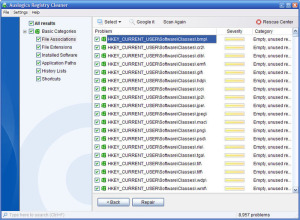


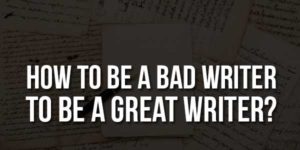




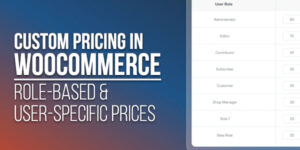
What it does tell you is, how to be a better blogger, how to become successful at blogging and other areas you can go into to to make money.
by
If you want to be a good blogger then blog what you need because other are also human and they will need what you need and nothing is bigger then need.