Blogger have Mobile Template as by default in there dashboard. So you dont have to worry about handheld devices that will response fast if you will turn on Blogger Mobile templates. But in the era of designing and also responsive designing, everyone is making its template responsive and also fast to keep one style template on all devices from LCD to Mobile.
Mobile version of template are old fashion and now you have to keep only one template and make it liquid so that every device can handle it. Now for this purpose, many and every designer is doing soo. But for Blogger, its quite hard to stop Blogger function as its not fully controlled by owner. Now for those who are designing Blogger template, here we have a super cool code that they surely need.
If you are a designer of Blogger template then you should design responsive template as everybody needs. Now if user will use your template on its Blogger blog then Blogger automatically turned on its mobile version that will be completely different from your designed template as you can edit Blogger mobile default templates CSS. Now if you think that you did you template responsive then why to turn on mobile version then you will tell the user to turn off Blogger mobile template but if the user is a newbies then it will be hard for him.
Now the below code will work in this case and your template user didnt have to do anything. Just add the below code while designing. Ity will forcfully redirect Blogger mobile version template to your custom desktop template even if your template user turned on it Blogger mobile version template via simle and short JavaScript only. Now without any more preface, here check out features and garb the one line code from below.
Table of Contents
Features:
1.) Pure JavaScript Code.
2.) No External File/Request.
3.) Forcefully Redirect Mobile To Desktop.
4.) Will Work Blogger Blogs Only.
5.) Quick To Load And Easy To Use.
How To Redirect Via Template?
1.) Go To Your www.blogger.com
2.) Open Your Desire “Blog“.
3.) Go To “Template“.
4.) Click “Edit HTML“.
5.) Now Click Within Code Box.
6.) Press [CTRL+F] To Search </head> Code.
7.) Now Copy The Below Code And Paste It Before </head> Code..
<b:if cond='data:blog.isMobile'>
<script type='text/javascript'>
// Forcefully Redirect Mobile Template To Desktop Template
// Code By EXEIdeas (www.exeideas.com)
//<![CDATA[
var curl = window.location.href;if (curl.indexOf('m=1') != -1) {curl = curl.replace('m=1', 'm=0');window.location.href = curl;}
//]]>
</script>
<b:else/>
</b:if>8.) Click “Save Template” And Done.
Last Words:
This is what we have and shared in easy steps for newbies so that they can easily know how it works. Stay with us because we are going to share a whole guide step by step about WordPress and make it easy for you. If you liked it then share it and be with us to get next tutorial. If you have any problem then feel free to ask us. We will help you with what we can or have.

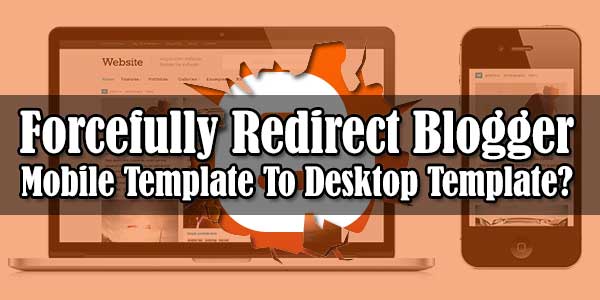

















I’m using a custom responsive blogger template on my site. The template have a custom designed design for mobile users, but I don’t like that much (It affects my advertising revenue too). So if I use above codes, is my site redirects to desktop version of my template?
If Designer Design Blogger Custom Mobile Template Then This Code Will Work And If Designer Made His Template Responsive Then It Will Not Work.