No matter how long you have been a lucky owner of a Facebook account, there are still functions hidden from your eyes. Our old good friend Facebook has a lot of surprises in its magic hat. Let’s check ten incredible hidden Facebook features and make the process of using even more comfortable and interesting.
Table of Contents
1.) Making Changes In Your Published Comments:
Mistakes and misprints can be an extremely irritating issue, not to mention misunderstanding between friends caused by failed comments. It’s nice to know that Facebook gives us an opportunity to edit troublesome comments. Just find a comment you want to change, click on a pencil item and make all necessary improvements.
2.) Secret Groups:
In case you want to create a group and make sure that strangers won’t have any access to this group, Facebook is ready to give you this chance. Choose option Create New Group and mark the option named Secret. It’s done!
3.) Read Message:
You can read your msg from your msg tab but it has a side effect that other can know that you have seen the msg. Now How do I read a message that was sent to me, but the user does not recognize that I have read it?
4.) Reading Messages Secretly:
In case you want to read a message secretly from the sender, you can ask Facebook to send you an e-mail notification. Facebook will send the message to your e-mail together with several recent reports with this user. You can send him the answer without going on Facebook, simply by replying to the letter or just read the message in your mailbox, and the user will not know what you’ve read it.
5.) Read Hidden Messages:
You will be surprised, but the messages go to two folders: Messages and Other. Check the Other folder and get an access to hidden messages. Who knows, maybe you will find something important there.
6.) Get Rid Of Annoying Comments:
Do you have a friend who constantly publishes unwanted comments to your messages? Yes, there is an option to delete this annoying commentator from your friends list, but what if you don’t want to do it? Well, you may block his comments. In the top right corner of Facebook, click Account and select Privacy Settings. Find Choose Your Privacy Settings at the bottom of this section, go to Settings, and select Restrict access to the previous publications. Congratulations! No more ridiculous comments!
7.) Get Rid Of Unnecessary Notifications:
Endless flow of spam can drive anybody crazy. In case you are not willing to get irritating messages from groups, certain pages and users, go to the Globe icon (responsible for notifications) at the top of the Facebook page and turn off the notification from any user or group you want.
8.) Hiding Status:
Do you want to hide your plans or emotions from particular people? There is nothing impossible! Update your status as usual, but before posting it, click on the lock icon under the frame for editing. A menu will offer you options for setting a status. If you failed to preserve confidentiality, click Customize in the window that appears, put one or more names in the Hide This From. Besides, you will find an option helping you to save these settings as a standard. Thus, and you do not have to worry about lack of security of personal data.
9.) Collective Work With Documents:
Each member of the group on Facebook has an opportunity to work on documents. Go to a group page, click Docs on the top of the page and then choose Create a Doc, so that each group member can edit it. Once you save the document using the option Edit in the upper right corner, both the file and the status of the document is available to all users. To view the previous changes, go to Recent Changes.
10.) Get Invisible:
You may choose people who can see you on Facebook’s online chat. Let’s admit, there are cases when you want to talk to only certain people and hide from others. Facebook gives you this ability! Go to Settings icon, located in the chat section and click on Only some friends see me. And now, choose the list of lucky friends.
 About the Author:
About the Author:This article is written by Melisa Marzett. Melisa is a talented writer who mainly works on such topics as internet, technology and marketing.Her essay can be also found at essay writers.


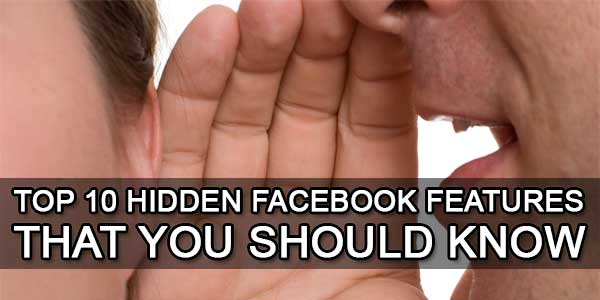

















Really awesome secrets first time on this website i read these type of awesome secrets .,Thanks to the author to sharing such an awesome article ,feeling ver fortunate to being here ,i like this alot
Welcome Here And Thanks For Liking Our Article. Nice To Hear About That You Got All Now. Be With Us Because We Have More.
Thanks for the tips – I do have someone who leaves silly and compromising comments. I will now take my FB Editing Pen and strike him out.
Welcome Here. Yes, Now After Releasing Many New Features, Now We Can Do Anything With Anyone On Our Wall Easily And Others Wall Officially Too. Thanks To Visit Us…
i knew that all already 😛
If You Knew It Then Share It As We Did. Don’t Be Shy…
thanku so much for this tips,,please provide me some more intersting hints…../..
Welcome Here And Thanks For Liking This. Be With Us So We Will Share More With Too…
Do you know how to change Facebook anchor text?
Where You Want To Change Link Text? Want To Change Link Text While Sharing A URL On Facebook?
Thanks for this awesome post. Significant points discussed. Please do share such post for twitter too
Welcome Here And Thanks For Liking Our Article, Be With Us So We Will Share About Twitter Hidden Features Too…