Google Adsense is widely used by large number of publishers to generate revenue from their contents. One of the best thing about Google’s this money making system is, you can apply for it for free and you can create an account from anywhere in the world.
After seeing many peoples that is quieting blogging after seeing the below email because everybody want to earn some $$$ so its there right to earn some after spending so much times on internet. When they apply directly for adsense, 90% of them got rejected because they are newbies and have no idea about Adsense Requirement because no one read full policy page of adsense as I TOO. 😛 And plus one more thing that they are changing there policy regularly so some of adsense account holder also got banned.
Through seeing this circumstances, many guys who know the short way to get an adsense account are selling account to that who don’t have and after buying from that, there account got banned because google knows everything that cause there hard income money loss and also account. We personally dont recommand to buy any account with any features because we have the trick that is legal and working that we are sharing 2013 working trick that many guys are using and hiding this trick but we have all in below so follow it and get you hosted adsense account in 1-2 hour max and start earning from today.
Table of Contents
You Know It Already:
This is the general email that 90% of new views in adsense received and leave the adsense hope…
————————————————————————————————–
Hello,
Thank you for your interest in Google AdSense. Unfortunately, after reviewing your application, we’re unable to accept you into AdSense at this time. We did not approve your application for the reasons listed below.
Issues:
– Copyrighted material
– Insufficient content
– Site does not comply with Google policies
Regards,
The Google AdSense Team
————————————————————————————————–
General Requirement To Get A Full Account:
- New Email Account.
- Custom Domain Name / Blogspot Domain.
- Professional Site Design.
- Unique Content and Number Of Posts.
- Organic Traffic.
- Connect Your Site To Social Media.
- Create Blog Pages Like Privacy Policy.
If you directly apply from www.google.com/adsense or from blogger earning tab even you have .blogspot.com domain then you must have to full fill the upper requirment that even you can do but still there is a wide chance to get the upper mentioned email in your inbox.
What Is The Difference Between Hosted And Full Adsense Account?
Adsense Hosted Account: You can only show Adsense ads using this account only on Youtube, BlogSpot, Hubpages (Sites attached with google adsense)
Normal Account: You can use this account on any Sites/Domain owned by you.
Now without any more preface, here we comes directly to the tutorial that in also captured in screenshoot and clearly written every step with link too so here we start…
Steps To Get Approved Adsense Account:
There are four main steps to do this so we divided it one by one below. Start from one and dont forget to leave anyone…
1.) Create A New G-Mail:
Go to mail.google.com You have it already? Still don’t use it because if you ever apply for adsense from your this gmail, you can never got another from our trick using your old gmail. So create a new that can benefit you more like that email will be only for adsense so your account will be secure, don’t share that email or send anyone from that gmail and never create any third party site account from that gmail.
2.) Create A YouTube Account:
Now you have to create a youtube account from your new gmail so follow the below trick about how to make it…
Step 1:) After login to your new mail.google.com, Go to www.youtube.com
Step 2:) Click the Sign in button in the top right of YouTube page.
Step 3:) You will see login page where you new gmail will be already entered so on enter your Password there and click Sign in.
Step 4:) Now go to www.youtube.com/upload
Step 5:) Here upload your video and fill all things like name, description, category and tags.
- Video Requirment
- You video should be YOUR.
- Video should be 2min+.
- Quality should be high or best not bad.
- All data like images and sound in the video should be your owned.
- Hint: Use CamStudio Or PowerPost To Make The Video.
3.) Active Ads On YouTube Account:
Step 1:) First open Features page and see the three green lights via www.youtube.com/account_features
Step 2:) Then go to Monetization page via www.youtube.com/account_monetization
Step 3:) Click on Enable My Account.
Step 4:) A POPUP will appear then check all three boxes and click I accept >> Button.
Step 5:) Then wait and you will be on Monetization page again.
Step 6:) Now got to Uploads page via www.youtube.com/my_videos
Step 7:) Click on gray $ icon against your video that on hovering will show “Not monetized“..
Step 8:) Here you will be directed on video option page then open “Monetization” tab that will be between “Basic info” & “Advance setting“.
Step 9:) Check “Monetize with ads” and there will be a popup.
Step 10:) Click Got it on popup button.
Step 11:) Here after above step, you will see a div under “Monetize with ads” text.
Step 12:) Click on first two check-boxes then click Save changes button in the right side top or bottom.
4.) Active Adsense Hosted Account:
Step 1:) Now go back on “Monetization” page again via www.youtube.com/account_monetization
Step 2:) Click on “How will I be paid” under “Guideline and Information” heading.
Step 3:) Then click “associate an AdSense account” link in the appeared text.
Step 4:) You Will be on next page where you will see some text and a Next >> button so click on button to move forward.
Step 5:) Here after some time you will be redirected on YouTube + Google AdSense account register page.
Step 6:) Now click on first button named as Yes, proceed to Google Account sign in.
Step 7:) Then again you will see a login page where your email will be already be placed so only enter your password and click Sign in.
Step 8:) Now after moving next page, click on Continue button.
Step 9:) Here you will see a big application form that require all you original data where you want payment. So fill this form properly and double check before proceeding further.
Step 10:) After filling full form, move to end and click Submit my application button.
Step 11:) Now you will be again on YouTube “Monetization” page with a green DIV showing some text. This will be your confirmation message but don’t worry about WEEK term. Just wait one hour and check your email, your account will be confirmed.
Step 12:) Now go to AdSense account page via www.google.com/adsense
Finally you got your adsense hosted account via official way. Now create an ad unit and garb that code on your blogger blog or anywhere where hosted account allow and starts seeing and earning $$$.
From The Editor’s Desk:
The above described method for getting an Approved Adsense Account in 2 hour is the easiest one. Anyone can easily get an Approved adsense account. The method is tested and 100% working. However, Always follow the terms and condition of Adsense otherwise they will ban your account without any pre-warning. If you liked it then comment positively and share this with your friends too. Don’t be jealous…

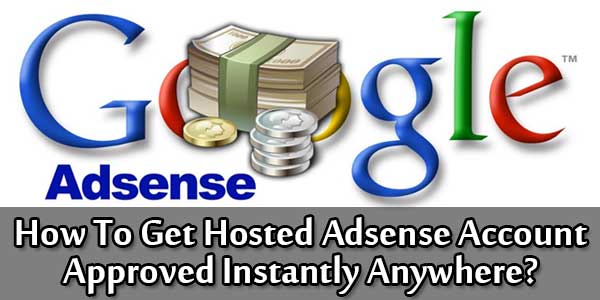
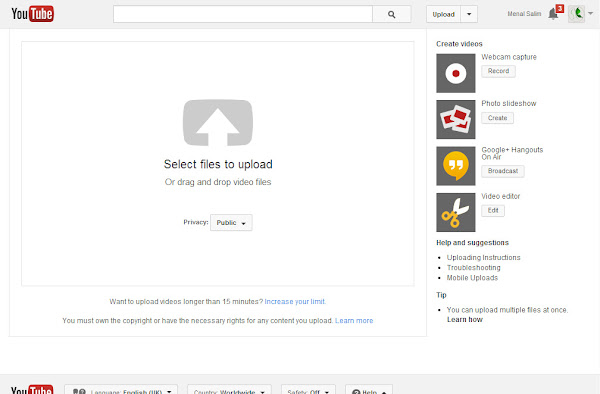
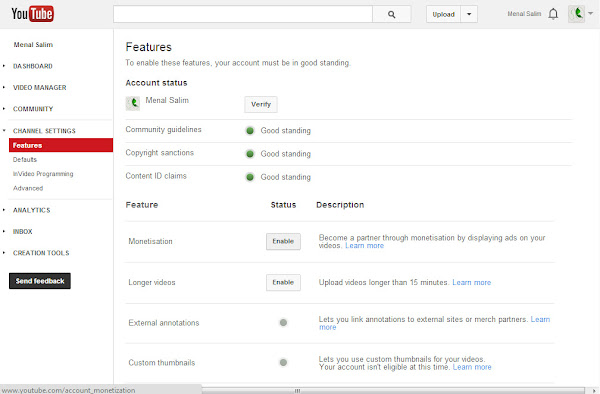
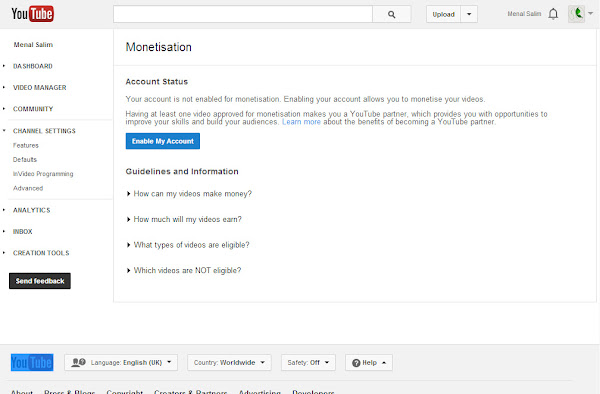
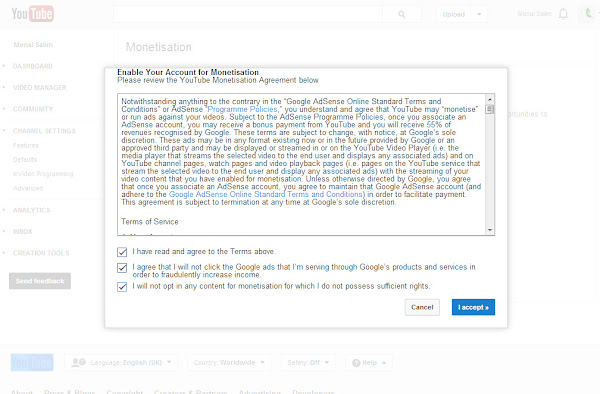
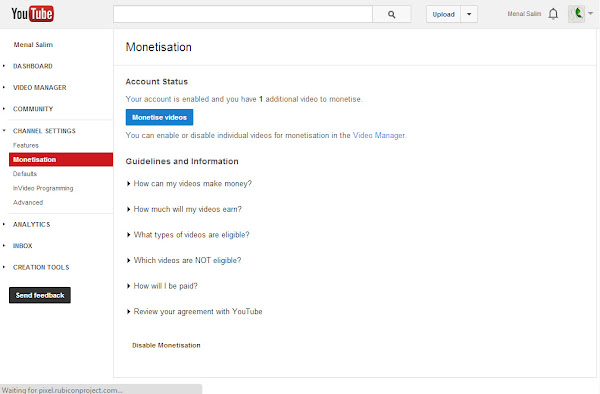
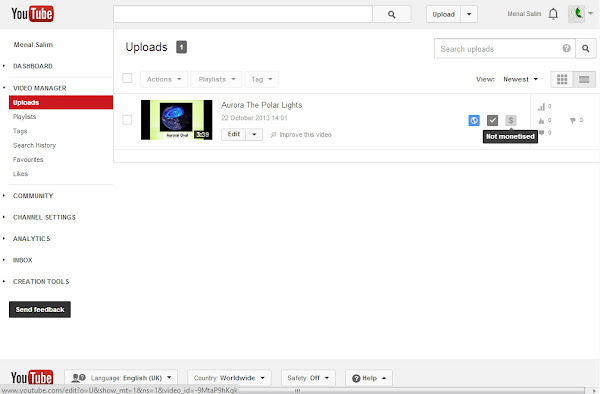
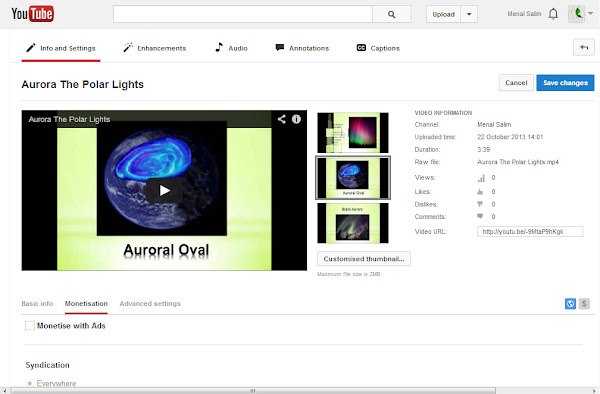
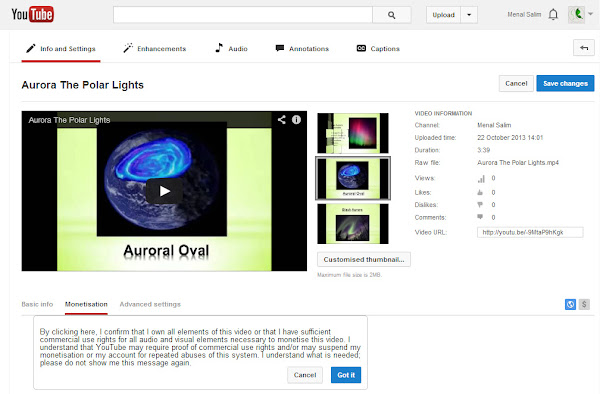
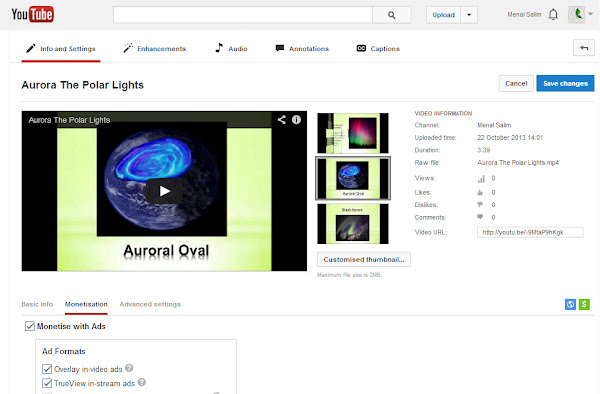
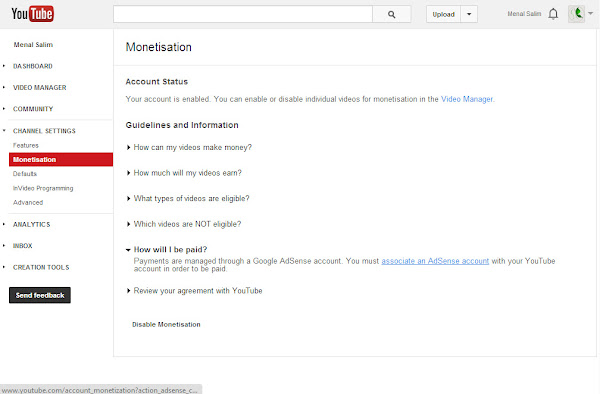
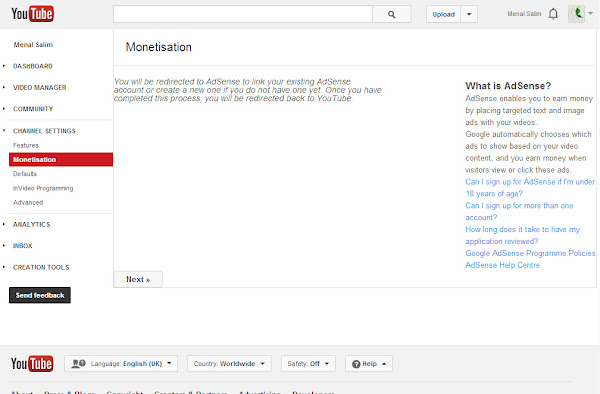
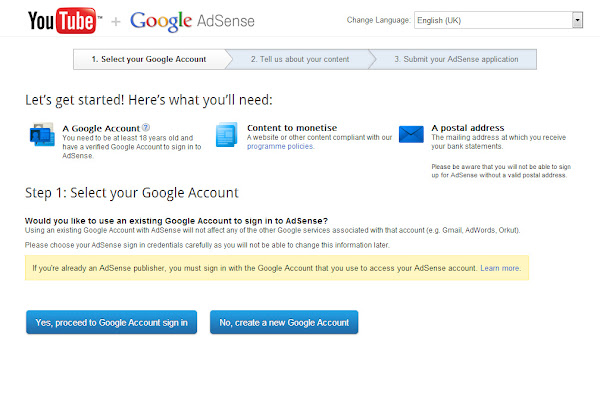
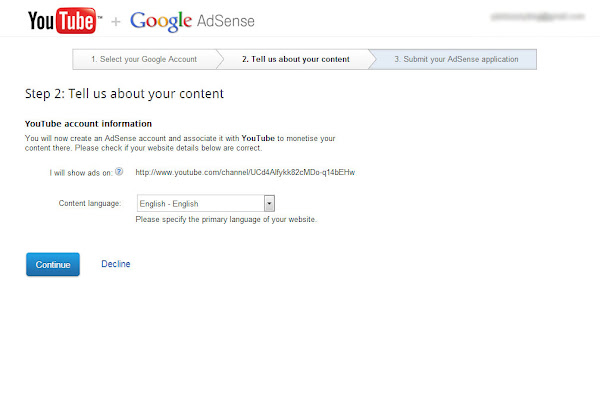
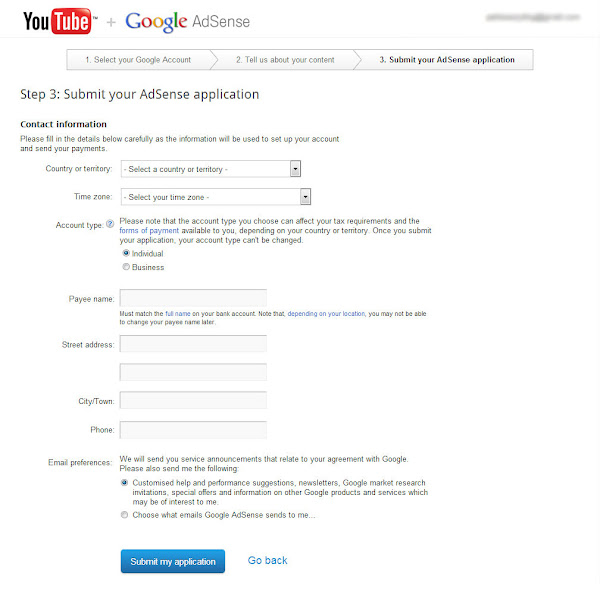
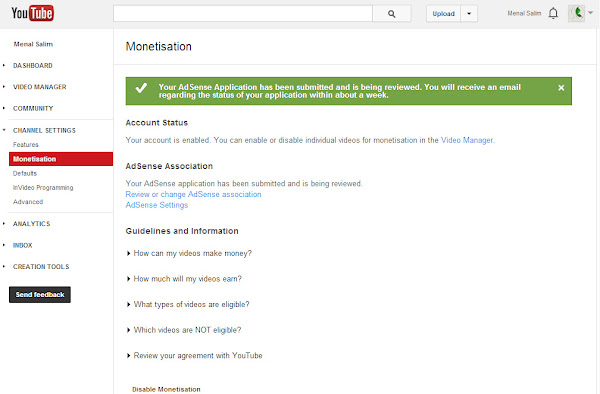

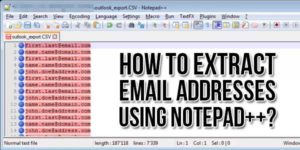






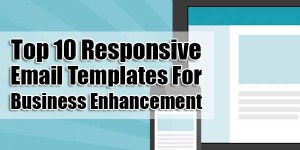








his feature is currently not available in your country
🙁 🙁
Officially It’s Limited To Some Country But We Can Also Bypass This Officially. Anyway Thanks For Visiting And Reading…
Nice share bro, I already have a hosted account by using above trick.I want to ask an off-topic question. Can you suggest a best SEO settings for a Photo and video sharing website (http://http://www.malayaliscorner.com//). Do I use custom robot headers? Or is there is anyway to know robot headers used by http://www.hdwallpapers.in?
Thanks For Visiting. The Best SEO Step For Photo Sharing Site SEO Is ALT Tags. Also Use Header Robots In Your Blog Too…
This trick is working only in usa. You will get the adsense account but you will not able to earn from it, i personally have the experience.
Follow All The Steps And Got A Officialy Active Hosted Account With Pin In Some Days. Earn And Get Payout. All Things Will Be Under Official Way Everywhere In The World…
you are a trick master in the world,i do much appreciate you
Welcome Here And Thanks For Liking Our Tutorial. Be With Us To Get More Like This…
Dear Muhammad
I already montize my youtube account with adsense. But i dont have approval for website or my blog. Any idea for approval adsense for blog or website. I applied twicely but both time not success. My Account is not disable or disapproved, only pending for approval.
If Your Account Is Active In YouTube Then Start From Heading 4 From Above Then Follow All The Steps To Get Your Account For Blog.
This is really working method,helped me as well to get an account from adsense.
Welcome Here And Thanks For Getting An Account From This Tutorial. Be With Us To Get More Tricks Like This.
Not more working on host partner sites. Only works on YouTube. But i have trick to show ads on blogger blog. You can ask me. fb.com/shahwal.mohsin
There Is A DFP Way. Anyway If You Have Any New Trick And Want To Share Our Readers Then Feel Free To Share It.
Followed Your Footprints and Got an Adsense Account. So, thanks for such article. I’ve even added adsense codes on my blog. Now how can i earn ? please help me
Welcome here and thanks for reading our article and sharing your views.
Really nice and interesting post. I was looking for this kind of information and enjoyed reading this one. Keep posting.
Welcome here and thanks for reading our article and sharing your view. This will be very helpful to us to let us motivate to provide you with more awesome and valuable content from a different mind. Thanks again.